| |
| Author |
Message |
tutubebe99
Age: 42
Joined: 05 Jan 2010
Posts: 2080
Location: USA


|
|
Pavtube DVD Movie to iPhone 3gs Converter for Mac-watch/enjoy movie on iPhone 3gs
Pavtube DVD movie to iPhone 3gs Converter for Mac enables you to make fuller use of the 3.5-inch widescreen display of your iPhone 3GS. After ripping your DVD collections, from disc and ISO file (even protected ones), into most popular video and audio formats, you can enjoy the DVD movie freely on iPhone 3GS. With its simple but powerful editing features, you may crop, trim, set effect, volume up the movie episodes freely. By employing customized formats for iPhone, the ripping process cost you but several clicks and a few minutes. What’s more, the alterable settings make ripping flexible and personalized--- perfect image or smaller file size, all up to you. The following guide shows you how to set output format when ripping DVD for playback on iPhone:
Step I. Download Pavtube DVD Movie to iPhone 3gs Converter for Mac to your MacBook, and double-click to install the program. Insert the DVD you wish to rip. Now run Pavtube DVD Movie to iPhone 3gs Converter for Mac, when the main interface pops up, click “DVD Folder” to load DVD from optical drive. If your source content is a DVD ISO/IFO file, please click “IFO File” and browse to the directory that contains DVD files. The movie is listed chapter by chapter, and you could preview them and uncheck the chapters you do not want to rip. If you would like to rip the whole movie, select all the chapters and check the box “Merge into one”.

Step II. Click on the Format bar, and choose an appropriate format in iPhone group. The video formats supported by iPhone 3GS can be H. 264 and MPEG-4 video, up to 640*480p. To attain best image, you could choose iPhone 3G MPEG-4 640*480p (*.mp4). If you do not have much room on hard drive and prefer a small file size, iPhone 3G H.264 480*320p(*.mp4) is a better choice for you. To further compress the output file, you could click on “Settings” and set Bitrate to a smaller value (eg. 640kbps).
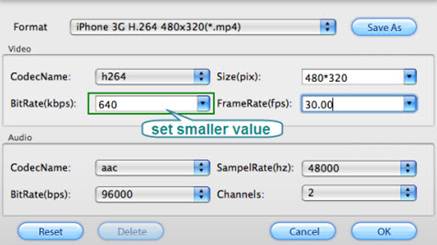
Step III. Simply click the “Convert” button at bottom right to start ripping DVD. A popup view log will you detailed information of the task. After conversion, you can find the ripping files via clicking “Open” button.
Tip 1: You could specify the output folder to where you like. Either type save path in Output bar or click the small folder icon and browse to a suitable destination folder.
Tip 2: In case that interlacing lines comes up, try “Edit->Effect->Deinterlacing” and the lines will be eliminated.
Tip 3: The ripper allows you to determine where to start ripping and where to end. To try it out, please follow “Edit->Trim”.
Download free trial version of Pavtube DVD Movie to iPhone 3gs Converter for Mac.You can also use it to share/watch iPhone/iPhone 3GS/iPhone 4 video/movie/music on Apple TV via Airplay.
|
|
|
|
|
|
   |
    |
 |
tutubebe99
Age: 42
Joined: 05 Jan 2010
Posts: 2080
Location: USA


|
|
[iOS 4.3 5.1 Sound]Apple iOS 4.3 review- Pros and Cons
Apple iOS 4.3 - the latest operating system for Apple iPad, Apple iPhone and later version of the Apple iPod touch - extends the capabilities of such iOS devices in meaningful ways

You might describe iOS 4 as a long-term investment. While the initial version brought us the much-demanded multitasking, subsequent updates haven't been restricted to mere bug fixes. Instead, we've gotten a slew of noticeable, if not major, improvements: AirPlay, AirPrint, Game Center, and so on. The newly released Apple iOS 4.3 is no exception, bringing not only a couple of significant enhancements in the form of the Personal Hotspot feature and Home Sharing, but also some smaller niceties as well.
As with Apple iOS 4, the 4.3 update plays well with only certain models - and on top of iOS 4.0's limitations, 4.3 narrows the field even further. You'll need an Apple iPhone 4 or Apple iPhone 3GS, an Apple iPad or Apple iPad 2, or a third- or fourth-generation Apple iPod touch to take advantage of the update.
Apple iOS 4.3: The AirPlay's the thing

AirPlay debuted in iOS 4.2 and iTunes 10--- it's a blanket term for several technologies, one of which is replacing the old AirTunes feature that let you stream music from your Mac or PC's iTunes library to Apple TVs and AirPort Express devices. AirPlay extended that, however, by letting you stream audio to those aforementioned devices directly from your iPhone, iPad, or iPod touch, and even in some cases adding video-streaming support.
In iOS 4.3, AirPlay gets further beefed up with the ability to stream video from compatible Websites, third-party applications, and the Photos app. So if you want to watch iPad HD movies on HDTV thru AirPlay, you can stream it to your Apple TV with the tap of a button. Plus you can take advantage of all the slideshow transitions on the Apple TV; in order to do that, you'll need to hit the AirPlay button while viewing a photo and then hit the Play button to choose your slideshow transition from the Apple TV's list.
For those third-party apps that have implemented support (the only app I own that had updated as of this writing was Air Video), it works the same as with Apple's own built-in apps. When you start playing a video or a song, just tap the AirPlay control and select your Apple TV from the list. After a few seconds, the media should start playing there, but you'll be able to control it from your iOS device.
Apple iOS 4.3: Share and share alike
Introduced in iTunes 9, Home Sharing allows you to - among other things - play media from one computer on your local network on a different computer. In iOS 4.3, that feature gets extended to iOS devices as well. Once you've set up Home Sharing on your iPhone, iPad, or iPod touch, you'll be able to toggle back and forth between playing media from your local device and from Home Sharing-enabled computers on your network.
Performance in streaming is very good: music and short videos start playing almost immediately. Longer videos (or HD ones) can take some time to buffer before they start playing back. Quality is very good in all cases, with music nearly indistinguishable in quality from that on the local device and the video clear and easily watchable. Playback was smooth, even with multiple devices streaming from the same library, and I was able to scrub around in HD videos without having to wait for lengthy rebuffering times.
Among the few drawbacks, the Genius feature isn't available when you're accessing shared libraries and, since Home Sharing only supports content in your iTunes library, you can't stream photos stored on your computer. One missing feature, however, is the ability to stream content from an iOS device to either another iOS device or a Mac or PC. At the moment, iOS devices are limited to being Home Sharing clients, not servers; adding that server functionality would be handy for cases where you want to share music or videos from your iPhone or iPad with friends.
That said, if you have an Apple TV or AirPort Express, there is another option: AirPlay.
Apple iOS 4.3: Bits and bobs
Safari performance: As we've seen in our Apple iPad 2 review and elsewhere, iOS 4.3 significantly boosts the speed of Safari's JavaScript performance, thanks to the incorporation of the Nitro engine used in the Mac OS X version of Apple's Web browser. In the SunSpider test, both the iPhone 4 and the original iPad showed marked improvements, performing more than twice as quickly as the same devices under iOS 4.2.1.

Apple iOS 4.3: Goodbye to 5.1 sounds?
“I have a number of non-iTunes movies loaded on my iPad and iPhone 4, prior to the 4.3 update, I was able to play all of them. After iOS 4.3, only movies with 2-channel audio playback.” Many Apple fans have had issues with the sound of my backed up movies after the iOS 4.3 update. Movies bought from iTunes work just fine, but sound is completely gone from personal backed up movies. The problem is with iPad and Apple TV. This happens to movies with AAC and Dolby Digital 5.1 channels. Movies with Stereo AAC audio work just fine.
Maybe we can expect Apple to address this issue in the next upgrade but before that the only way to get sound back is down converting 5.1 surround sounds to stereo.
Tools you may need for solving 5.1 audio playing back issues with iOS 4.3:
1. Pavtube Video Converter, which is capable of converting MP4, MOV, M4V videos to Apple TV and iPad optimized videos and meanwhile degrade AAC/AC3 5.1 to AAC stereo.
2. Pavtube Blu-ray Ripper, an app that rips protected Blu-ray and DVD movies to Apple TV, iPad, and iPod Touch playable videos with AAC stereo audio by default. Also allows users to set AAC or AC3 5.1 audio.
See More Useful info
iPad 2 Related Products | More about iPad, iPod, iPhone...| The best iPad 2 Apps
Top 10 Free iPad 2 Games| 10 best iPad 2 games | Free iPod games
Free iPod touch wallpapers | Free iPhone & iPod Touch Wallpapers
|
|
|
|
|
|
   |
    |
 |
tutubebe99
Age: 42
Joined: 05 Jan 2010
Posts: 2080
Location: USA


|
|
[Best settings for Apple TV/Apple TV 2]What does AirPlay mean to iPad 2 and Apple TV 2?
What is Apple’s AirPlay?
In case you haven’t been following along, AirPlay is the ability to wirelessly stream audio and video from a device like an iPad 2 to your 2nd generation Apple TV. The Apple’s AirPlay tech lets you stream music photos and video throughout your entire house wirelessly so you can enjoy your entire iTunes library in any room and anytime. It’s essentially and enhancement on the existing AirTunes feature that already let you stream audio from iTunes to an AirPort Express router so that you could pipe your tunes directly into a connected receiver. AirPlay wireless technology will be fully integrated into Apple devices, speaker docks, AV receivers, and stereo systems. AirPlay does more than just stream your music to external speakers. It streams information about your music, too. Song titles, artists, album names, elapsed and remaining time, and album artwork all appear on AirPlay-enabled speakers with graphical displays.
iPad with AirPlay
iPad can be more amazing with AirPlay tech. Apple iOS 4.3 includes upgrade of AirPlay for iPad, iPod Touch, iPhone and Apple TV devices. AirPlay now lets you stream media from an iPad to Apple TV so that you can watch iPad movies on HDTV and speakers wirelessly. All the great stuff on your iPad, video, audio and photos can be streamed to Apple TV 2 without a hitch. Suppose you have great HD videos on your iPad and some friends on your couch, or you’re in the middle of an epic action scene that could use a little more screen, just tap the AirPlay icon on your iPad and see it on your HDTV.

(Tip: Make sure your iPad and Apple TV are connected to the same Wi-Fi network, and the AirPlay icon appears automatically.)
Apple AirPlay Hands on-iPad video and music on HDTV
iOS 4.2 let me stream content from the iPad to the new Apple TV that was connected to a 55-inch TV. After connecting the Apple TV to a wireless network, I tapped the TV icon located in the upper-left portion of the iPad's iPod section, and selected Apple TV. I started Blondie's "Heart of Glass" and was surprised how quickly Apple TV recognized it. A second or two later, and the music was blaring through the TV's speakers. I was impressed with the simplicity of the process. Bringing up the on-screen media controls by double tapping the Home button let me access the aforementioned media controls.
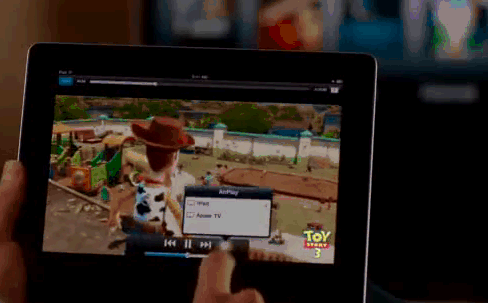
I streamed TV episodes and home movies from the iPad to Apple TV without a hitch. My Blu-ray movie rip Toy Story 3 looked just fine on the big screen. For the techies out there, the file specs are: 1280×720 in .mp4 at 2000kbps with stereo sound (it seems 5.1 sounds are losing after upgrade to iOS 4.3, and I had to convert AC3 5.1 to stereo with Video Converter software to get the sound back). I also streamed photos to Apple TV; naturally those of higher resolution looked sharper and clearer on the large display.

The system is dead-easy. Just make sure that your i-device and your Apple TV are on the same wireless network. Then choose your app: iPod for video or music, the Photos app for, well, photos and the YouTube app for, uh, you get the idea. Once your media is playing or your photo is displayed, simply tap the little rectangle pierced with upwards-pointing triangle icon and choose “Apple TV” from the list that pops up.
As of right now, the only apps that can send video wirelessly via AirPlay to the Apple TV is the Video app on the iPad (iPod app on the iPhone/iPod Touch) and Apple’s own YouTube and Photos apps.
If you have content on your iPad or iPhone that you don’t have on your Mac/PC, then I suppose it’s handy to be able to stream that content to the Apple TV without the need of a middle-man device. And you may also rip Blu-ray movies to iPad for streaming to Apple TV via AirPlay.
See More Useful info
iPad 2 Related Products | More about iPad, iPod, iPhone...| The best iPad 2 Apps
Top 10 Free iPad 2 Games | 10 best iPad 2 games | Free iPod games
Free iPod touch wallpapers | Free iPhone & iPod Touch Wallpapers
|
|
|
|
|
|
   |
    |
 |
tutubebe99
Age: 42
Joined: 05 Jan 2010
Posts: 2080
Location: USA


|
|
[Apple TV 2/Apple TV 5.1 Sound]Shrink Blu-ray to Apple TV with Dolby Digital 5.1 surround sound
Movie lovers back up Blu-ray to Apple TV and other HDD media players mainly for three reasons: Firstly, Blu-ray Discs are easy to break, but a digital copy is safe and permanent, even if the data get lost, there’re ways to recover. Secondly, shrinking Blu-ray to Apple TV/Apple TV 2 protects the expensive Blu-ray Discs from scratches and wore out– do you think you’ll still hunt for a movie in hundreds of DVDs and Blu-ray discs while you can easily find and play the movie on the bed with a remote control in hand? Thirdly, ripping Blu-ray to Apple TV solves the problem of BD region code restriction. Commercial Blu-ray Discs could be Region A, B and C, and not a BD player will read full region Blu-ray Discs. Things happen that your BD player refuse to read the BD you BD purchased from oversea market (unauthorized region). The following guide tells you how to rip Blu-ray to Apple TV meanwhile extract the AC3 audio track. After ripping BD to Apple TV, you get unprotected HD contents, which can be copied to other media players as well.
The Apple TV can not decode AC3 5.1 codec? It doesn’t matter, because the device is able to optically pass through the AC3 audio to your AV receiver that decodes Dolby Digital. Actually AAC 5.1 is a better choice when your receiver supports the AAC codec. Anyway, let’s get down to the guide.
Step-by-step guide of ripping Blu-ray to Apple TV with Dolby Digital 5.1 audio:
Download a free trial of Blu-ray Movies to Apple TV/Apple TV 2 first. The Blu-ray Ripper software helps you crack the copy-protections of commercial Blu-ray Discs and DVDs, and convert the movies to various video and audio formats for Apple TV, iPad, iPhone 4, iPod Touch 4, PS3, Wii, Android smartphones, etc.
Step 1. Load BD movie to the Pavtube Blu-Ray Ripper software
Connect an external BD drive to your PC if there is not an internal one. Place in source Blu-ray disc. Install and launch the Pavtube Blu-ray Ripper software, click “BD/ DVD Folder” and navigate to the Blu-ray BDMV folder, click “Choose”. When the Blu-ray is loaded to Blu-ray Ripper, you can select subtitles and audio track (English, French, German, Spanish…) for each chapter. Forced subtitles can be attained, too (learn more about forced subtitles in Avatar Blu-ray).

Step 2. Set H.264 HD MOV as format.
Click on “Format”bar to select output format. Here you are advised to follow “HD Video” and select “H.264 HD Video (*.mov)”. Under the tab of “Apple TV” there are Apple TV optimized formats with AAC 5.1 and stereo audio, but here we do not use these formats.
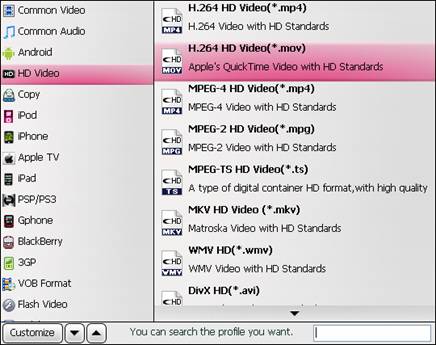
Step 3. Customize the formats to be optimal for Apple TV and set AC3 5.1 track.
Click on “Settings” and you could further customize video and audio parameters. For Blu-ray to Apple TV conversion, optimal settings should be Video Size- 1280*720 (for a 16:9 screen), Video Bitrate- 4000kbps at highest quality, Video Frame rate- 24fps or 30fps, Audio codec- ac3, Audio Sampling rate- 48000hz, Audio Bitrate- 160kbps, Audio Channels- 6 Channels, just as it shows in below picture. Don’t forget to click on “OK” to confirm your settings.
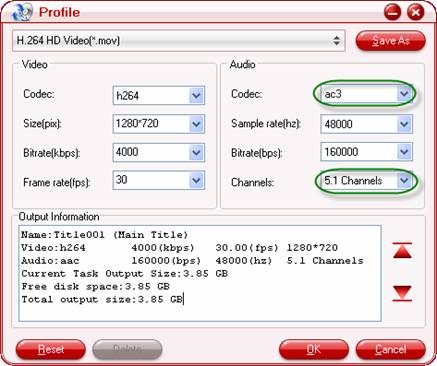
Step 4. Start ripping Blu-ray to Apple TV video with Dolby Digital 5.1 track
Click on “Convert”button to start Blu-ray to Apple TV conversion on Windows. The Blu-ray Ripper will bypass copy-protections and convert Blu-ray to Apple TV video with AC3 6 channels track. After conversion you can click “Open” button to get the final ripped Blu-ray files (H.264/ AC3 MOV videos).
Step 5. Play the ripped Blu-ray movie with Apple TV and AV receiver.
Connect Apple TV with your PC. Open iTunes, find the Movies library of Apple TV in DEVICES, and drag the converted Blu-ray movies to the Movie library of Apple TV. Or you may copy the movies to iTunes Library and sync them to Apple TV in batches. When playing ripped Blu-ray movie with Apple TV, make sure an optical cable is used to pass through AC3 5.1 track to your AV receiver. Some folks find audio is missing while video plays fine. This is because they are using Analog audio ports to output audio instead of Optical digital audio port, or the connected AV receiver/amplifier does not support AC-3 decoding.
Please also feel free to:
Learn more about the Pavtube Blu-Ray Movies to Apple TV/Apple TV 2 Converter.
Take a look at a more powerful application, the Pavtube Blu-Ray Video DVD to Apple TV/Apple TV 2, which converts Blu-ray, DVD, Videos to Apple TV and other devices on PC.
Find a program to rip Blu-ray to Apple TV with AC3 5.1 track on Mac OS- the Pavtube Blu-Ray Movies to Apple TV/Apple TV 2 Converter for Mac.
|
|
|
|
|
|
   |
    |
 |
tutubebe99
Age: 42
Joined: 05 Jan 2010
Posts: 2080
Location: USA


|
|
   |
    |
 |
tutubebe99
Age: 42
Joined: 05 Jan 2010
Posts: 2080
Location: USA


|
|
   |
    |
 |
tutubebe99
Age: 42
Joined: 05 Jan 2010
Posts: 2080
Location: USA


|
|
Compare by yourself: iPad 2 vs. iPad 1st Gen
The original iPad lacked a lot as compared to the new released iPad 2. Of course, this goes for every hardware that’s one or more generations old but things are mighty different for a first generation device, especially one when creating a new platform. In spite of all this, Apple sold 15 million iPads in 2010 over a period spanning nine months. Here’s the comparison between the 2010 iPad and the new iPad 2 model introduced on March 2nd, 2011. Compare by yourself how iPad 2 beats the iPad first generation.
A comparison chart of iPad vs. iPad 2nd Generation
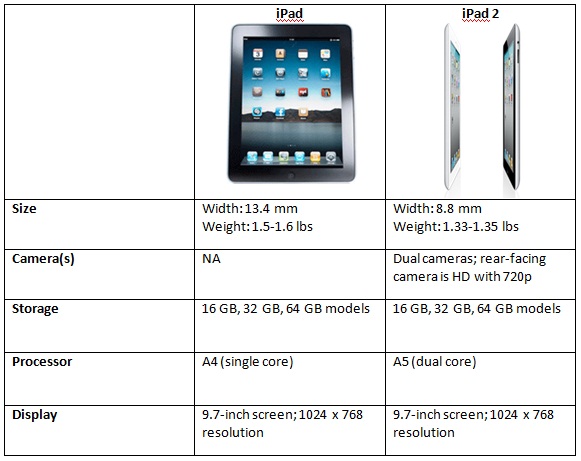
Explore detailed features for iPad vs. iPad 2
Design:
While the iPad 2′s screen is still the same 9.7 inch as the previous one, the thickness has been decreased by 33%. As compared to 13.4mm, iPad 2 is only 8.8mm. The weight has decreased from 1.5 pounds to 1.3 pounds. The iPad 2 will be offered in both black and white right from day one. So that’s a new option we see in iPads.
Processor:
The previous iPad’s A4 processor has been replaced by a 1Ghz A5 processor on the iPad 2. While A5 consumes low power just like the A4, it is a dual-core processor offering upto 2x speeds on the iPad 2. Similary, the upgraded GPU is said to be upto 9 times faster than previous model. We saw one glimpse of this during the Photo Booth Demo where different video streams were being rendered in real time.
Camera:
Ask anyone what do you want to change in the original iPad? The first suggestion, as you might have already guessed, is a camera. While we can’t not do without a rear camera, a front camera is a must.
The new iPad 2 has two new cameras. Just like the iPod Touch 4G, front camera captures VGA quality video at 30fps. Rear camera is capable of capturing 720p HD Video with audio. Stills with 5x digital zoom can also be taken from the rear camera.
Price:
If you have been following Apple for a while, which you really do if you are a regular CallingAllGeeks Reader, you would know that Apple refreshes the product line once every year with new and better specs but maintains the previous price point. Likewise, iPad 2′s prices remain unchanged.
New Apps exclusive to iPad 2:
There are two new iPad applications which will come preinstalled on the iPad 2 once it hits the stores on March 2nd. The two apps FaceTime and PhotoBooth obviously won’t come to the original iPad due to the lack of a camera. Though we’ve seen hackers enabling FaceTime on iPad 1 to receive video and voice chat. By the way, iPad 2 comes out with Apple iOS 4.3 which features with significant improvements on AirPlay and Safari performance.
Video mirroring and Movie playback:
iPad 2 supports video mirroring. With HDMI cable iPad 2 outputs video to HDTV or projectorsup to 1080p. Perfect for making that college or office presentation. Like iPad 1st Gen, the iPad 2 plays H.264 and MPEG-4 video up to 720p, 30 frames in MP4, MOV and M4V format. But with the help of a transcoding tool like Pavtube Blu-ray Video Converter Ultimate, you can easily put DVDs, Blu-rays and all kinds of videos to iPad and iPad 2 for playback.
So, I believe I’ve done a little more than scratching just the surface of the iPad 2 here. Thinner, faster and FaceTime capable iPad 2 really beats its predecessor.
See More Useful info
iPad 2 Related Products | More about iPad, iPod, iPhone...| The best iPad 2 Apps
Top 10 Free iPad 2 Games|10 best iPad 2 games |
Free iPod games Free iPod touch wallpapers | Free iPhone & iPod Touch Wallpapers
|
|
|
|
|
|
   |
    |
 |
ioslover
Joined: 07 Jun 2011
Posts: 2170


|
|
|
Since the i5 isn't coming out until November-ish, I can't wait ANOTHER six months on top of the ten I've already waited for. My 3G has to be charged three times a day and is exceptionally slow. I'm at my breaking point with it and am glad to get the white i4 as soon as it launches (it better be tomorrow). recover iphone photo i can buy a new phone with that kind of money, UK networks only charge ��15 ($30) to do the same kind of unlocking which will permanently unlock ur phone even if its updated to a newer IOS, i did so when my iphone 4 was on IOS 4.0.1 nw am on 4.3.1 and its still unlocked��..so good luck whith who ever wants to pay that kind of money just to unlock a phone.
|
|
|
|
|
|
| |
    |
 |
ivy00135

Joined: 06 Nov 2012
Posts: 49808


|
|
| |
    |
 |
|
|
|
View next topic
View previous topic
You cannot post new topics in this forum
You cannot reply to topics in this forum
You cannot edit your posts in this forum
You cannot delete your posts in this forum
You cannot vote in polls in this forum
You cannot attach files in this forum
You cannot download files in this forum
|
|
|
|