| |
| Author |
Message |
tutubebe99
Age: 42
Joined: 05 Jan 2010
Posts: 2080
Location: USA


|
|
How to play Blu-ray movies from Media Server with PS3?

PS3 is more than a game console and Blu-ray Disc player. It could play high-def videos from external devices, such as Video iPod, Sony Memory Stick, CF Card, SD Card, Mini SD Card, Hard Disk and USB Flash Drive. So you can backup your beloved Blu-ray Disc to HDD and play Blu-ray movies from media server instead of original Blu-ray Discs. In this way the fragile Blu-ray Discs are protected from scratches and you do not have to hunt for the one you want in dozens of BDs and DVDs.
Pavtube Blu-ray Ripper software helps to bypass AACS and BD+ protections and crack blu-ray region code restrictions, rip the blu-ray movie to compatible-videos to play on PS3. The best part of is, the updatedBlu-ray Ripper software enable you to take advantage of NVIDIA’s GPU acceleration to improve the ripping speed to 3-4 times faster. Find a detailed guide of ripping Blu-ray to 1080p H.264/AAC MP4 file on an 1GHz Dual Core desktop for streaming to PS3 below.
In order to rip Blu-ray to PS3, please make sure you have these tools: PC running Windows XP, Windows Vista, and Windows 7 with a NVIDIA CUDA ready graphics card; an BD drive for reading Blu-ray contents from BD; and Pavtube Blu-ray Ripper (click to download a trial)
Detailed guide: How to stream Blu-ray movies to PS3 at fastest speed?
Step 1: Run Pavtube Blu-ray to PS3 Converter
and load BD files to it,You can click “BD/DVD ROM” or “BD/DVD Folder” to load Blu-ray movie files into the app. When movie is loaded, check if the CUDA button is activated.
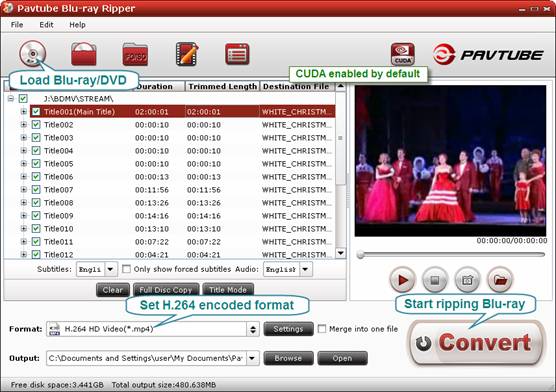
Step 2: Select H.264 HD output format for PS3
Click on the drop-down list at the opposite side of “Format”, and then choose “HD Video” > “H.264 HD Video (*.mp4)”. The format generates 1080p HD MP4 video with AAC 5.1 audio for PS3 playback. To cut down file size, click “Settings” and set bitrate to “4000” or below.
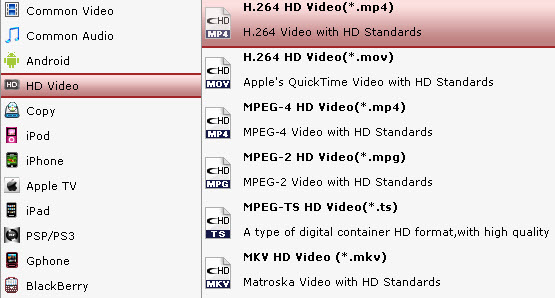
Step 3: Start ripping Blu-ray to PS3 supported H.264 HD MP4 at 1080p
Click “Convert” button to rip Blu-ray to PS3, once the ripping task is finished by Pavtube Blu-ray to PS3 Converter, you can click “Open” button at the bottom of the main interface to get the output MP4 files for PS3, and to stream Blu-ray movies to PS3.
Tips:See how much CUDA has fastened Blu-ray ripping speed on my slow desktop
1. Ripping Blu-ray Alice In Wonderland with CUDA ON:
Ripping time- 3 hours and 8 minutes
Generated file size- 7.07GB
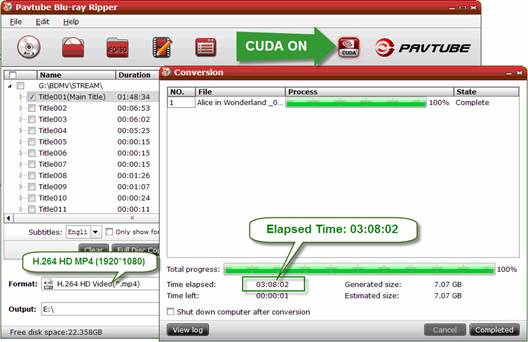
2. Ripping Blu-ray Alice In Wonderland with CUDA OFF:
Ripping time- 12 hours and 5 minutes
Generated file size- 7.05GB
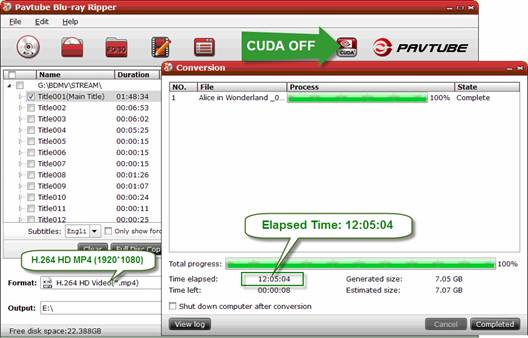
By implying CUDA acceleration the Blu-ray ripping speed is 3.87 times faster than that CUDA is disabled. The acceleration rate may be different based on the computer you use for BD to PS3 conversion. You can try the Pavtube Blu-ray Ripper software and compare by yourself. Learn more information about CUDA acceleration as you like.
Types of files that can be played by PS3
Memory Stick Video Format
- MPEG-4 SP (AAC LC)
- H.264/MPEG-4 AVC High Profile (AAC LC)
- MPEG-2 TS(H.264/MPEG-4 AVC, AAC LC)
MP4 file format
- H.264/MPEG-4 AVC High Profile (AAC LC)
MPEG-1 (MPEG Audio Layer 2)
MPEG-2 PS (MPEG2 Audio Layer 2, AAC LC, AC3(Dolby Digital), LPCM)
MPEG-2 TS(MPEG2 Audio Layer 2, AC3(Dolby Digital), AAC LC)
MPEG-2 TS(H.264/MPEG-4 AVC, AAC LC)
AVI
- Motion JPEG (Linear PCM)
- Motion JPEG (μ-Law)
AVCHD (.m2ts / .mts)
DivX
WMV
- VC-1(WMA Standard V2)
-----------------------------------------------
Reviews Playing and put Movies/Videos/MP4/Divx/MKV/MTS/VOB/AVI on Samsung Galaxy Tab
Comment Play/view/install/put Blu-ray/DVD movies onto Samsung Epic 4G/Vibrant/Captivate/Fascinate via Pavtube Bluray DVD Video to Samsung Galaxy S Converter
Watching/Playing/Viewing Bluray Movies DVDs Videos to i9000 Galaxy S-Convert MPG/WMV/MP4/MTS/Divx/AVI/MKV to i9000 Galaxy S
Reviews Reading/Playing/Viewing DVD Movie to Phones via Pavtube DVD Movie to Nokia Converter-enjoy DVDs Movies to Nokia N8/Nokia E7/Nokia C7
Enjoy Blu ray Toy Story on iPad,iPhone4,Droid X,Galaxy S smartphones with your children when on railway
|
|
|
|
|
|
   |
    |
 |
tutubebe99
Age: 42
Joined: 05 Jan 2010
Posts: 2080
Location: USA


|
|
Blu-ray Ripping- improve Blu-ray converting speed with GPU acceleration

Blu-ray ripping: why it takes so long?
By ripping Blu-ray to 1080p HD video clips, the Blu-ray movies can be played back freely over PC HD media players and Video DVD players as well, and are no longer restricted to play in applicable Blu-ray player only. Many movie lovers find it takes long time to rip a Blu-ray Disc to PC, especially when they choose 1080p MKV/MP4/AVI/WMV as export format. If you have a PC/laptop with Intel CORE i5/i7 processor with 6GB of RAM or above and run an effective Blu-ray ripping/converting tool exclusively, the Blu-ray ripping process could takes around an hour. Generally speaking, Blu-ray ripping process can cost 2-8 hours when working on a slower/regular PC. The higher quality you get, the longer it takes.
Time-saving solutions for ripping Blu-ray Disc to Windows 7
Is there any way to shorten the Blu-ray ripping time? Yes. Here I’d share with you some tricks for ripping Blu-ray at faster speed.
A. Rip Blu-ray to M2TS streams without en-decoding.
This is an easiest and fastest way for backing up full Blu-ray data, as it copies high-def Blu-ray M2TS to your hard drive straightly without en-decoding process. The good thing is you’ll get Blu-ray clips in the way they are made into BD, so there will not be any quality loss. All you need is Blu-ray decrypting software like Pavtube Blu-ray Disc Ripper v3.7, and the whole process takes 40min to 1 hour only on a regular PC. But there are few portable media players play M2TS streams without a hitch, so make sure your media player or PC meet the Blu-ray playing specifications first. VLC Player software is recommended for playing M2TS on PC. Learn how to copy Blu-ray Disc to lossless M2TS streams.

B. Accelerate Blu-ray ripping process by taking advantage of NVIDIA’s GPU acceleration tech.

By processing video conversions on NVIDIA's GPU instead of your computer's CPU, Blu-ray ripping time can greatly shorted and more CPU resources can be spared for other applications, making your computer run much smoother. For instance, recently released Pavtube Blu-ray Disc Ripper v3.7, which is accelerated by CUDA (NVIDIA GeForce GTS 240), takes 90min only to rip Blu-ray Avatar to 1080p H.264 MP4 file (output size- 10GB), comparing with 270min when ripping with its previous version Pavtube Blu-ray Disc Ripper v3.6. The ripping speed can be faster when/if the GeForce GTS 240 is replaced with a more powerful CUDA enabled Graphics card. This way works only when there is an NVIDIA’s CUDA enabled Graphics card and you rip Blu-ray into H.264 encoded formats (H.264 MKV, MP4, MOV, TS, etc). Learnhow to gear up Blu-ray ripping speed with CUDA.
C. Make a concession in video quality to shorten Blu-ray ripping time.
If you do not mind losing some quality, a good way that shorten Blu-ray ripping time is setting lower output quality when ripping Blu-ray to hard drive. The smaller output video is, the short time it takes to rip Blu-ray to your computer. Again take Pavtube Blu-ray Ripper v3.7 for example; a Blu-ray movie of 20GB will be compressed to 12GB when you set “MKV HD” as output format. When you set the video “Bitrate” to “medium quality” instead of “high quality”, the file size is cut down to 8GB and the ripping time is 1/3 down meanwhile. Learn how to balance video size and quality when ripping Blu-ray movie.
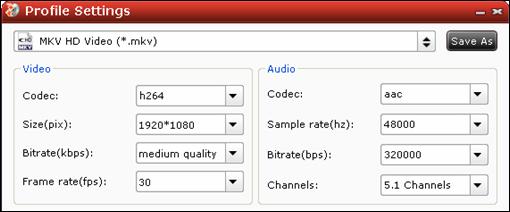
D. Use a faster computer to do Blu-ray ripping.
As I mentioned above, a faster computer rips Blu-ray at faster speed. I believe that movie enthusiasts and people who intend to build a HTPC home network for sharing video contents would probably choose this ultimate solution. One of my friends told me that his newly built HTPC is able to complete the ripping of a 90min Blu-ray in half an hour, and he use 1080p HD MKV format!
Hope this post helps. More Blu-ray ripping solutions can be found at Pavtube Blu-ray Special.
------------------------------------------
Blu-ray backup-back up commercial Blu-ray Discs to ISO/blank BD/lossless M2TS streams/1080p HD videos
Top Pavtube Movies DVDs to WD TV Converter for Mac-Install/Play/Put/See Movies and DVDs on WD TV
Watching/Viewing/transfer DVD Movies to Windows Phone 7 Samsung Focus via Pavtube DVD Movie to Samsung Focus Converter
Playing/Watching/See/Start Bluray Movies DVDs Videos to Xbox Media Center
|
|
|
|
|
|
   |
    |
 |
tutubebe99
Age: 42
Joined: 05 Jan 2010
Posts: 2080
Location: USA


|
|
How to edit MOD, TOD, and MTS files in Mac Avid Xpress Pro?
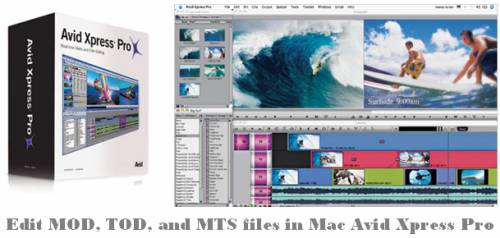
Avid Xpress Pro was a non-linear video editing software aimed at professionals in the TV and movie industry. However, Xpress Pro was discontinued on March 17, 2008, and was no longer for sale after June 30, 2008. If you are using Panasonic AVCCAM cameras or some JVC cameras which record footage in the format of MTS, MOD, or TOD, you may get trouble when importing these files into Avid Xpress Pro for further editing. In that case, you just need use a practical Avid converter to convert MOD, TOD, and MTS files to Avid Xpress Pro compatible file types, like Avid DNxHD (*.mov). The following guide tells how to edit MOD, TOD, and MTS files in Mac Avid Xpress Pro in detailed steps, if you are looking for such a solution, just feel free to check it.
Guide on how to edit MOD, TOD, and MTS files in Mac Avid Xpress Pro.
Step 1: Load MOD, TOD, and MTS files to Pavtube Mac Avid converter.
Run Pavtube HD Video converter for Mac as the Mac Avid converter. Click “Add” button to load MOD, TOD, and MTS files shot by Panasonic AVCCAM cameras or JVC cameras. You are allowed to add multiple files to do batch conversion at a time. Meanwhile, if you wanna combine several files into a single file, you can tick off the checkbox “Merge into one file”.

Step 2: Select “Avid DNxHD (*.mov)” as output format for Mac Avid Xpress Pro
Click on the dropdown menu of “Format”, and then follow “QuickTime Movie Format” > “Avid DNxHD (*.mov)”.
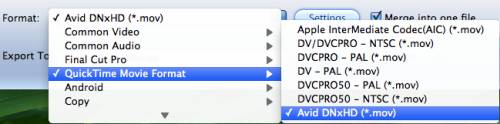
Step 3: Set advanced settings
To convert MOD, TOD, and MTS files to Avid Xpress Pro, you are allowed to click “Settings” button to adjust audio and video parameters, including size, bit rate, frame rate, sample rate and audio channel.
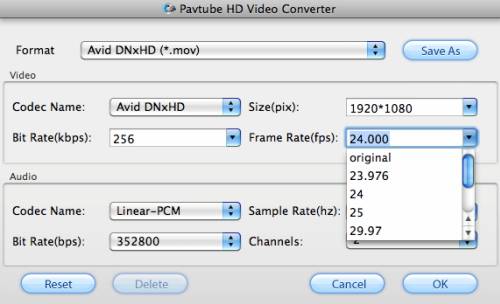
Step 4: Convert MOD, TOD, and MTS files to Avid Xpress Pro
Click “Convert button to start converting MOD, TOD, and MTS files to Avid Xpress Pro. When conversion is finished, you can click “Open” button to get the final output files. By then you are ready to edit MOD, TOD, and MTS files in Mac Avid Xpress Pro.
|
|
|
|
|
|
   |
    |
 |
tutubebe99
Age: 42
Joined: 05 Jan 2010
Posts: 2080
Location: USA


|
|
   |
    |
 |
ioslover
Joined: 07 Jun 2011
Posts: 2170


|
|
do I look for recommendations for apps that inferential statistics (t-tests, ANOVA, chi-square, etc.) Any suggestions requested. iPad Manager to learn Well, today is far more interesting to watch than at school and what.?And "that" presents itself then mostly everything on the Internet.? ? ?
|
|
|
|
|
|
| |
    |
 |
wts30286
Joined: 06 Nov 2012
Posts: 45130


|
|
| |
    |
 |
|
|
|
View next topic
View previous topic
You cannot post new topics in this forum
You cannot reply to topics in this forum
You cannot edit your posts in this forum
You cannot delete your posts in this forum
You cannot vote in polls in this forum
You cannot attach files in this forum
You cannot download files in this forum
|
|
|
|