| |
| Author |
Message |
tutubebe99
Age: 42
Joined: 05 Jan 2010
Posts: 2080
Location: USA


|
|
Pavtube HD Video Converter for Mac now adopts Apple ProRes codecs for Final Cut Pro post-production
A new version of Pavtube HD Video Converter for Mac has been unveiled by Pavtube Studio, bringing in considerable solutions for editing high-resolution HD footages with Final Cut Pro, Final Cut Express, iMovie, etc. The new released Pavtube HD Video Converter for Mac v 1.9.1.1947 adopts Apple friendly codec packs including Apple ProRes family, DVCPRO HD codecs, HDV codecs for Final Cut Pro users, Apple Intermediate Codec, DV codecs for regular users, and Avid DNxHD codec for Avid Media Composer users.
As many video camcorders encode HD footage in H.264 and VC-1 standard and store video contents as AVCHD formats to carry great amount of details in highly-compressed method, film makers find it hard to edit the MTS, M2TS, MOV, MOD videos in editing software. By converting the HD footages into intermediate codecs before importing the video clips to editing software, movie makers can preserve the maximum possible detail and edit full HD contents without a hitch. The Pavtube HD Video Converter for Mac v 1.9.1.1947 has added these excellent intermediate codec packs into format template for transcoding complex camera codecs like AVCHD and MOV, MOD, TOD videos. These templates benefit users of Final Cut Pro, Final Cut Express, iMovie, Final Cut Studio, Avid Media Composer, as well as most other Mac video editing applications, enabling full HD resolution while editing, and accurate representation of motion effects from the creative stages through finishing.
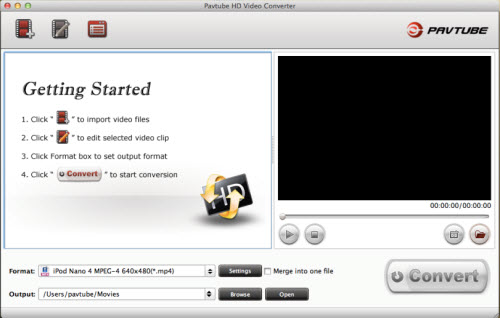
Features of Pavtube HD Video Converter for Mac
* Convert, edit, or compress videos from HD DVDs or camcorders.
* Support Apple ProRes/DVCPRO/HDV/Avid DNxHD/Apple InterMediate codec encoding.
* Deinterlace and reduce image noise to keep better quality.
* Trim, merge video, or watermark to edit video.
* Support VFW codec encoding and 5.1 channel audio output.
System Requirements:
Operating System: Mac OS X (including Mac OS X 10.4 Tiger, v10.5 Leopard and v10.6 Snow Leopard) on iMac, MacBook, Mac Pro, etc.
Memory: 512 MB physical RAM or above.
Processor: Mac 1G Hz or above PowerPC G4/G5 or Intel processor.
Monitor: 1024*768 or higher resolution display.
Price and Availability:
Pavtube HD Video Converter for Mac is for 35USD only and is free of upgrade.
How to convert Canon EOS 550D video to FCP friendly format?
How to convert AVCHD Lite videos to iMovie compatible formats?
How to convert HD footages for authoring with iDVD?
-----------------------------------------------
Reviews Playing and put Movies/Videos/MP4/Divx/MKV/MTS/VOB/AVI on Samsung Galaxy Tab
Comment Play/view/install/put Blu-ray/DVD movies onto Samsung Epic 4G/Vibrant/Captivate/Fascinate via Pavtube Bluray DVD Video to Samsung Galaxy S Converter
Watching/Playing/Viewing Bluray Movies DVDs Videos to i9000 Galaxy S-Convert MPG/WMV/MP4/MTS/Divx/AVI/MKV to i9000 Galaxy S
Reviews Reading/Playing/Viewing DVD Movie to Phones via Pavtube DVD Movie to Nokia Converter-enjoy DVDs Movies to Nokia N8/Nokia E7/Nokia C7
Enjoy Blu ray Toy Story on iPad,iPhone4,Droid X,Galaxy S smartphones with your children when on railway
|
|
|
|
|
|
   |
    |
 |
xw227751
Age: 39
Joined: 10 Jan 2011
Posts: 628


|
|
PDF to IMAGE Converter wanted to own!!!
PDF to IMAGE Converter
PDF to IMAGE Converter with reliable quality and humanized design is your ideal helper, which can protect U from having troubles in converting pdf to image! Unimaginable functions will not let U down forever!
Powerful evidence: using PDF to IMAGE Converter, U can convert pdf to all kinds of image formats: JPEG, PNG, GIF, BMP, PCX, TGA, TIFF. U can also adjust the color, quailty, resolution, page of the files converted!

This screen of PDF to Image Converter has showed its great advantage. As soon as lauching PDF to Image Converter, you will find it is so useful!
Helpful steps of converting PDF to Image:
You need to downlowd and install PDF to Image Converter on your computer!
You can add or delete your files and folder by cicking these buttons:
 , you can also click the "File" button to finish these steps. , you can also click the "File" button to finish these steps.
Then you can adjust your files by settting the following regions,

If U are satisfied with the results above by previewing, you can click the "Convert" button to convert PDF to Image! Remember to set destination folder by clicking the "Browse" button.

All steps are finished, I think that PDF to Image Converter has dealed with your problems! So, you have owned best assisstant! Congratulation!
PDF to Image Converter----Your Best PDF to Image Converter
Other useful tools, please attention :
PDF to GIF Converter
PDF to JPEG Converter
PDF to TIFF Converter
PDF to BMP Converter
convert m2ts
convert m2ts to mkv
convert m2ts to wmv
convert m2ts to avi
convert m2ts to flv
convert m2ts to mp4
convert m2ts to mpg
convert m2ts to mpeg
convert m2ts to mov
convert m2ts to vob
convert m2ts to dvd
convert m2ts to ipod
convert m2ts to iphone
convert m2ts to psp
convert m2ts to xbox
convert m2ts to avchd
edit m2ts
convert flv files
convert to m4r
|
|
|
|
|
|
   |
    |
 |
ioslover
Joined: 07 Jun 2011
Posts: 2170


|
|
|
I really like the free m48. It emulates an HP48 and gives you a powerful programmable calculator. On the downside, it is a bit slow and the Reverse Polish notation takes some time to get used to. rip dvd to ipad 2 for mac updated only in the Android 2.3.3/Nexus One with an iPhone 4th It would be a nice gift for a new man at the new IOS camp to have a nice formula 4 Case. Thank you!
|
|
|
|
|
|
| |
    |
 |
wts30286
Joined: 06 Nov 2012
Posts: 45130


|
|
| |
    |
 |
|
|
|
View next topic
View previous topic
You cannot post new topics in this forum
You cannot reply to topics in this forum
You cannot edit your posts in this forum
You cannot delete your posts in this forum
You cannot vote in polls in this forum
You cannot attach files in this forum
You cannot download files in this forum
|
|
|
|