 |
|
 |
| |
| Author |
Message |
robotpav520
Age: 38
Joined: 22 Mar 2011
Posts: 135


|
|
Blu-ray ripping- how to keep/get Dolby Digital 5.1/Dolby TrueHD 7.1 audio?
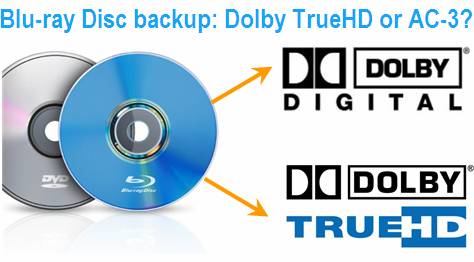
How to keep best audio quality when ripping Blu-ray Disc to PC? This is a frequently asked question. In the Blu-ray specification, Dolby TrueHD, DTS-MA, LPCM, Dolby Digital, DTS and PCM are optional codecs for Blu-ray audio encoding. Earlier Blu-ray Discs save audio in Dolby Digital and DTS codec, most recent Blu-ray movies usually comes with Dolby TrueHD and DTS-MA audio tracks to deliver higher quality audio with 7.1 channels. Not every AV receiver/amplifier can decode Dolby TrueHD and DTS-MA audio, but most of them support Dolby Digital, i.e., AC-3 5.1 audio codec. When ripping Blu-ray Disc for playing back with PC and HD media players, better check the supported codec of your device first to set a best fit for your player. Refer to below how to keep Dolby Digital 5.1/Dolby TrueHD 7.1 audio when ripping Blu-ray Discs with Pavtube ByteCopy, a new released BD ripping tool with lossless video output and multiple audio & subtitle options.
Software availability :
Pavtube ByteCopy Trial version. A trial is free but functional-restricted. Lossless output can be used 3 times only. You may download a trial and see how it works.
Pavtube ByteCopy Retail version. A full version is offered at $42 by Pavtube Studio.
Guide of how to keep Dolby Digital 5.1/Dolby True HD 7.1 audio when ripping Blu-ray movie:
1. Hook up an external BD drive with my desktop (if there is not an internal one), and place a Blu-ray Disc into the BD drive.
2. Run Pavtube ByteCopy software and click the “Load BD/DVD” icon to import movie files from Blu-ray Disc.

3. Select the whole disc, and click the “Edit Disc” button. Now the “Edit Disc” screen pops up. Here you decide whether keep the original Dolby True HD 7.1/Dolby Digital 5.1 audio or encode the audio streams into Dolby Digital 5.1 audio tracks.
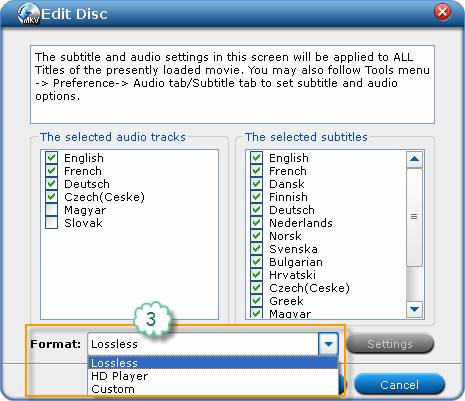
To pass-through original TrueHD/Dolby Digital/DTS/PCM audio, just select “lossless” quality in “Format” box. In this way you get lossless audio streams as they are burned into BD. Dolby TrueHD track will be copied and packed into generated MKV file without transcoding. But note that the original BD may not contain Dolby TrueHD audio.
To transcode the BD audio streams into Dolby Digital 5.1 tracks, you may select “HD Player” and press“Settings”. In this way you get H.264/AC3 encoded MKV file.
4. Click the “Convert” button to start ripping the Blu-ray movie to MKV file. After conversion I click “Browse Export Path” and get an MKV file. Pavtube ByteCopy extracts the main movie with all subtitles from disc and seals the contents with encoded AC3 audio streams into MKV container, which preserves the best possible quality.

Additional Tip: How to check audio information of the Blu-ray Disc

Pavtube ByteCopy lets you check the audio info. Once the movie source is opened you will see its contents as a tree structure. Expand the directory to check file information. “Title1 (Main Title)” contains Blu-ray movie, and other Titles bonus and extra features. You can find Audio info such as codec, channels and language under “Title1(Main Title)”.
PS: If you would like to rip Blu-ray/DVD to iPad(iPad 2), put Blu-ray and DVD movies to Apple TV with 5.1 sound, stream Blu-ray collections to PS3, convert BD/DVD to Galaxy Tab, shrink movies to iPhone 4, Galaxy S phones and various other devices, Pavtube Blu-ray Ripper is the best tool for you to try out. The Pavtube Blu-ray Ripper is capable of converting Blu-ray movies to AVI, MKV, MP4, WMV, DivX, MPG, etc of 1080p/720p/480p quality.
More Hot :
---------------------------------------------------------------------
Perfect Tips]Crack Blu-ray Disc Copy-protections and make 1:1 backup of Blu-ray movie
[Perfect Experiece]Play/Watch/put ripped Blu-ray movies in VLC Media Player by chapters
How to rip/convert/backup VC-1 encoded 1080p/1080i Blu-ray movie to H.264 MKV with Dolby TrueHD/DTS-HD Master Audio ?
[Blu-ray Backup Tips]How to rip/convert Blu-ray LPCM to Dolby Digital 5.1/AC3 5.1 when copying Blu-ray to MKV?
|
|
|
|
|
|
  |
    |
 |
ioslover
Joined: 07 Jun 2011
Posts: 2170


|
|
|
Well I ordered mine online and sure I had to wait a couple of weeks. When it did arrive and I signed for it at noon while I was home watching a good movie. I assure you all I was glad I didn't try and wait in line on launch day or any day since! avi to mov I don't think this is the case. Usually is the rest of the companies trying to match and surpass what Apple does, nit the other way around. I agree with the comment that Apple is doing tests with different prototypes. I work in manufacturing and we do this all the time until we nail down the final design.
|
|
|
|
|
|
| |
    |
 |
ivy00135

Joined: 06 Nov 2012
Posts: 49808


|
|
| |
    |
 |
|
|
|
View next topic
View previous topic
You cannot post new topics in this forum
You cannot reply to topics in this forum
You cannot edit your posts in this forum
You cannot delete your posts in this forum
You cannot vote in polls in this forum
You cannot attach files in this forum
You cannot download files in this forum
|
|
|
|
 |
|
 |
|