| |
| Author |
Message |
tutubebe99
Age: 42
Joined: 05 Jan 2010
Posts: 2080
Location: USA


|
|
Convert AVCHD footage to Apple ProRes 422 encoded files for Final Cut Pro via Pavtube MTS/M2TS Converter for Mac

What is the best solution for editing AVCHD footage in Final Cut Pro? This is a frequently asked question by FCP users. AVCHD is an HD video format jointly developed by Sony and Panasonic. AVCHD uses Advanced Video Coding (AVC) compression (also known as MPEG-4 part 10 or H.264) to achieve high-quality images and low data rates. Generally speaking, AVCHD footage is usually saved in MTS or M2TS container format, which are widely used by Sony, Panasonic, JVC, Canon camcorders. AVCHD files are not natively supported by Final Cut Pro and must be transcoded to FCP friendly codecs such as QuickTime movie and Apple Intermediate Codec before importing to FCP. To lower the, Apple introduce in 2008 the Apple ProRes family to help Final Cut Pro works more efficiently. By transcoding/converting AVCHD to Apple ProRes codec, the possible best quality is retained in post-production workflow and you can then edit the resulting media files just as you would edit in QuickTime Movie format. Besides, the rendering time is saved as Apple ProRes codecs are natively supported by FCP. The following guide tells you how to convert AVCHD to Apple ProRes 422 codec for use in your Final Cut Pro sequence.
Required software: Pavtube MTS/M2TS Converter for Mac
About the software: This is an AVCHD transcoding tool for Mac OS X only. The Mac MTS/M2TS Converter deals with AVCHD footage straightly from Sony, Panasonic, JVC and various other camcorders and exports HD contents encoded in various codecs for editing and playing back. The FCP friendly codecs includes Apple ProRes family (ProRes 422, ProRes 422 LT, ProRes 422 HQ, ProRes 422 Proxy, ProRes 4444), DVCPRO, HDV, Apple Intermediate codec, etc.
Software availability: The Mac AVCHD Converter is offered by Pavtube Studio for $29 only, and is free of update. You may download a trial of the MTS/M2TS Converter for Mac software to try it out. Notice that the trial version puts a Pavtube logo on the screen.
Detailed guide of converting AVCHD to Apple ProRes 422 codec for Final Cut Pro:
Step 1. Run Pavtube MTS/M2TS Converter for Mac. Click “Add” button and browse to the AVCHD footages either from scratch disk or cam HDD for loading to the converter.

Step 2. Click on “Format” bar and set a FCP friendly format in dropdown-list. You are advised to “Follow Final Cut Pro” template and “Apple ProRes 422 (*.mov)” format. AVCHD has a much higher compression ratio than Apple ProRes, so the ingested files are significantly larger than the original files. For example, a 2-minute native AVCHD file is about 200–300 MB. After transcoding to the Apple ProRes 422 codec, the file size can be as large as 2 GB. If you prefer smaller file size, choose “Apple ProRes 422 (LT) (*.mov)” instead. The “Apple ProRes 422 (Proxy) (*.mov)” format offers file size at SD levels and is recommended for 480i/p and 576i/p shootings.

Step 3. Click the “Settings” button and customize proper video/ audio parameters if necessary. Video size, bitrate and fame rate are flexible and can be adjusted as you like. E.g. Set video size to 1920*1080 when you feel like to keep 1080p as the source file features. Or set smaller bitrate to further cut down export file size. You may skip this step as well.

Step 4. Click “Browse” button to set a location on your HDD for the output video file. As I mentioned above, the generated file size could be huge, so make sure there are enough disk space.
Step 5. Click “Convert” to start transferring AVCHD to Apple ProRes 422 codec. The conversion process may take long time due to huge file size but trust me-- this Mac MTS/M2TS Converter is faster than most other AVCHD transcoding tool. And it will not bother to render the converted files in FCP. After conversion just click the "Open" button to locate converted video files for FCP post-production seamlessly.
Additional Tips and Tricks for the Mac MTS/ M2TS Converter app:
1. Thumbnail- click “Snapshoot” button when previewing the video. Click “Option” to set the image format of screenshots.
2. Deinterlace- click “Editor”, switch to “Effect” tab, find “Deinterlacing” box, and check it to eliminate interlacing lines.
3. Combine files together- check the files to be merged in file list and check “Merge into one” box beside “Settings” button.
4. Trim a section of the movie- click “Editor”, switch to “Trim” tab, and input time point in start and end box.
5. Auto shutdown- click “Option” menu and check “Shut down the computer after conversion” before conversion starts.
Related software recommends:
· Pavtube HD Video Converter for Mac, which supports AVCHD conversion as well as various other source media like MOV, AVI, MXF, AVI, MP4, WMV, TS, TiVo, etc and exports HD video with Apple ProRes 422 codec for Final Cut Pro.
· Pavtube iMedia Converter for Mac, which converts AVCHD videos, common videos, DVD, and Blu-ray Disc to Apple ProRes 422 codec for Final Cut Pro and to MP4, MOV, M4V videos for QuickTime player, iTunes, iPad, iPhone, iPod, etc.
--------------------------------------------------------
Hot News Play/Get MKV/Divx/FLV to Galaxy Tab via Pavtube Movie Videos to Galaxy Tab Converter
Put/run/import DVD movies to HTC Surround via Pavtube DVD Movies to HTC Surround Ripper for Mac
Playing DVD movies on Apple TV with AAC/AC3/DTS 5.1 surround sound or Stereo via Pavtube DVD to Apple TV Ripper for Mac
Reviews Pavtube Bluray movies DVD Video to Galaxy S Converter-Playing MKV/AVI/MPEG4/VOB/WMV to Samsung Mesmerize
Sharing Enjoy/Playback/Watching MKV/AVI/MP4/M2TS/Tivo Video files to phones(Nokia E7/N8/C7) via Pavtube Video to Nokia for Macv
|
|
|
|
|
|
   |
    |
 |
tutubebe99
Age: 42
Joined: 05 Jan 2010
Posts: 2080
Location: USA


|
|
Fast rip Blu-ray Disc/DVD to PS3 supported video file types with CUDA support
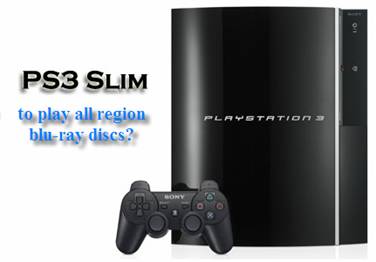
PS3 is more than a game console and Blu-ray Disc player. It could play high-def videos from external devices, such as Video iPod, Sony Memory Stick, CF Card, SD Card, Mini SD Card, Hard Disk and USB Flash Drive. So you can backup your beloved Blu-ray Disc to HDD and play Blu-ray movies from media server instead of original Blu-ray Discs. In this way the fragile Blu-ray Discs are protected from scratches and you do not have to hunt for the one you want in dozens of BDs and DVDs.
Pavtube Blu-ray Ripper software helps to bypass AACS and BD+ protections and crack blu-ray region code restrictions, rip the blu-ray movie to compatible-videos to play on PS3. The best part of is, the updatedBlu-ray Ripper software enable you to take advantage of NVIDIA’s GPU acceleration to improve the ripping speed to 3-4 times faster. Find a detailed guide of ripping Blu-ray to 1080p H.264/AAC MP4 file on an 1GHz Dual Core desktop for streaming to PS3 below.
In order to rip Blu-ray to PS3, please make sure you have these tools: PC running Windows XP, Windows Vista, and Windows 7 with a NVIDIA CUDA ready graphics card; an BD drive for reading Blu-ray contents from BD; and Pavtube Blu-ray Ripper (click to download a trial)
Detailed guide: How to stream Blu-ray movies to PS3 at fastest speed?
Step 1: Run Pavtube Blu-ray to PS3 Converter
and load BD files to it,You can click “BD/DVD ROM” or “BD/DVD Folder” to load Blu-ray movie files into the app. When movie is loaded, check if the CUDA button is activated.
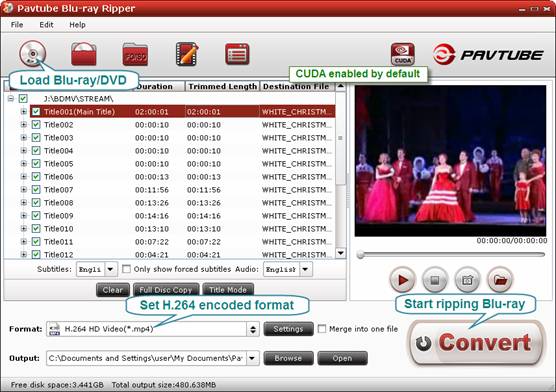
Step 2: Select H.264 HD output format for PS3
Click on the drop-down list at the opposite side of “Format”, and then choose “HD Video” > “H.264 HD Video (*.mp4)”. The format generates 1080p HD MP4 video with AAC 5.1 audio for PS3 playback. To cut down file size, click “Settings” and set bitrate to “4000” or below.
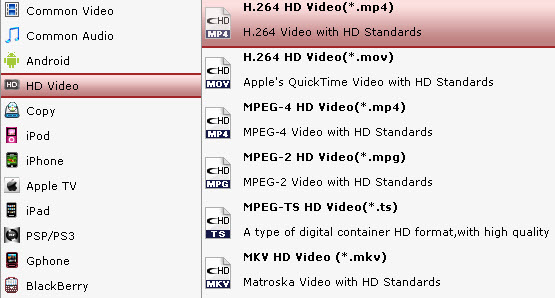
Step 3: Start ripping Blu-ray to PS3 supported H.264 HD MP4 at 1080p
Click “Convert” button to rip Blu-ray to PS3, once the ripping task is finished by Pavtube Blu-ray to PS3 Converter, you can click “Open” button at the bottom of the main interface to get the output MP4 files for PS3, and to stream Blu-ray movies to PS3.
Tips:See how much CUDA has fastened Blu-ray ripping speed on my slow desktop
1. Ripping Blu-ray Alice In Wonderland with CUDA ON:
Ripping time- 3 hours and 8 minutes
Generated file size- 7.07GB
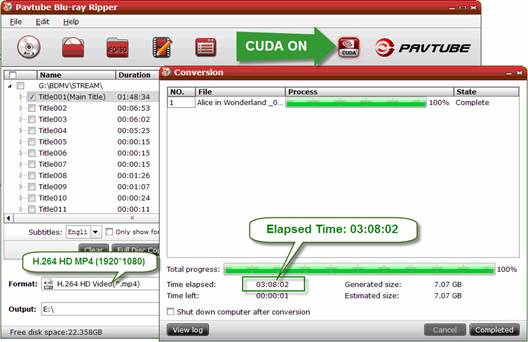
2. Ripping Blu-ray Alice In Wonderland with CUDA OFF:
Ripping time- 12 hours and 5 minutes
Generated file size- 7.05GB
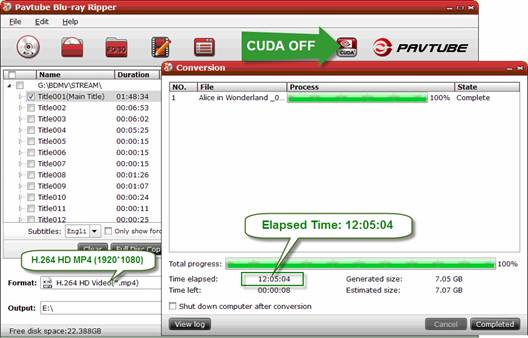
By implying CUDA acceleration the Blu-ray ripping speed is 3.87 times faster than that CUDA is disabled. The acceleration rate may be different based on the computer you use for BD to PS3 conversion. You can try the Pavtube Blu-ray Ripper software and compare by yourself. Learn more information about CUDA acceleration as you like.
Types of files that can be played by PS3
Memory Stick Video Format
- MPEG-4 SP (AAC LC)
- H.264/MPEG-4 AVC High Profile (AAC LC)
- MPEG-2 TS(H.264/MPEG-4 AVC, AAC LC)
MP4 file format
- H.264/MPEG-4 AVC High Profile (AAC LC)
MPEG-1 (MPEG Audio Layer 2)
MPEG-2 PS (MPEG2 Audio Layer 2, AAC LC, AC3(Dolby Digital), LPCM)
MPEG-2 TS(MPEG2 Audio Layer 2, AC3(Dolby Digital), AAC LC)
MPEG-2 TS(H.264/MPEG-4 AVC, AAC LC)
AVI
- Motion JPEG (Linear PCM)
- Motion JPEG (μ-Law)
AVCHD (.m2ts / .mts)
DivX
WMV
- VC-1(WMA Standard V2)
-----------------------------------------------
Reviews Playing and put Movies/Videos/MP4/Divx/MKV/MTS/VOB/AVI on Samsung Galaxy Tab
Comment Play/view/install/put Blu-ray/DVD movies onto Samsung Epic 4G/Vibrant/Captivate/Fascinate via Pavtube Bluray DVD Video to Samsung Galaxy S Converter
Watching/Playing/Viewing Bluray Movies DVDs Videos to i9000 Galaxy S-Convert MPG/WMV/MP4/MTS/Divx/AVI/MKV to i9000 Galaxy S
Reviews Reading/Playing/Viewing DVD Movie to Phones via Pavtube DVD Movie to Nokia Converter-enjoy DVDs Movies to Nokia N8/Nokia E7/Nokia C7
Enjoy Blu ray Toy Story on iPad,iPhone4,Droid X,Galaxy S smartphones with your children when on railway
|
|
|
|
|
|
   |
    |
 |
tutubebe99
Age: 42
Joined: 05 Jan 2010
Posts: 2080
Location: USA


|
|
Backup Blu-ray to Apple with AAC 5.1 sounds faster than ever!
Ever thought of putting your DVD collections to Apple TV? Why not? With digital backups on Apple TV, you will never have to hunt for a movie in hundreds of DVDs and then bother to place it in a DVD player. Instead, you just sit on the bed and select desired movie with a handy remote control. Be sick with the long time ripping process? Oh, in that case you should not miss the Pavtube Blu-ray Ripper v3.7, which allows you to take advantage of NVIDIA’s GPU acceleration, improving the ripping speed to 3-5 times faster.
The secret of ripping Blu-ray to Apple TV 3-4 times faster
By processing video conversions on NVIDIA's GPU instead of your computer's CPU, ripping time is greatly shorted and more CPU resources can be spared for other applications, making your computer run much smoother. CUDA based Pavtube Blu-ray Disc Ripper software helps you rip Blu-ray much faster than ever in the availability of NVIDIA’s CUDA enabled Graphics card. I have tested the CUDA enabled Blu-ray ripping process on a 1GHz Dual Corel PC with Apple TV 1280*720 MP4 video (encoded with H.264/AAC) and it takes 90min only comparing with when CUDA is disabled. Here’s what I do with the Avatar Blu-ray Disc.
Step-by-step guide of ripping Blu-ray to Apple TV with AAC 5.1 audio:
Download a free trial of Pavtube Blu-ray Ripper first. The Blu-ray Ripper and DVDs converts commercial Blu-ray Discs and DVDs to various video and audio formats for Apple TV, iPad, iPhone 4, iPod Touch 4, PS3, Wii, Android smartphones, etc.
Step 1. Load BD movie to the Pavtube Blu-Ray Ripper software
Connect an external BD drive to your PC if there is not an internal one. Place in source Blu-ray disc. Install and launch the Pavtube Blu-ray Ripper software, click “BD/DVD ROM” or “BD/DVD Folder” to load Blu-ray movie files into the app. When movie is loaded, make sure the CUDA button is activated.
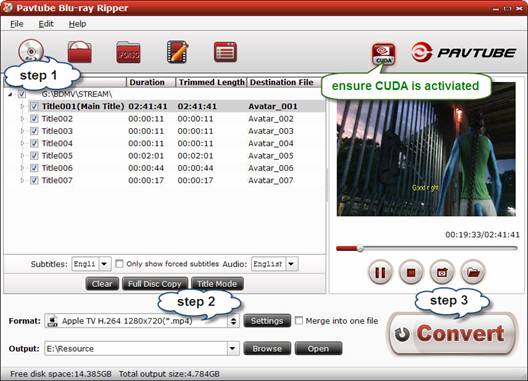
Step 2. Set H.264 HD MP4 for Apple TV.
Click on “Format” bar to determine the output format. To take advantage of CUDA acceleration and k eep the best quality for Apple TV playback, I select “Apple TV H.264 1280*720 (*.mp4)”. The format creates HD MP4 with AAC 5.1 surround sound.
Step 3. Start ripping Blu-Ray to Apple TV with AAC 5.1 sound at fastest speed.
Click on “Convert”button to start Blu-Ray to Apple TV conversion. The whole process takes 96min and the generated file size is 4.73GB.
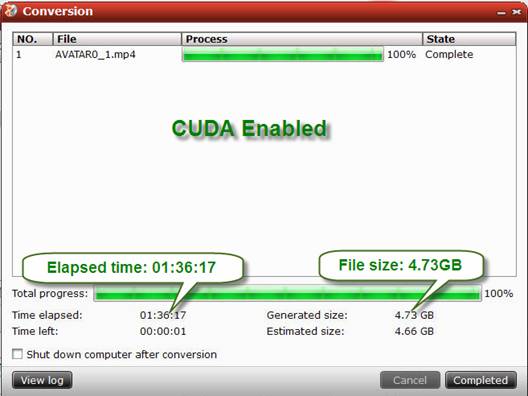
Once the ripping task is finished I click “Open” button at the bottom of the main interface to get the output MP4 files for Apple TV. The image quality turned out to be excellent:
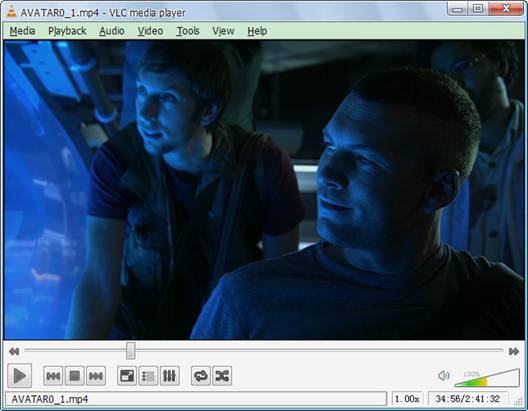
I then click the CUDA button to turn the CUDA off, and convert Avatar Blu-ray to Apple TV H.264 1280*720 (*.mp4) format again. This time it takes 455 min to generate a 4.66GB file.
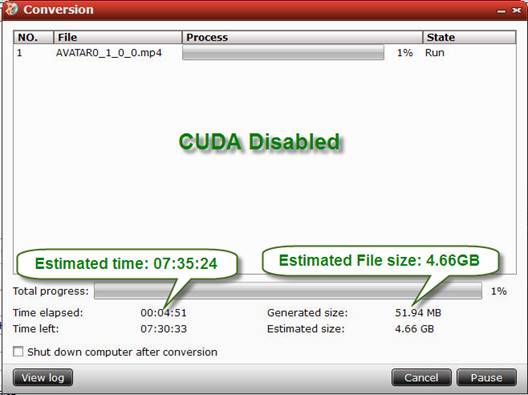
So my advice for guys that wanna backup Blu-ray movies to Apple TV is, have a try with Pavtube Blu-ray Ripper v3.7 and experience the CUDA acceleration by yourself. You’ll love it. For more info about the CUDA acceleration you can check CPU acceleration and CUDA based Pavtube Blu-ray Ripper v3.7.
Related reading:
How to convert Blu-ray to Apple TV with AC3 5.1 surround sound on Mac?
Shrink Blu-ray to Apple TV with Dolby Digital 5.1 surround sound
How to put DVD to Apple TV with AAC 5.1/ Stereo audio on Mac?
How to rip DVD to Apple TV with AC3 5.1 audio track on Mac OS X?
|
|
|
|
|
|
   |
    |
 |
ioslover
Joined: 07 Jun 2011
Posts: 2170


|
|
|
Verizon has 4G in just over 50 cities. AT&T just over 20 cities. Correct? Verizon has had 2 outages so far that lasted days. Tell me again why 4G is a "madatory" thing again? convert mp4 to wmv I got to the last word, and re-read, and then looked for the rest of this post. But i couldn't find it.
|
|
|
|
|
|
| |
    |
 |
ivy00135

Joined: 06 Nov 2012
Posts: 49808


|
|
| |
    |
 |
|
|
|
View next topic
View previous topic
You cannot post new topics in this forum
You cannot reply to topics in this forum
You cannot edit your posts in this forum
You cannot delete your posts in this forum
You cannot vote in polls in this forum
You cannot attach files in this forum
You cannot download files in this forum
|
|
|
|