 |
|
 |
| |
| Author |
Message |
crisbmw66
Age: 35
Joined: 21 Jul 2010
Posts: 18
Location: San Diego


|
|
iMovie is a video editing software which allows Mac users to edit their own home movies. iMovie is designed to get all video clips by capturing them directly from a digital video (DV) device. With iMovie, you can throw together a few video clips, add movies to your website, publish them on YouTube, create versions for iPod, iPhone, and Apple TV, or play on iTunes, QuickTime. If you want to use video from other sources they must first be converted into DV streams. Here are two simple ways recommended then you can import quicktime to imovie
Method One
Download and install QuickTime Pro from Apple official site.
With QuickTime Pro, you can convert a QuickTime movie into a DV stream.
1. Open the QuickTime movie in QuickTime Player.
2. Choose Export from the File menu.
3. In the Export pop-up menu, select Movie to DV Stream. Use the Default Settings.
4. Type a name for your DV movie and click Save.
5. Drag the newly saved DV movie into the Media folder of your project. Note: The DV clip may be much larger than the original QuickTime movie. Make sure you have enough space on your hard disk.
6. Open iMovie. You will see the following dialog box:
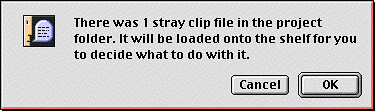
7. Click OK. The DV clip will be imported to the Shelf. If the shelf is already full, you may see a different dialog saying that the shelf is full. Delete some files from the Shelf, or move them to the timeline to make room for the new clip which will then appear on the Shelf.
Method Two
Download and install quicktime to imovie to convert quicktime to imovie.
1. Lauch this quicktime to imovie converter.
2. Drag and Drop your QuickTime video file to the interface as the guidance tells.
3. Choose the output file formats as .dv.
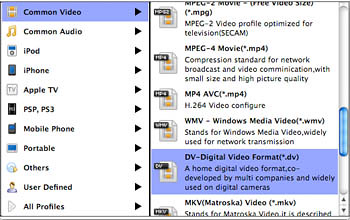
4. Press convert at the top left corner to convert quicktime to imovie with this professional quicktime to imovie.
|
|
|
|
|
|
   |
       |
 |
ivy00135

Joined: 06 Nov 2012
Posts: 49808


|
|
| |
    |
 |
|
|
|
View next topic
View previous topic
You cannot post new topics in this forum
You cannot reply to topics in this forum
You cannot edit your posts in this forum
You cannot delete your posts in this forum
You cannot vote in polls in this forum
You cannot attach files in this forum
You cannot download files in this forum
|
|
|
|
 |
|
 |
|