| |
| Author |
Message |
tutubebe99
Age: 42
Joined: 05 Jan 2010
Posts: 2080
Location: USA


|
|
How to convert AVCHD Lite MTS footage to AVI format?
What is AVCHD Lite?
AVCHD Lite is a subset of AVCHD format, which identifies devices that are capable of 720p/30fps recording only. For the users of Panasonic Lumix digital cameras (DMC-FT1, DMC-FZ35, DMC-FZ38 etc), AVCHD Lite is a familiar phrase. The name was used first in marketing literature for the Panasonic DMC-ZS3 digital cameras, announced in January 2009.
How to play and edit the AVCHD Lite MTS file?
Comparing with Full HD, the 720p/30fps video is recorded in the normal AVCHD 720p/60 format, but every other frame is duplicated, resulting in thirty actual frames per second. Since the footage is recorded in MTS format and 720p/30fps, it could be troublesome when you try to play or edit the AVCHD Lite video. Most media players refuse to load the MTS format, as for the editing software, few of them work well with the AVCHD footage. Here I recommend you VLC Player and KMPlayer which are capable of playing the AVCHD Lite videos. If you would like to edit the AVCHD MTS footage, or would rather use Windows Media Player to play these MTS files, a best way is to convert the AVCHD Lite MTS footage to AVI format first.

How do I convert the Panasonic AVCHD Lite video to AVI for editing and playing?
In order to convert the AVCHD Lite video files generated by the Panasonic Lumix DMC-FT1 to AVI, you could try Pavtube HD Video Converter. You can convert AVCHD from camcorder to various video and audio formats using this powerful AVCHD video converter. A HD Converter free trial version is available, only watermark of Pavtub logo will appear on the screen of converted videos. You may refer to below guide how to convert the AVCHD Lite to MOV/DV with Pavtube HD Video Converter.
Step 1. Free download HD Video Converter, install and launch the program.
Once you run it, click “Add” to load the source AVCHD Lite MTS files.

Step 2. Select AVI as output format for playing and editing.
Click on “Format”, and select output format from the drop-down list. As we’re converting AVCHD Lite footage to AVI, you may follow “Common Video”> “DivX AVI (*.avi)” or “Xvid AVI (*.avi). To maintain HD video quality, simply follow “HD Video”> AVI HD (*.avi) and customize the A/V parameters based on your PC configuration and OS. For converting AVCHD to AVI for edit, a recommended format is “DV”> “DV AVI”.

Step 3. Click "Settings" button to adjust video and audio parameters
Notice that which parameter to select has close relationship with the hardware configurations of your computer. If you selected HD Video in Step 2, we advise you to adjust the A/V parameters as below shows so as to get the best quality at least file size:
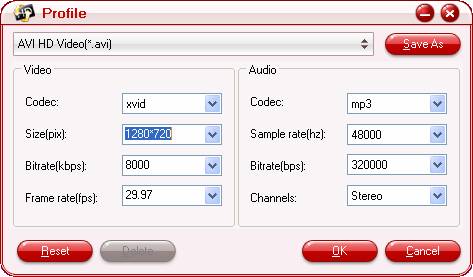
Step 4: Click "Convert" button to start converting AVCHD Lite to AVI format.
After the above steps are done, you can click “Convert” button to start conversion. And you can click “Open” button to get the generated AVI files for play back or edit.
Tip: You may trim the video to desired length in Editor interface, just select the video you’d like to trim and click “Edit” menu to enter editing window.
Learn more: http://www.pavtube.com/guide/avchd-lite-to-avi.html
|
|
|
|
|
|
   |
    |
 |
suki7799
Age: 42
Joined: 14 Mar 2010
Posts: 36
Location: usa


|
|
|
The speed and quality was fine for my purposes.
|
|
|
|
|
|
   |
    |
 |
style197
Age: 39
Joined: 15 Apr 2009
Posts: 352
Location: America


|
|
|
HD videos have got great appreciation from movie fans. Nevertheless, at the same time, HD videos also bring people troubles while importing them to portable devices or local computer for playback, or add them to video editors like iMovie, Windows Movie Maker for further editing, or to do something else. The only reason is that these tools we often used are not compatible with these HD formats like EVO, MTS, M2TS, TS, TP, etc. Therefore, in order to make them available, we’d better convert them to these tools supportable formats previously.Pavtube HD Video Converter,It’s a good tool.
|
|
|
|
|
|
   |
    |
 |
tutubebe99
Age: 42
Joined: 05 Jan 2010
Posts: 2080
Location: USA


|
|
|
Rip Blu-ray disc and DVD, Blu-ray Ripper and BD drive on a Mac are required. You may download Pavtube Blu-ray Ripper for Mac from here. It is naturally support DVD ripping and allows you to select audio track of any language of the movie.
|
|
|
|
|
|
   |
    |
 |
tutubebe99
Age: 42
Joined: 05 Jan 2010
Posts: 2080
Location: USA


|
|
|
PavtubeDVD to iPhone 4 Converter for Macis a good tool for people who are using iPhone or iPhone 3GS. It supports to customize and convert DVD to MP4, MOV, MP3, WAV, M4V etc., which are widely used by iPhone, iPhone 3GS, or any other smart mobile devices. After the conversion, you are expected to enjoy a wider multimedia world.
|
|
|
|
|
|
   |
    |
 |
perfectam
Age: 38
Joined: 16 Apr 2009
Posts: 4901
Location: beijing


|
|
Here, I share a good DVD converter.
Aiseesoft DVD Ripper help you to rip your home-made DVDs, DVD Movies to all popular video formats, and works perfectly with all portable media players.
1. Rip DVDs to MP4, H.264, AVI, MP3, WMV, WMA, FLV, MKV, MPEG-1, MPEG-2, 3GP, 3GPP, VOB, DivX, Mov, RM, RMVB, M4A, AAC, WAV, etc
2. Work perfectly with PSP, iPod Classic, iPod Touch, iPod Nano, iPhone (3G), iPhone, Zune, Zune 2, Blackberry, Nokia, Creative Zen, Sony Walkman, iRiver PMP, Archos, PS3, Apple TV, Xbox, iPAQ, Pocket PC, Mobile Phone
3. Provide the fastest conversion speed (>300%), completely support dual core CPU.
4. Do trim, crop, merge and extract audio file from DVD movies.

Aiseesoft Total Video Converter help you to convert all your videos from internet, camera and so on to the right video format you want.
1. Convert MP4, H.264, AVI, MP3, WMV, WMA, FLV, MKV, MPEG-1, MPEG-2, 3GP, 3GPP, VOB, DivX, Mov, RM, RMVB, M4A, AAC, WAV
2. Work perfectly with PSP, iPod Classic, iPod Touch, iPod Nano, iPhone (3G), iPhone, Zune, Zune 2, Blackberry, Nokia, Creative Zen, Sony Walkman, iRiver PMP, Archos, PS3, Apple TV, Xbox, iPAQ, Pocket PC, Mobile Phone
3. Provide the fastest conversion speed (>300%), completely support dual core CPU
If you are mac users, share DVD converter for mac
convert .mod/.tod video file to other video formats, i use mod video converter. it can help you to convert your mod/tod file to MPG, MPEG, MPEG2, VOB, MP4, M4V, RM, RMVB, WMV, ASF, QT, TS, MKV, AVI, 3GP, FLV, MPV.
This mod converter also can help you to edit the video, such as trim, crop, merge, effect and so on. it is really fast and easy to use.
|
|
|
|
|
|
   |
       |
 |
tutubebe99
Age: 42
Joined: 05 Jan 2010
Posts: 2080
Location: USA


|
|
|
Pavtube iMedia Converter for Mac is an all-in-one Mac Blu-ray & DVD ripper and Video Converter.It helps you back up or rip blu-ray disc and DVD (ISO image file included), no matter encrypted or non-encrypted, and convert videos of all popular formats to your hard drive for playing with.Easy to use and very handy.
|
|
|
|
|
|
   |
    |
 |
tutubebe99
Age: 42
Joined: 05 Jan 2010
Posts: 2080
Location: USA


|
|
|
PavtubeDVD to iPhone 4 Converter for Macis a good tool for people who are using iPhone or iPhone 3GS. It supports to customize and convert DVD to MP4, MOV, MP3, WAV, M4V etc., which are widely used by iPhone, iPhone 3GS, or any other smart mobile devices. After the conversion, you are expected to enjoy a wider multimedia world.
|
|
|
|
|
|
   |
    |
 |
tutubebe99
Age: 42
Joined: 05 Jan 2010
Posts: 2080
Location: USA


|
|
|
PavtubeBlu-ray Ripper for Mac is a powerful tool specially designed for Mac users to rip, convert, backup and edit both Blu-ray and DVD movies. The source movie could be from Blu-ray disc, DVD, Blu-ray and DVD folder, ISO and IFO file. The ripper could remove all the protections of Blu-ray and DVD movies , back up the movies to hard drive, rip and convert them into other popular audio and video formats to playback on your beloved portable devices such as iPod, iPhone, Zune, Blackberry, PSP, Creative Zen, Xbox 360, Apple TV etc.
|
|
|
|
|
|
   |
    |
 |
tutubebe99
Age: 42
Joined: 05 Jan 2010
Posts: 2080
Location: USA


|
|
PavtubeMTS Converter for Mac
-Convert and compress AVCHD videos from HD camcorders.
-Deinterlace, trim, watermark to edit the videos.
-Perfect video-audio synchronization.
-Multiple video picture and sound quality optimizing functions.
-Support VFW codec encoding and 5.1 channel audio output.
|
|
|
|
|
|
   |
    |
 |
tutubebe99
Age: 42
Joined: 05 Jan 2010
Posts: 2080
Location: USA


|
|
PavtubeBlu-ray Ripper
-All-in-one Blu-ray ripper, DVD ripper, converter, and editor.
-Rip Blu-ray (*.m2ts) and DVD (*.vob) movies from disc, folder and image file to various video and audio formats.
-Guarantee audio and video in sync with fast convertion speed.
-Capability of reading all subtitles and audio tracks, including Dolby TureHD Audio and DTS-HD Master Audio.
-Support “Full Disk Copy” to remain the original BD and DVD file structure.
-Support VFW codec encoding and 5.1 surround sound output.
|
|
|
|
|
|
   |
    |
 |
tutubebe99
Age: 42
Joined: 05 Jan 2010
Posts: 2080
Location: USA


|
|
|
Have you recorded lots of your favorite TV programs via TiVo DVR, and want to burn them to DVD for playback as well as keeping backups? Yes, some people have the needs. Each time when I skim over discussion forums, I always see people asking questions like this: "I have TiVo and I have downloaded some programs, using TiVo Desktop, onto my computer. The thing is, I want to be able to view these programs onto my laptop, but I can not burn a DVD with the TiVo format. Is there anything I can do to convert it? Thanks!" To solve this universal problem once and for all, if you are looking for such a solution, just feel free to click here Pavtube Video Converter
|
|
|
|
|
|
   |
    |
 |
tutubebe99
Age: 42
Joined: 05 Jan 2010
Posts: 2080
Location: USA


|
|
|
PavtubeiMedia Converter for Mac supports conversion for all popular mobile players and devices such as iPod, iPhone (iPhone 4 supported), iPad, Apple TV, Xbox, PS3, Zune, Archos, PSP, 3GP, Blackberry, Droid, Nexus One etc. It also converts HD video footages from Cameras and Camcorders to common video and editable HD video format for non-linear editing software like iMovie, Final Cut Express, Final Cut Pro, Final Cut Studio, Avid, Adobe Premiere etc. and extracts audios from blu-ray disc, DVD and video with high conversion speed
|
|
|
|
|
|
   |
    |
 |
wishyou0607
Age: 44
Joined: 11 Mar 2010
Posts: 67
Location: USA


|
|
How to Convert AVCHD Camera MTS/M2TS Videos to AVI, WMV, MP4, 3GP, 3G2, MOV, FLV, MKV, SWF, MPG, youtube ,etc
It used for Sony HXR-NX5E , sony hdr-3 , sony fx-1 , sony hybrid handycam , Sony CRX110 , sony hdr sr12e ,etc
Question:
1: What is MTS, M2TS Files?
2: How to convert MTS, M2TS video
Answer:
1: MTS, M2TS is the raw file of AVCHD video. These formats are high-definition MPEG, AVC, H.264 transport stream video file format which commonly used by HD camcorders such as Sony, Canon, Panasonic. Camcorders make use of MTS, M2TS in the form of AVCHD, a recording format made specifically for camcorders..
Now the following content will show you how to convert MTS and M2TS video
Preparation: Download and install Brorsoft MTS/M2TS Converter
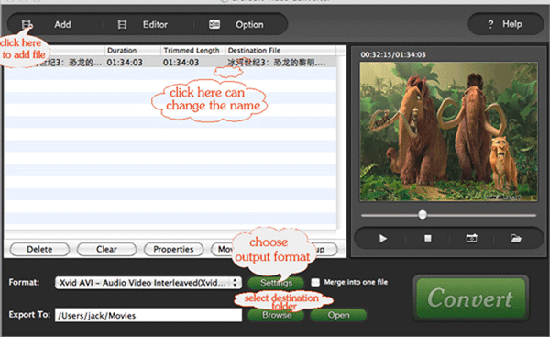
Step 1: Click "Add" button to load your video or audio files.
Step 2: Select output format
After you select the files you want to convert, you can select the output format from "Format" drop-down list.
Note: Click "Settings" button, you can set your video and audio parameters, click "ok" after seted video and audio parameters.
Step 3: Click "Convert" button to start your conversion
Just have a cup of coffee, then the conversion will be finished.
You can also edit your video by using the "Merge", "Trim", "Effect", "Snapshot", "Crop" function.
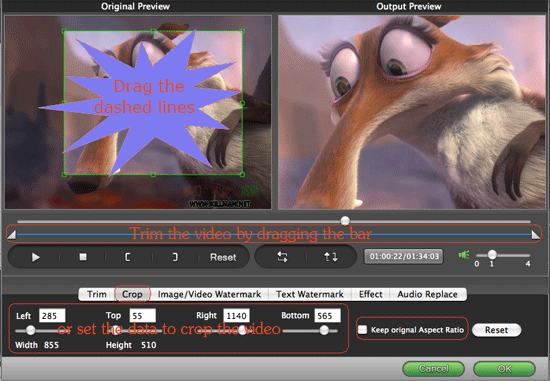
Tips
Brorsoft MTS/ M2TS Converter support input, output video formats and devices are as following:
Support inputting video formats:
HD TS, HD MTS, HD M2TS, MPG, MPEG, MPEG 2, VOB, DAT, MP4, M4V, TS, RM, RMVB, WMV, ASF, MKV, AVI, 3GP, 3G2, FLV, SWF, MPV, MOD, TOD, QT, MOV, DV, DIF, MJPG, MJPEG, HD MPG, HD MPEG,HD MP4, HD WMV, QuickTime HD MOV, HD H.264, HD RM.
Supporting profile formats:
MPEG-4, H.264/MPEG-4 AVC, MOV, M4V, AVI, DivX, XviD, ASF, WMV, MPEG-1, MPEG-2, 3GP, 3GPP, MKV, FLV, SWF, VOB, DV, Super VCD(NTSC, PAL, SECAM), VCD(NTSC, PAL, SECAM) , DVD(NTSC, PAL, SECAM) and HD videos.
More reliable video to audio or audio to audio conversion
Support all popular players:
The converted video or audio files are high compatible with iPod, iPhone, iPhone 3G, Apple TV, PSP, PS3, Wii, Zune, Xbox, Xbox 360, Google Phone, Sony Walkman, Archos, Creative Zen, iRiver, BlackBerry, Palm Pre, Motorola, LG, Sony Ericsson, Mobile Phone, etc.
So look, the conversion work is so easy, everyone can be the master of those programs, what are you waiting, just have a try now!
|
|
|
|
|
|
   |
     |
 |
wts30286
Joined: 06 Nov 2012
Posts: 45130


|
|
| |
    |
 |
|
|
|
View next topic
View previous topic
You cannot post new topics in this forum
You cannot reply to topics in this forum
You cannot edit your posts in this forum
You cannot delete your posts in this forum
You cannot vote in polls in this forum
You cannot attach files in this forum
You cannot download files in this forum
|
|
|
|