 |
|
 |
| |
| Author |
Message |
tutubebe99
Age: 42
Joined: 05 Jan 2010
Posts: 2080
Location: USA


|
|
Youtube videos download&convert-Pavtube youtube converter
Pavtube Youtube Converter (Mac Version:
Mac YouTube Converter)consists of three interfaces, the Video Detector, Video Downloader and
Video Converter. In Video Detector you start with browsing and previewing online videos, in
Downloader you manage downloading progress and sources, in Converter you convert local videos and audios to popular video and audio formats to
fit for your devices and meet your needs.
If you want to download favorable video file or TV shows from certain video hosting website, the guide below gives you a general idea of how to
download, play, and convert online videos with Youtube Converter.
1.Input the URL of desired website in the address bar, click ‘Go’ button  and the browser will jump to desired page. and the browser will jump to desired page.
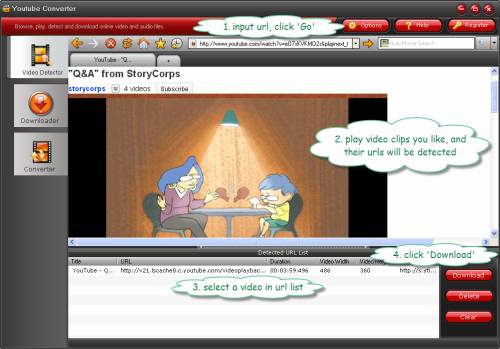
- When you choose a video or flash and play, the URL of current playing video is detected and listed out.
- Select the video you would like to download in the Detected URL List.
- Click Download button  (or double-click the selected file). (or double-click the selected file).
- Now a New Download window pops up and you need to configure download settings in the window. Input a desired name in ‘Save as’ box, click ‘
Browse’ and specify a folder where you would like to save the video and determine to put it to ‘Movie’ or ‘Music’ sort under ‘Library’.
Now check the box of ‘Convert to video’, click ‘Convert to’ bar to select desired output format, set output folder in ‘Dest folder’ box,
rename the file in ‘File name’ box. In case that multiple files are selected to be downloaded, and you’d prefer to apply the same settings,
you may check the box of ‘Other Task Use the Same Preference’. Finally click ‘OK’ to confirm your configuration.
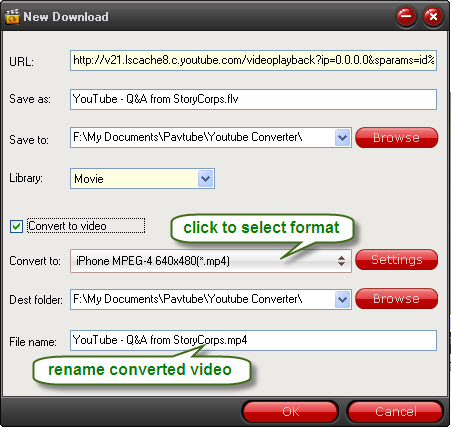
Tip: To further customize the output format for converting, please click ‘Settings’ button to enter Profile window in which you are
allowed to set video codec, resolution, bit rate, frame rate, audio codec, sampling rate, bit rate, channels.
......
Learn more: Tutorial for Youtube Converter
|
|
|
|
|
|
   |
    |
 |
wts30286
Joined: 06 Nov 2012
Posts: 45130


|
|
| |
    |
 |
|
|
|
View next topic
View previous topic
You cannot post new topics in this forum
You cannot reply to topics in this forum
You cannot edit your posts in this forum
You cannot delete your posts in this forum
You cannot vote in polls in this forum
You cannot attach files in this forum
You cannot download files in this forum
|
|
|
|
 |
|
 |
|