 |
|
 |
| |
| Author |
Message |
tutubebe99
Age: 42
Joined: 05 Jan 2010
Posts: 2080
Location: USA


|
|
Blu-ray Disc to MKV Converter-Convert CUDA Blu-ray movie to HD MKV format with 5.1 channel
This tutorial is written for those who wanna rip Blu-ray movie off the disc for enjoying on PC and home theatre system. Although It is not an easy job, Pavtube Blu-ray to MKV Converter makes your Blu-ray discs an open resource for your home server.
How to convert Blu-ray movie to playable videos for enjoying and meanwhile suffers least quality loss? A good solution is ripping Blu-ray movie to MKV/ HD MKV format. And you could find below a step-by-step guide for ripping Blu-Ray to MKV:
Prepare for the conversion.
Download trial version of Pavtube Blu-ray Ripper and install the application. Connect a BD drive with you PC and insert the Blu-ray disc you want to rip. Double-click the icon to run Pavtube Blu-ray Ripper.
Step 1. Load the Blu-ray disc.
Click on the "BD/DVD" button to import Blu-ray movie from the Blu-ray Disc drive, or "BD/DVD Folder" to import Blu-ray movie folder from PC hard drive, "IFO/ISO" to convert Blu-ray ISO file. Keep computer networked when loading Blu-ray movie from protected Blu-ray Disc to insure the protections be cracked properly.
When a Blu-ray Disc/folder/ISO is loaded, the directory is displayed in tree form. What you need is the main movie---the one with longest duration. So expand the movie directory and check the main movie only. You can rename the output file by clicking on the file name in Destination File column. Right below the file list you could find "Subtitle" and "Audio" droplist, where you can set output subtitles and dubbings to the languages you like.
Note 1: Pavtube Blu-ray Ripper lets you keep one audio and subtitle stream only, for ripping Blu-ray to MKV format with multiple audio tracks and subtitles preserved you need ByteCopy instead.

Step 2.Set output format.
Click on Format bar and set MKV format for Blu-ray ripping. In order to rip Blu-ray to MKV 1080p HD video with best quality with the Blu-ray to HD Video MKV Converter you’re advised to select "HD Video >> MKV HD Video" format.
If you would like to custom resolution, bitrate, file size, audio channels, frame rate etc, click "Settings" button to open Profile Settings panel, from where you can set audio and video parameters to fit your needs. Click "OK" to save your settings.
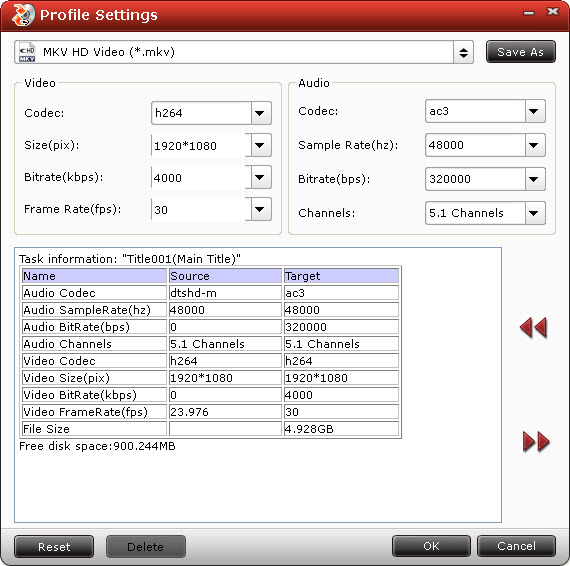
Some tips for settings:
1. Set 1280x720 from drop-down list of video Bitrate if you’d like to rip Blu-ray to MKV 720p. By default it exports MKV in 1080p Full HD.
2. Set 2000-4000kpbs if you’re ripping Blu-ray to MKV for playback on an Android tablet or smartphone; 4000- 6000kbps for ripping Blu-ray to MKV for viewing on PC or HDTV. When bitrate is set to 8000kbps or above, visual difference is not even distinguishable.
3. Set ac3 from drop-down list of audio Codec if you’d like to get Dolby digital audio for MKV rip.
4. Set 5.1 from drop-down list of audio Channels to rip Blu-ray to MKV with multi-channel surround sound.
Note 2: The Blu-ray Ripper exports AAC/AC3 5.1 audio as best. To maintain TrueHD/DTS-HD HD audio while ripping Blu-ray to MKV, you’re suggested to use the professional Blu-ray to MKV ripper Pavtube ByteCopy. (Refer to a comparison chart - Blu-ray Ripper vs. ByteCopy)
Step 4. Start converting/ripping Blu-ray to MKV.
Click on the "Convert" button and the program will rip Blu-ray movie to MKV format for you. Gear up conversion speed by activating CUDA computing feature with one click on "CUDA" button when/if your computer is equipped with an Nvidia’s graphics card. You could set auto shutdown in progress window (it pops up once you click Convert) or leave it there and come back later (the ripper will tell you how long it takes). Enjoy the converted MKV videos! Hope the Blu-ray Disc to MKV Converter can help you.
Useful Tips:
1. To eliminate the interlacing lines, you can perform "Deinterlacing" feature under "Edit"->"Effect".
2. You can also use Blu-Ray Video Converter Ultimate to rip blu-ray movie to MKV format.
3. If you have problems when playing back MKV files on your PCs or with your HD Media Player, you can visit MKV Playback Page to learn more available MKV playback solutions.
See more info about MKV container format
|
|
|
|
|
|
   |
    |
 |
evernn
Joined: 02 Aug 2010
Posts: 445


|
|
|
_________________
MKV Converter Mac belong to encode and decode software for mkv format. what is it for MKV encoding and decoding.
|
|
| |
    |
 |
evernn
Joined: 02 Aug 2010
Posts: 445


|
|
|
MKV Converter Mac convert mkv to avi easily,fastest conversion speed and without quality loss.
|
|
|
|
_________________
MKV Converter Mac belong to encode and decode software for mkv format. what is it for MKV encoding and decoding.
|
|
| |
    |
 |
wts30286
Joined: 06 Nov 2012
Posts: 45130


|
|
| |
    |
 |
Daluter1
Joined: 25 Aug 2014
Posts: 4


|
|
Data Recovery software that works impressively stellar to accomplish the process of recovering lost, deleted, or inaccessible data on Windows based drives and removable media.
how to recover deleted text messages on iPhone
. Recovers mission-critical files from Windows hard drive and supported external media
. 'Raw Recovery' feature to flawlessly recover files from severely corrupt media
. Recovers deleted emails in MS Outlook and Outlook Express ? Recovers files from damaged or corrupt optical media
. Support for broad range of files types, including documents, photos, and multimedia files
how to retrieve deleted photos from iPhone
|
|
|
|
|
|
 |
    |
 |
|
|
|
View next topic
View previous topic
You cannot post new topics in this forum
You cannot reply to topics in this forum
You cannot edit your posts in this forum
You cannot delete your posts in this forum
You cannot vote in polls in this forum
You cannot attach files in this forum
You cannot download files in this forum
|
|
|
|
 |
|
 |
|