 |
|
 |
| |
| Author |
Message |
style197
Age: 39
Joined: 15 Apr 2009
Posts: 352
Location: America


|
|
Replace the original audio of your video files on Mac
As far as I know, to let videos reveal personal characteristics as much as possible, more and more video editing fans have been thinking of replacing the original audio of their on hand videos. The resource audio files that used to replace the original are various, they can be audio files recorded by people themselves, or some audio files downloaded online, or from other ways. All in all, the original audio can be replaced with whatever audio files user specify. To fit peopleís needs, this article aims to show you how to realize audio replacement via Pavtube Video Converter for Mac in detailed instruction.
1.Download Pavtube Video Converter for Mac, install and run it.
2. Add the video files, which you want to take the place of their original audio, to this program.
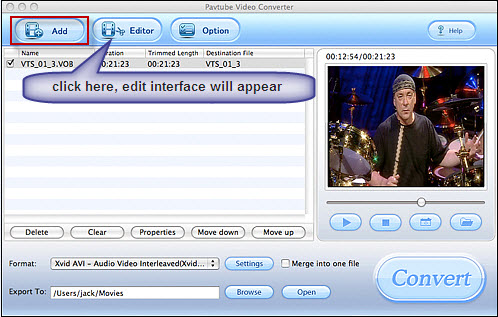
3. Press icon "Editor", it is showing in the above picture, and click button "Audio Replace" in the pop-up window.
After that, an interface as following will appear. Hit the checkbox "Enable audio replace" and click "Browse" to specify which audio file will be selected to displace the original one. In addition, if the audio file you selected is not as long as the original, you need click checkbox "Loop" to let it restart from beginning, otherwise the rest video will be left without sound as soon as the audio you specified ends off in the first round.
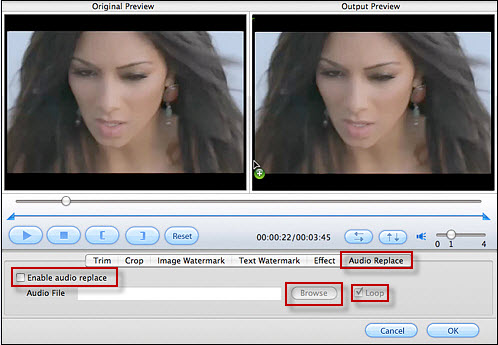
4. Convert
After audio replacement is finished, you can then start converting. Once the conversion is done, you will get an amazing video file with certain special background sound which is totally directed by yourself.
Well, isnít it dead easy? Try and follow it, you will be able to do some changes on your videos.
|
|
|
|
|
|
   |
    |
 |
ivy00135

Joined: 06 Nov 2012
Posts: 49808


|
|
| |
    |
 |
|
|
|
View next topic
View previous topic
You cannot post new topics in this forum
You cannot reply to topics in this forum
You cannot edit your posts in this forum
You cannot delete your posts in this forum
You cannot vote in polls in this forum
You cannot attach files in this forum
You cannot download files in this forum
|
|
|
|
 |
|
 |
|