

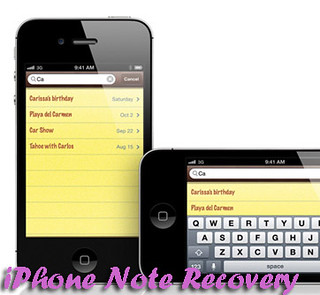









| TinamiWhite wrote: |
|
There are 3 easy ways to restore removed messages from iPhone devices, just follow the guide below and some tips to search old messages from iPhone
1.How to Recover iMessages from iOS device Without Backup 2. How to Recover iMessages from iTunes Backup Files 3. Retrieve Deleted/Lost iMessages using iCloud Backup To recover messages that have been deleted from your iPhone, you can use a tool named Fonedog iOS Data Recovery. This tool is initially designed to recover lost, deleted and hidden data from iPhone, iPad and iPod touch. Complete Guide: Devices Recover Deleted/Lost data from iPhone |