 button on the tool bar to add the FLV video you want to convert. You can preview the video in the preview pane. If you like some scene of the video and want to save it, you can click
button on the tool bar to add the FLV video you want to convert. You can preview the video in the preview pane. If you like some scene of the video and want to save it, you can click  button to take snapshot of it.
button to take snapshot of it.
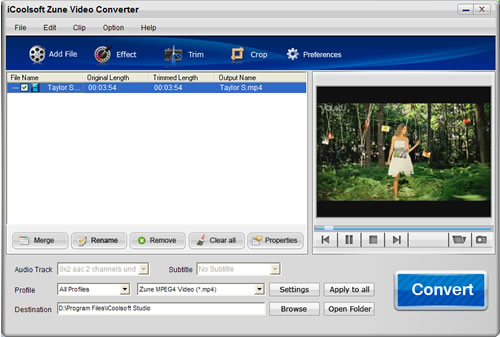
 ,
,  , or
, or  then you can adjust the Brightness, Contrast and Saturation; trim any time length of clips; or crop the display area as you like easily.
then you can adjust the Brightness, Contrast and Saturation; trim any time length of clips; or crop the display area as you like easily.
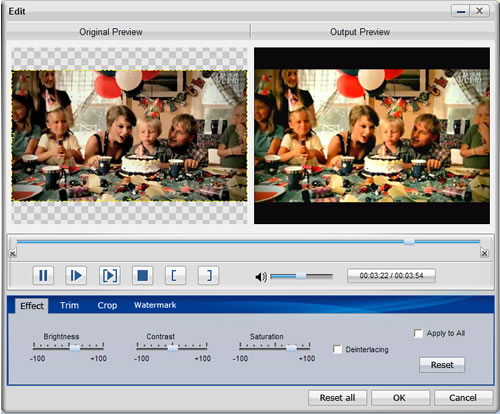
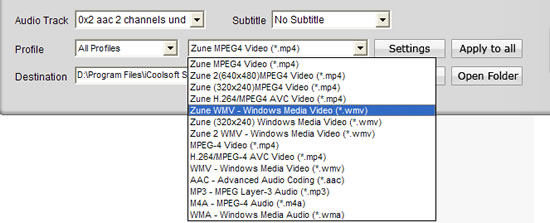
 button to convert videos. It will show you the progress of the converting. You can also check "Shut down computer when conversion completed" or "Open output folder when conversion completed" for your convenience.
button to convert videos. It will show you the progress of the converting. You can also check "Shut down computer when conversion completed" or "Open output folder when conversion completed" for your convenience.
