| Statistics |
We have 4908 registered users
The newest registered user is nationalshifting
Our users have posted a total of 253204 articles |
| Newest Pics |
| No Pics |
| [ Album ] |
|
 |
|
|
 Posted on Wed Aug 25, 2010 7:45 am by news Posted on Wed Aug 25, 2010 7:45 am by news |
 |
Pleease...Tune In And Enjoy My Music On Your IPod Touch,IPhone,IPad,Blackberry Curve,Android And Many More Mobile Devices And The Web, Anytime...Any Place!!!!!Let'z Go!!!!!
Artists: Get your own free radio station
View the article
|
|
|
|
Enable view all DVDs on your iPhone 6, iPhone 5/5S/5C
Tue Jun 10, 2014 12:19 am by HaileyLi
Enable view all DVDs on your iPhone 6, iPhone 5S/5C, iPhone 5
“I purchased a new iphone 5S last week. In actually, I am not a Apple fan and know nothing for itunes or iphone. I think I need some advice. I have a large DVD collections and looking for an easy way to view selections from various DVDs "on the go" on my iPhone. And also I would like to extract some classic audio clips from it and convert them to mp3 format(or other format that I can play on iphone). Can you tell me the best software you've used to do that?Thanks so much.”
“I have a couple DVDs that I want to watch on my Iphone5C. So I figured that I might be able to rip the disks and turn them into movie files (mpeg, avi, ogv, etc) copy them to the netbook and then watch with my iphone. Can someone point me to a guide for doing this?”
You may have the same problems and want to find the answer. Now, we can recommend you a DVD ripping tool which can convert your DVD to Any iPhone Model. After this, you can searched it on google and get the Pavtube online recommendation when Handbrake stopped working effectively.
However, we also use iphone for business, personal use and hobbies. You can even imagine if your iphone can do more, have more features and patterns, so you can proudly share with your friends interception screen, DVD clips or marriage-definition video, and others.
Pavtube DVDAID - working as the best DVD Ripper for iPhone. It is professionalized in dealing with DVD discs, DVD ISO/IFO image file, DVD folder. It could rip and convert these DVD movies to any video format .mp4, .mov, .m4v, etc you want with the perfect image, audio quality. And especially for iPhone users, there are many optimized presets for different iPhone versions. If you are on Mac, turn to DVDAID for Mac. Now, just follow me to learn how to convert DVD to iPhone 6/5C/5S/5.
“The architecture of the Pavtube program has a bit of a learning curve, my first couple attempts didn't work as well as I wanted to but I quickly caught on... it might be a little daunting for the less determined and/or less skilled but, in general it's reasonably usable for less-than-pro users. ”- one of a customer review said. Now, hold on reading and you can get it with just 3 steps.
3 Steps to Rip DVD collections to iPhone 6, iPhone 5S/5C, iPhone 5 support video format
Step 1. After the installtion of the iPhone 6 DVD Ripper,Click the “Load DVD” button to choose and import DVD movies from your computer’s DVD-ROM.
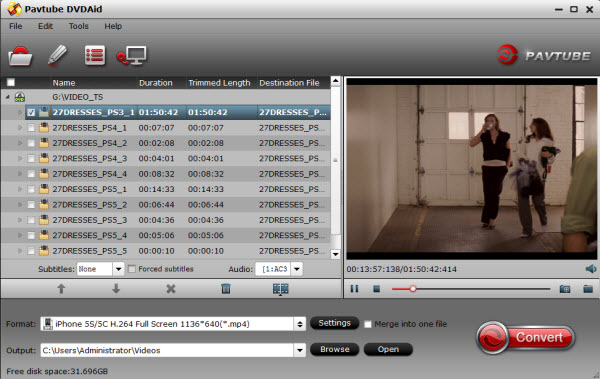
Step 2. Click “Format” bar, follow “iPhone>iPhone 5S/5C H.264 HD 720P (*.mp4) or iPhone 5S/5C H.264 HD Full HD 1080P (*.mp4) or iPhone 5S/5C H.264 Full Screen 1136*640(*.mp4)" as the best profile for iPhone 6, iPhone 5S/5C. And choose the right format for iphone 5.
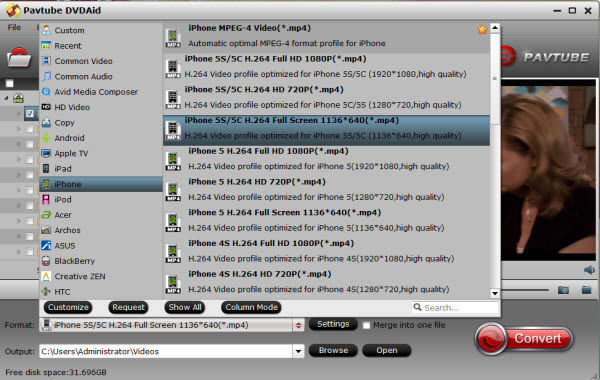
The output videos could fit on your device perfectly. To get the preset, you should also install the Patch in advance, but now only windows version have the patch file.
You can also click “Settings” to manually change the video encoder, resolution, frame rate, etc. as you wish. (Optional).
Step 3. When all is OK, click “Start” to rip DVD movies for iPhone 6. After the ripping, you can click “Open” to locate the converted MP4 video files and just transfer them to your Apple iPhone 6 for watching anywhere!
How to sync video, photo, music to iTunes on Windows/Mac?
How to sync media contents from iTunes to iPhone/iPad/iPod?
Learn more special offer:
ByteCopy($42) + Video Converter Ultimate($65) = Only $79.9, Save $27.1
ByteCopy($42) + DVD Creater($35) = Only $44.9, Save $32.1
DVDAid($35) + Vidpie($29) = Only $49.9, Save $14.1
DVDAid($35) + DVD Creator($35) = Only $35.9, Save $34.1
See also:
Transferring Blu-rays to iphone 6 with suitable formats
Play videos fot iphone 6
Convert any MP3 to M4R as ringtone for iphone
Convert MKV,TIVO, M2TS,VOB to quicktime MOV on Mac
Convert any recorded(tivo,mxf,mts,mov)videos to Apple TV 3
Source: Enable view all DVDs on your iPhone 6, iPhone 5S/5C, iPhone 5
Tags: best dvd ripper for iphone 5s, copying dvd to iphone 5s, copying dvds to iphone 5c,dvd converter, dvd ripping software, Apple, convert video for iphone 6, convert vob to mp4, dvd vob to iphone 5c
Convert Blu-ray to multi-track AVI on Windows 8.1/8
Mon May 26, 2014 7:25 pm by Applefly
Windows 8.1 or Windows 8, causes a stir for some time. Windows 8.1/8 adds many useful tweaks and fixes, including a new version of the missing Start button, better searching, the ability to boot directly to the desktop, and a much-improved app store. Plus, it's free for current Windows 8 users. So more and more devices are using this operating system.

And because the good file compatibility of Windows 8/8.1, playback movies on Win8 tablets as well as smartphones should be much easier rather than taking a Blu-ray player with you. But like other computer systems, Windows 8.1/8 is sold without Blu-ray drives, and let alone the software necessary to play Blu-ray Discs. So what is the best, most professional and inexpensive Blu-ray player software compatible with Windows 8.1/8?
Pavtube ByteCopy is considered the best software on the market and even most economical Blu-ray player software support Windows 8.1 Blue/8/7/Vista/XP. As a leader in the field of the blu-ray, it uses the latest technology-the NVIDIA CUDA technology and AMD APP technology, which makes the conversion speed increasing up to 6 times faster than ever before. Its biggest point is converting movies with multiple tracks and subtitle. Simultaneously, but he also supports lossless output what we want mostly, and no one can replace Pavtube ByteCopy on the market.
Following, we take convert Blu-ray to multi-track AVI on Windows 8.1/8 as examples for you.
First, free download Pavtube ByteCopy, install and launch it. Click "Load disc" button to import Blu-ray disc.

Next, Choose "Multi-track Video > Multi-track Interlaced DV PAL Video (*.avi)" from "Format" menu as output format. The profile exports Blu-ray to AVI with more than one audio track.

Last, hit the big "Convert" button on ByteCopy main UI and rip Blu-ray movies to multi-track AVI. Usually it only takes 1-2 hours for a Blu-ray ripping. Once it finishes, open output folder and get the created multi-track AVI movie for watching on Windows 8.1/8 devices.
Announcement:
Aiming to improve customers' experience and product improvements, Pavtube Studio recently launched its new official website - multipelife.com.Along with the new website, Pavtube has migrated its all BD/DVD Copying & Ripping software products to the new site, fantastic discounts waiting for you:
ByteCopy ( Windows/ Mac)
More detailed information is published on prweb.com.
More Articles
Convert DVD movies on Windows 8.1/8/7 for watching freely
Keep multiple audio and subtitle streams when backing up Blu-ray Disc
How to transfer HD videos to Windows 8.1/8 Tablet & Phone for playback
From: http://bd-dvd-multitrack-tip.blogspot.com/2014/05/convert-blu-ray-to-multi-track-avi-on-window8.1.html
DVD to Xbox: Play DVD on Xbox 360/Xbox One Console
Tue Apr 29, 2014 10:37 pm by Applefly
DVD to Xbox: Play DVD on Xbox 360/Xbox One Console
Description: This post will give you the easiest solution to rip latest released DVD movies to Xbox 360 for playing without frequently changing your DVD disc.

After reading the latest movie news, I find 'The Wolf of Wall Street,' 'The Great Beauty' and 'Ms. 45′ are the Best DVD Releases this Week. But recently I have got a question: Can I watch these new DVD releases on my new Xbox? (As you know, the Xbox 360 is the second Video game console from Microsoft and the first seventh-generation console.) And my friend told me the answer is absolutely yes. And he says that I can use play DVDs on your Xbox 360 console. In fact, every Xbox 360 can play DVD movies right out of the box — with no additional parts necessary. Watching a movie on the Xbox 360 is a straightforward process. The steps are here.
But I find I'm bother to insert the DVD disc every time when planning to watch DVD on Xbox 360. So I need to find an easy way out to save the trouble, that is to rip DVD to Xbox 360 hard drive to enjoy the DVD movies.
After googling, I find Pavtub DVD to Xbox 360 Converter is the best tool for me. Overall, this program can help me extract DVD movies to Xbox 360 playable WMV format fast and losslessly. The Mac version is DVD to Xbox 360 Ripper for Mac. Below is guide for you to learn how to convert DVD to Xbox 360 in an easy way.
P.S.
Now I'm glad to announce that here comes Hailey's 22th birthday, who is a warm and generous girl works for Pavtube Studio.
And Great info! Get a part of Hailey's birthday! You can get DVD Ripper offers~
1. Download our questionnaire and fill the info to get 70% OFF!
2. Share our event to your friends to get 60% OFF~
3. Participate Hailey's Day and get 50% off by sharing your photo with "I Love Pavtube"!
Pls pay attention to Hailey's Birthday special page, and contact customer service to get welfare Only at Apirl 29, 2014! Never miss!!!
Step 1: Run Pavtube DVD Ripper, and load DVD files to it. You can click "DVD ROM" to load movie from DVD drive or "ISO/IFO" DVD ISO file.
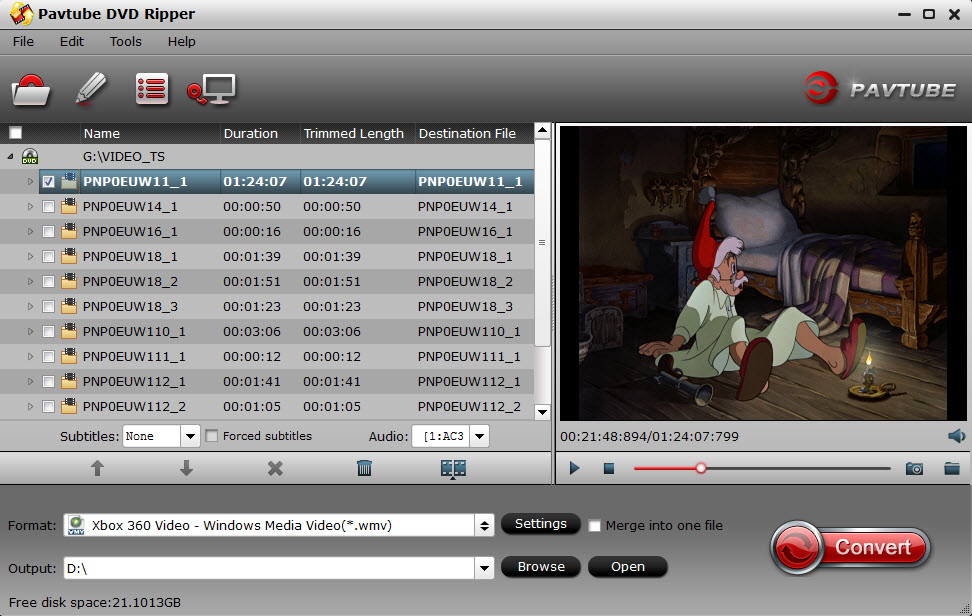 Step 2:
Step 2: Select output format for Xbox 360. Click on the drop-down list at the opposite side of "Format", and then choose "Zune/Xbox 360 Device > " Xbox 360 HD Video(*.wmv)" format. The format is designed for users that wanna get HD videos when streaming DVD rips to Xbox 360.
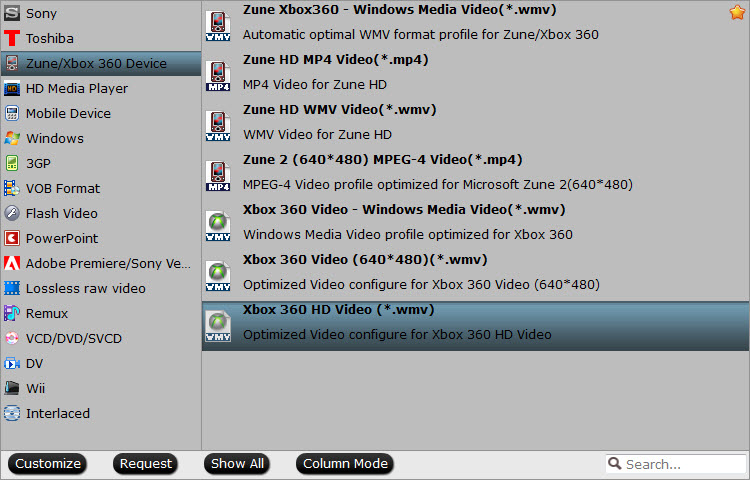 Tip:
Tip: This Xbox 360 DVD Ripper let users control/customize output file quality. To improve video quality, simply click "Settings" and set video bitrate up.
Step 3: Start ripping DVD to WMV video for Xbox 360 streaming.
Click "Convert" button to rip DVD to Xbox 360 WMV format for syncing, once the ripping task is finished by Pavtube DVD to Xbox 360 Converter, you can click "Open" button at the bottom of the main interface to get the output WMV file.
Now you can copy this ripped DVD movies to your Xbox 360 hard drive or use the MCE to steam them to Xbox via your home network to watch DVD on Xbox.
More related:
Converting HD-DVD (.evo) files to NAS for streaming to Xbox 360
Copy DVD to NAS for streaming to your DLNA compatible devices
Rip my Blu-ray collection on NAS server for easy usage with Tablet, PC and TV
From: http://mediaconverting.blogspot.com/2014/04/convert-dvd-to-xbox360.html
30% Easter Day Discount on Pavtube Blu-ray Ripper for Mac
Mon Apr 21, 2014 1:47 am by Applefly
This year's special deal from Pavtube Studio to celebrate the coming Easter Sunday is to help you create the unique Easter memories and share with family members on this holy day.
Like us on Pavtube Facebook Easter page and you could get a 30% discount for Pavtube Blu-ray Ripper(Windows or Mac), you can save $14.7. This promotion starts on April 18 and ends on April 25. Then you would have an opportunity to own such a professional yet easy-to-use BD/DVD ripping tool and memorize the Jesus Christ with movie enjoyment.
 Pavtube Blu-ray Ripper Review
Pavtube Blu-ray Ripper
Pavtube Blu-ray Ripper Review
Pavtube Blu-ray Ripper ( Get a Mac Version) is a piece of BD/DVD software with the ability of copying the entire disc with original BD/DVD structure preservation as well as ripping BD/DVD to any other video and audio format with fast speed.
With this tool, you could complete the Blu-ray and DVD ripping process within few clicks. To import source movie, remember to insert original disc into the disc drive, hit on the “Load Disc” button, and then successfully load BD/DVD disc.

Next step is to choose preferred audio stream, subtitle track and optimized output format. Select the desired language and subtitles from the drop down list of Audio and Subtitles on the main UI, and check in the built-in preview window. Then search the best supported video type for your device from the “Format” list. You could either choose as the video format, like MP4, MKV, AVI, M4V… or find the mobile device including iPad, iPhone, Apple TV, Samsung, HTC, Google Nexus, Nokia, etc. for output.
What's more, you can create your own movie experience by freely adjusting profile parameters and editing movie with the video editor. Optionally set video codec, video size, bitrate, frame rate and more in profile settings, you could achieve the better video and audio quality during playback. Plus, with the help of video editor, you are allowed to trim, crop, split, merge, attach subtitles, add video effects before conversion.
This program could even support 3D video creation. 3D conversion is to help users to get a vivid 3D movie out of 2D/3D Blu-ray or DVD in Side-by Side, Red/Blue, and Top/Bottom effect.
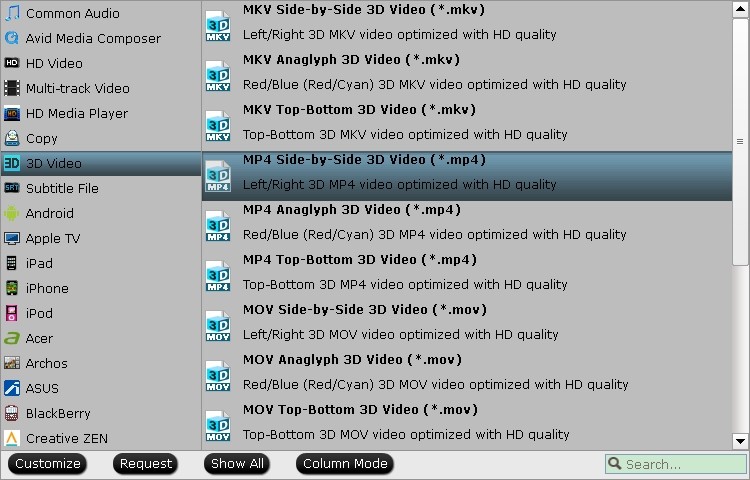
Start BD/DVD ripping process by clicking on the “Convert” icon, and you would soon get a ripped file in output folder. Then transfer this movie to your device and you could watch Easter Sunday movies on the move.
Reminded again! Pavtube Blu-ray Ripper with 30% Off Easter Sunday Special Offer
Pavtube Blu-ray Ripper for Win/Mac costs $49, but Pavtube Studio puts it on sale with 30% off to show our gratitude. To win this 30% discount all you need to do is follow AND Like us on Facebook. If you have friends who are interested in Blu-ray Ripper or other Pavtube programs, free to join in Pavtube fans page on Facebook and get 30% or other discount.
Pavtube Blu-ray Ripper Windows/Mac Related Tips:
Windows Solution
Mac Solution
Source: http://device-camcorder-tips.blogspot.com/2014/04/celebrate-easter-sunday-on-pavtube-facebook.html
Best Solution to Backup DVD Escape Plan to MKV/MP4
Thu Apr 17, 2014 3:17 am by Applefly
Best Solution to Backup DVD Escape Plan to MKV/MP4 for playback
Summary: This article will tell you how to backup DVD Escape Plan to MKV/MP4 for playback.
Escape Plan is directed by Mikael Hafstrom. Starring Sylvester Stallone and Arnold Schwarzenegger, Escape Plan was released on October 18, 2013. This film follows a structural engineer who is incarcerated in the world's most secret and secure prison, aided in his escape by fellow inmate. Many People said that the movie is better than they thought it would be. And the movie must be seen. It absorbed almost as much as ten million dollars box office in North America and became top-grossing movie in the Middle East, Malaysia and many other countries and regions on the first weekend of its release.

On February 3, 2014, this film was released on DVD. And many people purchase it to enjoy the classical action again and again. Maybe you're one of them. You may also like the Movie Escape Plan and want to buy Escape Plan DVD disc for collection or play at home on Windows 8/8.1, Mac, HTPC, Laptop, Blu-ray Players or Home Theatre System and you may want to play on your iPad, iPhone or other handheld devices for enjoy journey. You will find that DVD disc can not be copied.
That is because: most commercial DVDs have copy protection. Escape Plan DVD from Summit Entertainment has special protection. Some users failed to convert this DVD. Some succeeded in ripping it, but the ripped files failed to play.
Pavtube ByteCopy is a professional tool for you to convert any DVD from the disc other formats or devices. You can free download ByteCopy and have a try. It is easy to use.
How to backup the Escape Plan to MKV/MP4
Step 1. After download ByteCopy on your PC and you can load the DVD Escape Plan.

Step 2. Then you can click the "format" to set your format and output path. Escape Plan is support English and Spanish, and ByteCopy is support Multitrack. I suggest you to choose the Multi-track video following format, like the Multi-track MP4(*.mp4) and Lossless/encoded Multi-track MKV(*.mkv). And you can choose the format according your devices.

Step 3. Then you can click the "Convert" to process.
Escape Plan is indeed a worthy collection movies. When finished, you can enjoy Escape Plan on your devices again and again.
Great news for you! To celebrate the upcoming Easter Day, Pavtube Studio is planning to offer unique promotion items at April, 18, 2014. If you are interested, please follow us at our Facebook Page to get the latest news. Never miss your awesome Easter gifts and Specials!!!
More Topices
Rip DVD to lossless MKV with multiple audio tracks and subtitle
Lossless Backup Blu-ray/DVD to MKV and Retain Multiple Audio Tracks and Subtitle Streams Windows and Mac
Share: How to watch Blu-ray/DVD movie on Sony Google TV in Multi-track MP4 and Put Amazon WMV video to Asus Transformer Tablet?
From: http://bd-dvd-multitrack-tip.blogspot.com/2014/03/backup-dvd-escape-plan-to-mkv-mp4.html
Copy DVDs to play on for Samsung Smart TV playback
Sun Apr 13, 2014 2:07 am by Applefly
Copy DVDs to play on for Samsung Smart TV playback
Summary: This article tells you how to convert DVD to MP4 with ease so that you can watch DVD movies on your Samsung Smart TV anywhere you go.
"Having some DVD movies, and want to store them on a hard drive attached to my Samsung Smart TV. Using Leawo, Aiseesoft, Tipard, and a few others, but which one is the top and any other suggestions?"
To transfer DVD to your Smart TV, the first step is to remove commercial DVD protection from film studio,and then do the conversion. After several trials, we recommended this DVD to MP4 Converter which is powerful in quick decrypting the protected discs within a few clicks. Also it's capable of converting DVD discs to 1080p/720p MP4 for playing on smart tv. Ease of use, price & speed. Probably the main feature was Speed, but I'm only willing to pay so much. I am a home user, and do not rip that many DVD's. Just as I purchased them. I have a smart TV, and store the rip versions on a hard drive for easy viewing, thus preserving the original DVD.
Great news for you! To celebrate the upcoming Easter Day, Pavtube Studio is planning to offer unique promotion items at April, 18, 2014. If you are interested, please follow us at our Facebook Page to get the latest news. Never miss your awesome Easter gifts and Specials!!!
Learn more special offer:
DVD Ripper($35) + DVD Creator($35) = Only $45, Save $25
Now go to try the trial version to experience what it can do for you. Here let me show you how to convert DVD to MP4 format for Smart TV step by step. Before going on, please make sure having downloaded and installed it.
Note: Pavtube DVD Ripper for Mac is made for Mac users.
Step 1. Load DVD disc.
Launch the program and click "Load file" button to import DVD source. After loading it successfully, you can go to select subtitle and audio tracks for output.
Check the "Merge into one file" on the main interface; you will get multiple selected titles into one output file. It merges not only the chapter in to a title and file but merges the titles in to one file. If you want to merge DVD with multiple episodes or titles into one MP4 file, check it before conversion.

Step 2. Choose MP4 format.
In the dropdown list of "Format", there are a mass of video format. You can choose "H.264 Video(*.mp4)" from “Common Video” option directly or choose the desired portable devices. Just choose according to your own needs.

Note: You are also allowed to change the video and audio parameters like codec, bitrate, channels, frame rate, etc. You can adjust it according to your demand or keep it default for output.
Step 3. Convert DVD to MP4.
Click the "Convert" button to start converting DVD to MP4 format. With the technology of CUDA acceleration it will provide you fast conversion speed. Once completed, go to "Open" the generated MP4 files for playback on your Smart TV.
Read more:
Stream DVD movie to DLNA compliant HDTV
Backup DVD collection to play via Plex Server and Home Theatre on Mac
Convert Blu-ray to MKV format for streaming to Smart TV
Rip Spider-Man 3 Blu-ray to QNAP NAS drive for streaming
Move "The Lego Movie(2014)" Blu-ray onto Western Digital My Book Live for roku streaming with Mac OS X
Rip my Blue-ray/DVD collection to a WD My Cloud Network disk for storage
From: http://compatibleformat.snappages.com/blog/2013/11/01/get-dvds-to-play-on-samsung-smart-tv
Convert Blu-ray to Apple ProRes 422 HQ for FCP 6/7/X editing
Fri Apr 11, 2014 10:28 pm by Applefly
Convert Blu-ray to Apple ProRes 422 HQ for FCP 6/7/X editing on Mac Mavericks
This article will tell you how to copy Blu-ray to Apple ProRes 422 HQ for FCP 6/7/X editing on Mac Mavericks.
I am a travel enthusiast and like shoot a lot of video on every journey, which is a very meaningful thing for me. These video for me is very meaningful. When I came back home, I would to clip these video through FCP X editing on Mac Mavericks, this process make me so happy. Sometimes I like to make the micro-film. Of course, the movie is my favorite, beside that I collected a lot of movies, Blu-ray dics, sometimes I go to edit some of these classic movies.
Final Cut Pro (FCP) is a professional non-linear editing software application for Mac users. The software logs and captures video onto a hard drive (internal or external), where it can be edited and processed. But, since Final Cut Pro only accepts DV, HDV, P2 MXF (DVCProHD), XDCAM, and 2K film formats. When I edited my Blu-ray to Apple ProRes 422 HQ on Mac Mavericks with using FCP 6/7/X editing, I failured. I think if I convert Blu-ray to Final Cut Pro natively supported ProRes codecs, I can add Blu-ray films into FCP.

Due to this, I searched online for a blu-ray ripping software to convert Blu-ray movies to FCP for editing on my Mac Mavericks. I searched for "was capable of converting blu-rays" and Many similar problems and solutions came up. I've tried Handbrake, because it is free. However, Handbrake can not convert the movie which Protected. My problem wasn't completely solved until I tried Pavtube ByteCopy for Mac, which is easy to use. I really appreciate its profile of backing up blu-ray movies to FCP without quality loss. Beside, it could have worked on all my movies. And for different versions of FCP like FCP 6, FCP 7, FCP X (I am using version of FCP X), he can be a good operation. Compared to other software, Pavtube price is reasonable, but also provides free lifetime upgrades. Now I can enjoy my favorite, at the same time I can copy those movies to my other devices like iPod, iPhone, iPad and so on.
Follow me! Simple operation to achieve our objective!
Step 1. Download and install this Pavtube ByteCopy for Mac, load disc.

Note: you need an external Blu-ray drive to make your Mac recognize Blu-rays firstly. Insert your discs, launch Pavtube and click the top left icon, you will find it detects your disc and shows the name automatically. Just click it to load.
Step 2. Choose format for editing on FCP X.

Click the "Format" icon; you may notice there're two options of ProRes 422 HQ. One is inside the "Final Cut Pro" the other is inside >Multi-track Video". The only difference between these two presets is that the former is common one-track preset while the later could keep all your audio tracks (languages). I'd prefer the Multi-track one.
Step 3. Customize V&A settings.
Let's move to "Settings" icon (right besides "Format"), you will find two tabs one for Video and the other for Audio. On Video tab, you can change target video quality as there are three levels for you to choose.
In the Audio tab, we can check the audio tracks we need as below:

Step 4. Start conversion.
Back to main interface and hit "Convert" to start ripping Blu-ray to multi-track ProRes 422 HQ. After it completed, click "Open output folder" to quick locate the converted MOV files.
Great news for you! To celebrate the upcoming Easter Day, Pavtube Studio is planning to offer unique promotion items at April, 18, 2014. If you are interested, please follow us at our Facebook Page to get the latest news. Never miss your awesome Easter gifts and Specials!!!
Learn more special offer:
ByteCopy($42) + Blu-ray Video Converter Ultimate($65) = Only $80, Save $27
ByteCopy for Mac($42) + iMedia Converter for Mac($65) = Only $80, Save $27
Blu-ray Video Converter Ultimate($65) + DVD Creator($35) = Only 65$, Save $35
ChewTune ($29) + Blu-ray Video Converter Ultimate($65) = Only $75, Save $19
ByteCopy($42) + ChewTune($29) = Only $54, Save $17
Blu-ray Ripper($49) + DVD Creator($35) = Only $49, Save $35
More Topics
Mac Blu-ray Conversion-keep multiple audio and subtitles
Lossless backup Blu-ray to MKV for WD TV playback with chapter marker and DTS audio
Blu-ray to iPhone 6 - Rip Blu-ray to multi-track MP4 for watching on iPhone 6 with VLC
From: http://bd-dvd-multitrack-tip.blogspot.com/2014/03/convert-bd-to-apple-prores-422-hq-fcp-mac.html
Rip DVD to home media server for playback on TV and laptop
Fri Apr 04, 2014 3:32 am by Applefly
Rip DVD to home media server for playback on TV and laptop
Description: A simplest DVD to MP4 ripping tutorial; you can easily backup DVD collections and convert them to best MP4 file for sharing to home media server with this Pavtube DVD Ripper.
"I own a large DVD collection. The movies are watched almost every day by a member of the family. Will it be possible to digitize these DVD discs and play on a laptop hooked to a TV or out side in the home theater? Really worry about disc scratch and damage…"
Many people prefer to build a home media server to store all your photos, movies and more in a central location. Usually it integrates with all your family's home computer; everyone in your family can access shared folders of photo albums, music and movies from any device in your home network.

How to backup your DVD disc collections to home server for playback? Well, first of all you need to roll off the disc protection, and then convert them to more common video formats like MP4 which is compatible with most devices, like computer, smartphone, tablet, TV, console, etc.
Hereby you need a DVD ripping software.
Among many tools in various brands, Pavtube DVD Ripper is definitely hands down better in ease of use, ripping speed and quality of video output. It simply break your disc protection in background which you don't need to operate manually; just set the target format and you get the best videos.
FYI: Top 5 DVD Ripper Review
Tips: Got the Mac version for you – Pavtube DVD Ripper for Mac
Download a free trial of this user-friendly Pavtube DVD Ripper and let's start this super-easy workflow.
Tutorial: How to backup DVD to home media server
Step 1. Insert your DVD and launch Pavtube DVD Ripper.
Insert your disc to computer, launch Pavtube DVD Ripper and click the disc-like icon on the top, click disc name to load your movie.

Notice the "Subtitles" and "Audio" options above format list? You can choose one subtitle or language and build them into target video. Anyway, if you want to obtain multiple audio tracks or subtitles, try this Pavtube ByteCopy.
Step 2. Choose "H.264 MP4" format.
Click "Format" drop-down list, choose "HD Video>H.264 HD Video(*.mp4)" as below:

H.264 MP4 is well compatible with main stream devices like PC/Mac, IOS/Android/Windows smartphone&tablet, etc.
Step 3. Conversion.
Hit the big red "Convert" in right bottom corner to start ripping DVD to MP4 format directly. Wait for a while when it's ripping; after it completed, hit "Open" or "Open output folder" to quick locate generate MP4 files.
Now just stream them to your home media server and share with family members!
Related articles:
Watch Blu-ray Movies through Plex Media Server on Devices at Home
Rip BRD/DVD disc to TV via AC Ryan player on Mac]Rip BRD/DVD disc to TV via AC Ryan player on Mac
How to Backup Blu-ray movies to WD Mybook Live for streaming to Roku on Mac?
Copy the complete DVD disc for watching on your PC/TV/iPad
Source: http://1080p-video-tool.blogspot.com/2014/04/rip-dvd-disc-collections-to-home-server.html
Guide on putting MKV/AVI/Tivo/VOB/MOV to Galaxy Tab Pro 8.4
Tue Apr 01, 2014 12:52 am by Applefly
Guide on putting MKV/AVI/Tivo/VOB/MOV to Galaxy Tab Pro 8.4
Summary: The Samsung Galaxy Tab Pro 8.4 is quite picky when it comes to playing video files. If you picked one up, hoping it would play all your MKV, AVI, VOB, MOV, WMV, MVI, Tivo, WebM video files out of the box, you likely ran into complications.
Galaxy Tab Pro 8.4 is probably Samsung's best tablet currently available since its perfectly balance size, performance and value. This article is willing to give you a detailed guide on how to play MKV, AVI, MOV, MVI, VOB, Tivo, WMV, MPG, FLV, WebM videos on Galaxy Tab Pro 8.4.
"Both the Samsung Galaxy Tab Pro 8.4 and the iPad Air are premium tablets. Both tools are powerful, are roughly the same size, cost roughly the same, and are both designed to be used without a stylus. Should I hold out for the Samsung Galaxy Tab Pro 8.4?"
While the iPad Air still have its place on the market and the bigger 12.2" Galaxy NotePro has been grabbing all the headlines, the smaller Tab Pro 8.4 is the real star in Samsung's new Pro series tablet line up. The 8.4-inch slate offers a comfortable design, a bounty of the software features, solid hardware with smooth performance, and one of the most pixel-dense screens to date.
 "I've got a Galaxy Tab Pro 8.4 and was new to it. Can I play videos in the format of MKV, AVI, VOB, Tivo, WMV, MPG, and FLV on it?"
"I've got a Galaxy Tab Pro 8.4 and was new to it. Can I play videos in the format of MKV, AVI, VOB, Tivo, WMV, MPG, and FLV on it?"
Although the Galaxy Tab Pro 8.4 is a good media player, it does only support the video format like MP4, DivX, XviD, H.264, H.263 and audio format MP3, WAV, eAAC+, FLAC. So if you really want to watch MKV, AVI, MOV, MVI, VOB, Tivo, WMV, MPG, FLV and WebM videos on it, you need to convert these formats to Galaxy Tab Pro 8.4 playable video formats like MP4. A good video converter is the key to make it possible. Pavtube Galaxy TabPro Video Converter Ultimate is such a good choice for you.
If you are a Mac user, please turn to iMedia Converter for Mac to transfer your MKV, AVI, VOB, Tivo, WMV, MPG, FLV videos to Galaxy Tab Pro 8.4 on Mac OS X. Free download the right version and enjoy all videos on Galaxy Tab Pro 8.4 without any hassle!
How to convert MKV, AVI, VOB, Tivo, WMV, MPG, and FLV to MP4 for Galaxy Tab Pro 8.4?
Step 1: After you download the video converter ultimate, start it. Hit the "Add video" button browser the source videos location for loading.

Step 2: From the "Format" drop-down list, choose "Samsung > Samsung Galaxy Tab H.264(*.mp4)" as the output format.
 Tip:
Tip:
If you want to do some edit to your output videos, you could click the "Edit" icon on the button of the main interface. Then you could cut off the advertisement and black bars with "Crop" and "Trim", add *.srt, *.ass, *.ssa subtitles, etc.

Step 3: When everything is done, click the "Convert" button to start the conversion of MKV, AVI, VOB, Tivo, WMV, MPG, and FLV to MP4 for Galaxy Tab Pro 8.4. Once the conversion is done, simply click "Open" button to get the generated MP4 files and transfer them to your Galaxy Tab Pro 8.4 for fun.
Some posts about Samsung Galaxy Tab Pro:
Rip/Convert Blu-ray movies to Galaxy TabPRO for enjoying
How can I Get DVDs movies on Galaxy Tab Pro 8.4?
Copy/Move DVD ISO/IFO image files to Samsung Galaxy TabPro 8.4
Does Samsung Galaxy TabPro 10.1 supports 720p/1080p MKV Video Playback?
Source: http://device-camcorder-tips.blogspot.com/2014/03/put-hd-videos-and-movies-to-galaxy-tab-pro.html
Convert school DVD/Blu-ray to WMV for use in classrooms
Fri Mar 28, 2014 1:10 am by Applefly
Convert school DVD/Blu-ray to WMV for use in classrooms
Description: If you are a teacher, to make your class more vivid, you need the help of muti-media. Video is one of the representatives of media teaching. If you comes up with the problem of converting school DVD/Blu-rays to the format you need, please read on.
"As an IT manager in school, my job is to help teacher to make the videos for classroom computers and delivering lessons. Some of the source videos are school dvd/blu-ray, while some are various school films or clips. Due to the variety of format, I need some useful software to help me finishing the format conversion."

With the population of media teaching and with the help of Blu-ray/dvd videos, the class will become more vivid and attractive to children. However, with the limitation of media player in class, you are not allowed to play these Blu-ray/DVD source files directly in class. If you have the same problem and was searching for useful software as the guy above, after reading this article, you could stop you step.
Software recommended:
Pavtube Video Converter Ultimate is an all-in-one solution to backup Blu-ray/DVD movies, convert disc content and transcode common videos. It supports to convert Blu-ray/DVD and videos to friendly format for your either your media player or classroom computer. If you are a Mac user, it also has the Mac version Pavtube iMedia Converter for Mac.
How to convert school DVD/Blu-ray to WMV for use in classrooms
Step 1. After install and launch the program, load school DVD/Blu-ray to the program by clicking "Load file" icon.
 Step 2
Step 2. Choose the friendly format for your computer in class. Here we take "HD Video > WMV HD (*.wmv)" as example.
 Step 3
Step 3. When these steps are done, hit the big "Convert" button to start the conversion of School DVD/Blu-ray to WMV.
After the conversion is over, just located the output WMV format and transfer it to the player you want need via USB cable. With the help of these videos, you could give a vivid class to your children.
More posts:
Backup Blu-ray/DVDs to MKV including all Subtitles and Audio tracks to Media Server
Top Blu-ray/DVD Coping/Ripping Software
Alternative to RipIt for Mac to Rip DVD on Mac 10.9 Mavericks
Collect Rambo Blu-ray on Apple devices(iPad Air, iPad Mini 2, iPhone 5S/5C/5...)
Source: http://device-camcorder-tips.blogspot.com/2014/02/rip-blu-ray-dvd-to-wmv-for-use-in-classrooms.html
|
 |
| Who is Online |
|
In total there are 126 users online :: 0 Registered, 0 Hidden and 126 Guests
None
[ View complete list ]
Most users ever online was 483 on Tue Oct 29, 2024 9:44 pm |
|
Calendar
|
|---|
|
|
| Users with a birthday today: wanchao023 (37) |
| Users with a birthday within the next 7 days: 南来& (39), ahhfbdqn116 (43), aimeeanne (37), andrenel (41), Atiousaing (38), azurehawk1 (41), babyhuang777 (40), baibeijj (40), borlace (43), brianpeng (34), brown198754 (38), carnation0210 (40), carnation99 (38), casotanas (40), CathySayers (35), cecillovell2 (39), cheapchanel (40), christinebelle (35), concer (32), conveyor01 (39), cuckoo214 (38), cusabio1 (35), dangni (40), dangni258 (40), deandrahag (40), denria (43), dotexwendy (35), drakerely (40), dvdriper2020 (43), Eliana04 (37), emily8994 (40), Emma2010 (37), endsummer (40), eruylilith (39), feond (48), fhrfhb10 (35), fhrfhb2 (35), fhrfhb4 (35), francismake (37), freddie (55), gbemu (62), ghostfire58 (38), gledabob (43), gsdfe6e2 (35), hanabrend (40), happy511 (41), heiyyz1 (45), Helenkaile (38), indianicservices (37), jadeesta (43), Jasbcber (39), jonetrfre (36), jorgeyey (54), kaitlyn001 (34), kate (42), kkinga1 (45), kmullis07 (31), KshuiCome (38), lee520 (38), Lilymashalily (38), lindairion (40), litingtingsmile (45), livealone (40), lolytajohn (42), lucylilyjame (38), lvxingdyy1 (45), megeralat264 (40), mineosur (35), molliegetty (40), NelwOreasaints (34), nfl_jersey (39), nothing0829 (40), ntropol (43), oanbujs1 (45), pablo (55), parkcino (45), pecalener (40), pkarcino (45), pozik123 (34), qingwajj (38), queenaghiy (39), Raaj1992 (33), rakjms02 (49), reperaton45 (40), ritenger245 (40), robertahuou (39), rosyclouds (38), salesmarttt3586 (45), samsmith13337 (35), samsmith1337 (35), shijin123 (36), theodorab (40), tinekajawana1880 (43), ToharEider (35), tonny2010 (39), tonyesing (36), TonyWesley (45), topbuzz12 (37), tricksmit (39), troange (44), twi865 (41), uchminr (73), Usernam (38), valadarwin (43), venus5 (39), viviantr (37), Vivienne (33), vkmoon (35), wanyea1 (45), wrbefg (35), xilibadulan (36), xmass53 (45), yaoming988 (45), yberls (43), youhowbz (38), zonetang (45), zonetang3 (45), zonetang4 (45), zonetang5 (45), zonetang7 (45), zonetangone (45), zonetangtwo (45) |
| Upcoming Events: |
| None |
|