| Statistics |
We have 4934 registered users
The newest registered user is mollywilson
Our users have posted a total of 253223 articles |
| Newest Pics |
| No Pics |
| [ Album ] |
|
 |
|
|
 Posted on Wed Aug 25, 2010 7:45 am by news Posted on Wed Aug 25, 2010 7:45 am by news |
 |
If you haven't heard, its now legal to jailbreak your iPhone or iPod Touch! Doing so will let you download more apps then ever but comes at a warranty voiding price. If you don't care though its now easier then ever before.
View the article
|
|
|
|
Getting Movies off of your DVD and onto Google Nexus 7
Thu May 15, 2014 1:52 am by Applefly
Getting Movies off of your DVD and onto Google Nexus 7 through a Mac
The Nexus 7 is Google's first tablet, utilizing a 7-inch screen, a Tegra 3 quad-core processor running on the latest Android Jelly Bean OS. It's good for you to surf the internet and play games, meanwhile it’s great for you to watch movies on the go. If you have some DVD movie collections and want to watch the DVD movies on Google Nexus 7, you may have to convert DVD to Nexus 7 supported H.264 or MPEG4 first since the Android 4.1 Tablet doesn't have a built-in DVD drive. To do this, you can follow a simple tutorial below, which mainly shows you how to get movies off of your DVD and onto Google Nexus 7 thru a Mac OS X.

In the first place, in order to backup DVD to Nexus 7 readable format, we'll need to get some help from 3rd-party software. There are many programs out there that allow you to make copies of your DVDs and let you watch them the way you want to view them. If you're confused about choosing a suitable one and looking for ease of use, I've success using Pavtube's DVDAid for Mac ( Alternative Windows Version) to encode DVD to a playable format for Nexus 7.
Frankly, the program can be used as a great DVD to Nexus 7 Converter on Mac OS X Leopard (10.5), Snow Leopard (10.6), Lion (10.7), Mountain Lion (10.  . I've found the quality to be excellent, and see no difference when compared to playing the discs themselves. The audio/video synchronization is very good, the size of the subtitles too. The time it takes to convert in this software is almost half that in other. Just download it and follow the step-by-step guide to download and put DVD movies on Nexus 7 Tablet via Mac in just a few clicks.
Step 1. Assuming you've downloaded the Mac DVD Ripper for Nexus 7, the first step is to load your movies from DVD disc to the program. You can also load DVD ISO/IFO and DVD Folders.
 Step 2.
Step 2. Choose output format. You can easily find the optimized profile for Nexus 7 under 'Android' > 'Google Nexus 7 H.264 Video(*.mp4)'.
 Tip
Tip – Click on "Settings" you could easily set bitrate, frame rate, codec, channels, sample rate, etc to adjust parameters that affect video quality and file size for the video you prefer. In my opinion, for watching movies on the Android-based Tablet, 720p with 1500~2000kbps is just all right. I find that bitrate higher results in big file size, and lower visible quality loss. Below is best format setting for Google Nexus 7 per my experience, you can take it as reference:
 Video
Video
Codec- H.264
Resolution- 1280×720
Bitrate- 15000 ~2000kbps
Framerate- 25fps
Audio
Codec- AAC
Sampling rate- 44.1khz
Bitrate- 128kbps
Channel- stereo
Step 3. Click the big "Convert" button to start ripping DVD to Nexus 7 MP4 videos on Mac.
After the conversion, just transfer the converted video files to your Nexus 7 from Mac. So there you have it. Pretty simple. In this way, you can watch DVD movies on Nexus 7 and enjoy them on the go.
For Windows users, you can check out a guide here to finish your workflow.
From: http://bd-dvd-multitrack-tip.blogspot.com/2014/04/get-off-dvd-to-google-nexus-7.html
How to Convert DVD to Digital Copy easily
Tue Apr 29, 2014 10:35 pm by Applefly
How to Convert DVD to Digital Copy easily
Description: This guide introduces how to convert DVD disc, folder, IFO/ISO to Digital Copy, so that you can watch dvd movies on portable devices like iPhone, iPad, PSP and more or even share them online at any time.
If you have a large collection of DVD movies, it’s a good idea to make a digital copy of DVD so as to backup them in digital format in case your discs get damaged or destroyed; you can freely enjoy your favourite DVDs without loading DVD disc, isn’t it fantastic?
How to convert DVD to digital copy? To get the answer, just read on to learn how to make a digital copy in video formats of DVD.
At first, the most important thing is to backup dvd into a most common format which could be accepted by most of your devices. After many trials, I prefer to save them into MP4 format as it’s widely supported by my iPhone, iPad, Android tablet and Samsung Smart TV.
To rip DVD into MP4 format with best quality, I recommend Pavtube DVD Ripper as it’s capable of ripping/converting just about every title that I own; it’s easy of use and choices for decode/encode to all popular formats. The Mac version is Pavtube DVD Ripper for Mac.
P.S.
Now I'm glad to announce that here comes Hailey's 22th birthday, who is a warm and generous girl works for Pavtube Studio.
And Great info! Get a part of Hailey's birthday! You can get DVD Ripper offers~
1. Download our questionnaire and fill the info to get 70% OFF!
2. Share our event to your friends to get 60% OFF~
3. Participate Hailey's Day and get 50% off by sharing your photo with "I Love Pavtube"!
Pls pay attention to Hailey's Birthday special page, and contact customer service to get welfare Only at Apirl 29, 2014! Never miss!!!
How to convert DVDs to digital videos with Pavtube DVD Ripper
Step 1. Launch Pavtube DVD Ripper; import disc
Inset your DVD to computer; Then hit "load disc" to import the discs. You can also drag and drop Blu-ray/DVD folder, ISO/IFO files to it directly. Note that you shall keep Internet connected during this period.
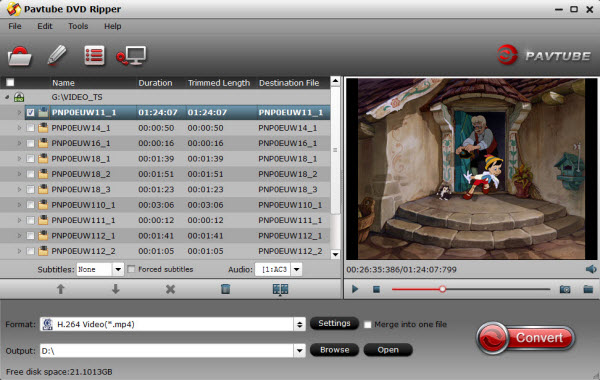
Step 2. Choose format
Hit "Format" drop-down list and choose "HD Video> H.264 HD Video(*.mp4)" as the most widely used format for playback on smartphones, tablets and HDTV, or choose the optimized preset for your device. If you want to play DVD with Windows Media Player, you can choose WMV as the output format.
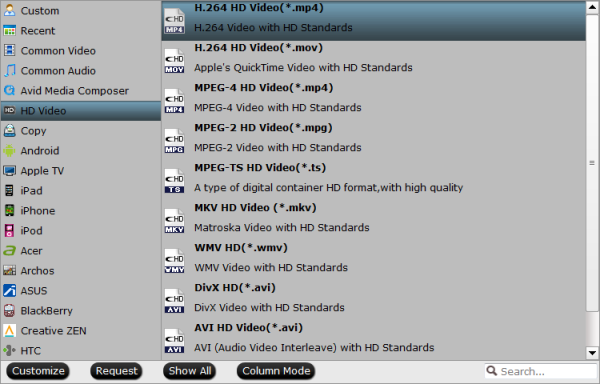
Step 3. Adjust output settings (Optional)
You can click "Settings" (besides "Format") to change target video size, bitrate, frame rate and other specs. Change the size to "Original" to get full size picture that can be playback on TV clearly. And the higher bitrate you choose, the better video quality will be.
Step 4. Star conversion
Back to the main interface and hit the "Convert" to start converting DVD to HD MP4; this converter will start all the tasks in batch. Wait for a while till the conversion completed; click "Open output folder" to quick locate the converted files. Now start trasferring your DVD movies for playback and sharing.
Related articles:
Convert BD/DVD to MKV,AVI for TV with deleting other features
DVD Ripper Mac - Rip DVD to Any Video/Audio on Mac
Solution on Ripping DVD to MicroSD Memory Card or USB Flash Drive
From: http://bestvideosolution.blogspot.com/2014/04/convert-dvds-to-digital-copy.html
Celebrate Easter Sunday on Pavtube Facebook with 30% off
Mon Apr 21, 2014 1:46 am by Applefly
This year's special deal from Pavtube Studio to celebrate the coming Easter Sunday is to help you create the unique Easter memories and share with family members on this holy day.
Like us on Pavtube Facebook Easter page and you could get a 30% discount for Pavtube Blu-ray Ripper(Windows or Mac), you can save $14.7. This promotion starts on April 18 and ends on April 25. Then you would have an opportunity to own such a professional yet easy-to-use BD/DVD ripping tool and memorize the Jesus Christ with movie enjoyment.
 Pavtube Blu-ray Ripper Review
Pavtube Blu-ray Ripper
Pavtube Blu-ray Ripper Review
Pavtube Blu-ray Ripper ( Get a Mac Version) is a piece of BD/DVD software with the ability of copying the entire disc with original BD/DVD structure preservation as well as ripping BD/DVD to any other video and audio format with fast speed.
With this tool, you could complete the Blu-ray and DVD ripping process within few clicks. To import source movie, remember to insert original disc into the disc drive, hit on the “Load Disc” button, and then successfully load BD/DVD disc.

Next step is to choose preferred audio stream, subtitle track and optimized output format. Select the desired language and subtitles from the drop down list of Audio and Subtitles on the main UI, and check in the built-in preview window. Then search the best supported video type for your device from the “Format” list. You could either choose as the video format, like MP4, MKV, AVI, M4V… or find the mobile device including iPad, iPhone, Apple TV, Samsung, HTC, Google Nexus, Nokia, etc. for output.
What's more, you can create your own movie experience by freely adjusting profile parameters and editing movie with the video editor. Optionally set video codec, video size, bitrate, frame rate and more in profile settings, you could achieve the better video and audio quality during playback. Plus, with the help of video editor, you are allowed to trim, crop, split, merge, attach subtitles, add video effects before conversion.
This program could even support 3D video creation. 3D conversion is to help users to get a vivid 3D movie out of 2D/3D Blu-ray or DVD in Side-by Side, Red/Blue, and Top/Bottom effect.
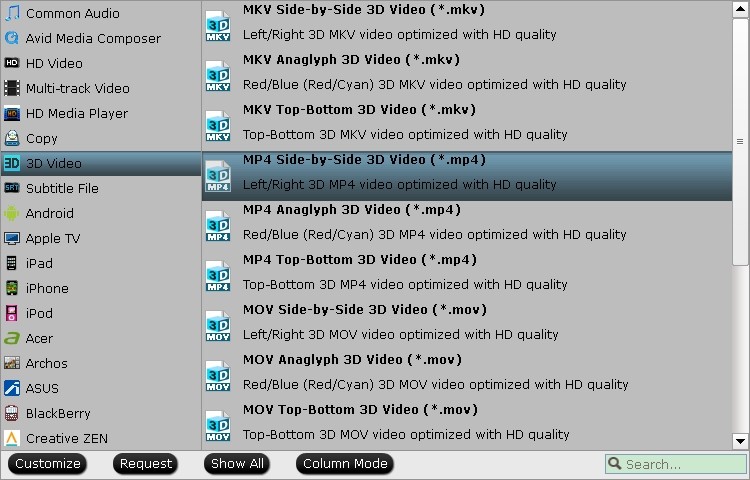
Start BD/DVD ripping process by clicking on the “Convert” icon, and you would soon get a ripped file in output folder. Then transfer this movie to your device and you could watch Easter Sunday movies on the move.
Reminded again! Pavtube Blu-ray Ripper with 30% Off Easter Sunday Special Offer
Pavtube Blu-ray Ripper for Win/Mac costs $49, but Pavtube Studio puts it on sale with 30% off to show our gratitude. To win this 30% discount all you need to do is follow AND Like us on Facebook. If you have friends who are interested in Blu-ray Ripper or other Pavtube programs, free to join in Pavtube fans page on Facebook and get 30% or other discount.
Pavtube Blu-ray Ripper Windows/Mac Related Tips:
Windows Solution
Mac Solution
Source: http://device-camcorder-tips.blogspot.com/2014/04/celebrate-easter-sunday-on-pavtube-facebook.html
Easter Day Deals – Up to 40% discount offered by Pavtube
Sat Apr 19, 2014 9:21 pm by Applefly
Easter Day Deals – Up to 40% discount offered by Pavtube Facebook
Description: Pavtube is offering Eater Day Special Discount for everyone who would like to create memories and save special moments by enjoying BD/DVD movies and HD Videos on Easter Day.
Easter Sunday 2014 is April 20 and it would soon arrive. What do people do usually on Easter Day? Many churches hold special services on Easter Sunday, which celebrate the Jesus Christ's resurrection after his crucifixion. Many people also decorate eggs. These can be hard boiled eggs that can be eaten later, but may also be model eggs made of plastic, chocolate, candy or other materials. It is also common to organize Easter egg hunts. Eggs of some form are hidden, supposedly by a rabbit or hare. People, especially children, then search for them. In some areas, Easter egg hunts are a popular way for local businesses to promote themselves or may even be organized by churches.
This year's Easter Day, people could not only keep their tradition to celebrate the Christian belief of Jesus Christ's resurrection from the dead as usual, but also apply for a new way to memorize Jesus's sacrifice by sharing religious movies with friends and family members on mobile devices or streaming to TV via home network.

Pavtube Studio is offering special discount to celebrate this year's Easter Day from April 18 to April 25 (ByteCopy special offer starts on April 21). All Pavtube BD/DVD programs are on sale. The products will enable users to backup, convert, transcode, compress and edit source Blu-ray/DVD movies to a preferred format for your mobile phones, tablets, or smart TV so you would have a chance to experience the Easter Day traditions at home with help of Pavtube.
What can you expect for Pavtube Easter Sunday Special Offer?
40% Off: Pavtube DVD Ripper for Win/Mac
$21 to get the powerful DVD ripping tool - Pavtube DVD Ripper (Get Mac version) to backup DVD disc, convert DVD folder, and edit DVD IFO/ISO file to virtually any video and audio type for iPhone, iPad, Apple TV, Samsung, HTC, Acer, ASUS and other devices.
30% Off: Pavtube Blu-ray Ripper for Win/Mac
Only $34.3 for Pavtube's best seller - Blu-ray Ripper (Get Mac version) that rips Blu-ray and DVD to PC, iPad, Android tablets and many more as well as copy the disc content with original BD/DVD structure..
20% Off: Pavtube Video Converter Ultimate/iMedia Converter for Mac
Originally $65 but now on sale in $52 for Video Converter Ultimate (Get Mac version), the all-inclusive multimedia toolbox which integrates all the features of a blu-ray ripper, a dvd ripper and a video converter.
20% Off: Pavtube ByteCopy for Win/Mac
Starts on April 21 and end on April 25, the Easter Sunday offer to get ByteCopy (Get Mac version) with 20% off, an easy-to-use tool of the ability of backing up BD/DVD to multi-track MKV and converting disc content to almost all popular video and audio formats with few clicks.
More information about Pavtube Easter Sunday Deal can be found on Pavtube official Facebook page http://www.facebook.com/pavtubefans, and you could read more about Pavtube programs on Pavtube website.
Backup Walt Disney Copy-protected DVDs to MP4 for your Kids
Thu Apr 17, 2014 3:16 am by Applefly
Backup Walt Disney Copy-protected DVDs to MP4 for your Kids to watch
The Walt Disney Company has released and planned to release many fantastic animation movies like "Monsters University", "Planes", "Forzen", "The Good Dinosaur", "Big Hero 6", ect and you may collect a pile of Disney DVDs. And you may have bought the latest Disney DVDs for enjoying on phones or tablets with your kids.

I think you must concern that DVDs are so vulnerable that the discs may be scratched or snapped by children. To prevent such situations and bring great into convenience for playing DVD movies, the best way is to be able to back up these movies down.
As we all know, the Disney DVDs have encryption encode with new copy protection to prevent owners from copying the discs. Disney Copy Protected DVDs has 99 titles and the DVD movie size is larger than 40GB, which makes it almost impossible to make DVD copy and backup. The DVDs are not playable on your DVD player which is not matching for the protected DVDs. When you use common DVD backup tool to copy Disney protected DVDs, error message pops up or the program crashes. The new copy protection will prevent the DVDs from ripping by general DVD ripping software and the videos converted from DVD will be out of order.
But there are also some DVD ripping programs that can decrypt Disney DVDs and convert them to various popular video/audio formats like MP4, MOV, AVI, WMV, FLV, MKV, VOB, MP3, OGG, WMA, etc.
MP4 enjoys a most wide acceptance for iOS/Android devices, PC, Mac, WP8, multimedia players and online video websites. It is one of the most popular video formats in the world, with higher video compression rate, better video output effect and smaller file size compared with another common standard video format, AVI. So, most people choose to free convert Disney DVDs to MP4 files for a better movie collection and management.
Here we introduce Pavtube ByteCopy to MP4 Ripper, for the users of Windows 7, Windows 8/8.1, Windows Vista, Windows XP, 98, 2000, 2003. It's one of the best Disney DVD converters. It enables user to rip video/audio from Disney DVDs and convert them to MP4, MOV, AVI, WMV, FLV, MKV, VOB, MP3, OGG, WMA, etc. Pavtube ByteCopy is also the best tool to rip and convert Disney DVDs to MKV container format with multiple audio track and subtitle sincluded. Besides retaining multiple audio tracks and multiple subtitle in an MKV video without transcoding and quality loss, Pavtube ByteCopy is also able to encode the original soundtracks into 5.1 channels with your wanted language.
How to backup the Disney DVDs for your kids to watch
Here I give some simple steps to guide, I hope you have an enjoyable course.
Step 1. Download and install the Pavtube ByteCopy trial Version
You feel really good after the trial , you can buy it, and our products are free upgrades for life. Good news! Pavtube ByteCopy Windows version have updated to the new version-Version: 2.2.0. It adds new features from the original foundation like Support latest BD and DVD, Windows install package with digital signature and Fixed some know bugs.
Step 2. Load your Disney DVD Movies.

Step 3. Setting: click the "format" drop-down box to choose your need format and click "Output" drop-down box to select you devices.

Step 4. Click "Convert" to go on the conversion.
Great news for you! To celebrate the upcoming Easter Day, Pavtube Studio is planning to offer unique promotion items at April, 18, 2014. If you are interested, please follow us at our Facebook Page to get the latest news. Never miss your awesome Easter gifts and Specials!!!
More article
Play DVD ISO/IFO Files on iPad Air with Multi-tracks
DVD to MKV backup: preserving DVD chapters
How to copy Blu-ray movies to Synology DS411 slim NAS Server
From: http://bd-dvd-multitrack-tip.blogspot.com/2014/03/backup-disney-dvd-to-mp4.html
How to Convert and Play MKV video files to PS3?
Sun Apr 13, 2014 2:08 am by Applefly
How to Convert and Play MKV video files to PS3?
Summary: The guide shows you how to quickly convert MKV to PS3 playable video formats so that you can play 720p/1080p MKV videos on PS3 without problems.

MKV is a container format and well-known as Matroska video. It is wildly used for delivering HD video content which up to 1080p. It is an envelope for which there can be many audio, video and subtitles streams, allowing the user to store a complete movie or CD in a single file.
The problem is that many standalone devices simply do not support the MKV format, often preferring the MP4 container format for use with H.264/MPEG-4 AVC encoding. The PlayStation 3 (PS3) is one of them, you will find that PS3 just not a MKV Player. So is there any way to help you to play .mkv files on the PS3 without limitation?
In order to stream MKV files to PS3 for playback, you may have to convert MKV to PS3 playable format (e.g. H.264/MPEG-4). Along with some help from third-party software. With Pavtube Video Converter Ultimate, a great MKV Converter for PS3, you can easily achieve your goal smoothly. The Mac version is iMedia Converter for Mac.
Great news for you! To celebrate the upcoming Easter Day, Pavtube Studio is planning to offer unique promotion items at April, 18, 2014. If you are interested, please follow us at our Facebook Page to get the latest news. Never miss your awesome Easter gifts and Specials!!!
Learn more special offer:
ByteCopy($42) + Blu-ray Video Converter Ultimate($65) = Only $80, Save $27
ByteCopy for Mac($42) + iMedia Converter for Mac($65) = Only $80, Save $27
Blu-ray Video Converter Ultimate($65) + DVD Creator($35) = Only 65$, Save $35
ChewTune ($29) + Blu-ray Video Converter Ultimate($65) = Only $75, Save $19
ByteCopy($42) + ChewTune($29) = Only $54, Save $17
Blu-ray Ripper($49) + DVD Creator($35) = Only $49, Save $35
The following guide shares with you how to encode 1080p/720p MKV to PS3 for playback step-by-step.
Step 1. Install and launch the MKV Converter for PS3, and click "Add Video" button to load your MKV files. The software supports batch converison so that you can add several MKV files to convert at one time.
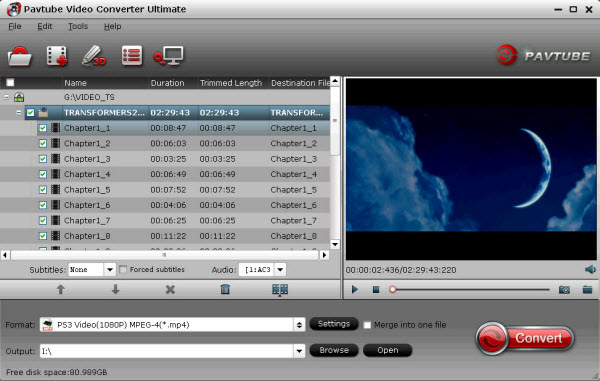 Step 2.
Step 2. Click on " Format" boarder to set output format.
Now that we're converting MKV for PS3, a recommended format is "PSP/PS3 >> PS3 Video(*.1080p) MPEG-4(*.mp4)" foramt.
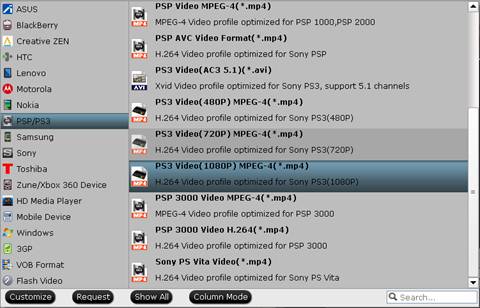 Step 3.
Step 3. Finally click on "Convert" button to start converting MKV to 1080p HD MP4 for PS3 streaming and playing.
In this way, you can get MKV files playable on PS3 without problems. We hope this short article will bring some new multimedia life to your PlayStation 3 (PS3) console.
See Also:
Convert Blu-ray to PS3
Rip DVD for PS3 playback
Watch "Dhoom:3" dvd movies on PC, TV, tablets and PS3
ISO to AVI - How to Convert Backup ISO to AVI to read it on PS3
Convert Blu-ray, DVD and Movie for loading or playing on PS3
Source: http://1080p-video-tool.blogspot.com/2013/07/how-to-play-stream-mkv-to-ps3.html
Watch Bluray discs on my Android Smartphone with HD H.264
Fri Apr 11, 2014 10:27 pm by Applefly
Watch Bluray discs on my Android Smartphone with HD H.264 MP4 format
As we all know, Android Smartphone cannot play Bluray discs directly. This document can help us achieve watching Bluray discs on our Android Smartphone with HD H.264 MP4 format indirectly.
With the updates and upgrades of Android systems, Android devices are constantly updated. And Android Tablets/Phones become more and more popular among people all over the world. But there is a fact that we must face: Android devices neither support playing Blu-ray nor DVD movies. That means, if you want to watch Blu-ray movies on your Android smartphone anytime and anywhere you like, you will need to rip/compress Blu-ray to Android supported video formats like HD H.264 MP4 format, so that you can play your favorite Blu-ray movies freely on your Android smartphone.

To obtain this purpose, Firstly we need a converter which can convert Blu-ray to Android smartphone. You can google "Comparison between different ripper tools" to find the best tool for you. Maybe you will find some free software like handbrake, MakeMKV etc, after trying, you will find the softwares are slowly on running, MakeMKV can only be converted to MKV format.
After the comparison, you will find Pavtube Blu-ray Ripper is your best choose. Because Its operation is simple, and it can provide more formatting choices, and can be directly output format you want with the best effect. More importantly, it can support CUDA speeded-up. Here we take "convert Blu-ray discs on Android Smartphone with HD H.264 MP4 format" as an example.
How to convert Blu-ray discs on Android Smartphone with HD H.264 MP4 format
Step 1: After you download and install the Pavtube Blu-ray Ripper on your PC, you can load your Blu-ray disc.
Tip: If you are running on Mac, you can turn too the Mac version- Pavtube Blu-ray Ripper for Mac.
Step 2: Choose the Format and set the parameter. You can choose the HD Video to select the "H.264 HD MP4(*.mp4)" And you can choose the appropriate format according to the mobile phone brand.

Step 3: Start to Convert Blu-ray to Android smartphone
The final step is to tap the Convert button and commence converting Blu-ray movies to Android smartphone. When the conversion finished, you can click "Open" to locate the ripped files and easily transfer them to your Android smartphone. In this way, you can easily play Blu-ray movies on Android smartphone without limitation.
Great news for you! To celebrate the upcoming Easter Day, Pavtube Studio is planning to offer unique promotion items at April, 18, 2014. If you are interested, please follow us at our Facebook Page to get the latest news. Never miss your awesome Easter gifts and Specials!!!
Learn more special offer:
ByteCopy($42) + Blu-ray Video Converter Ultimate($65) = Only $80, Save $27
ByteCopy for Mac($42) + iMedia Converter for Mac($65) = Only $80, Save $27
Blu-ray Video Converter Ultimate($65) + DVD Creator($35) = Only 65$, Save $35
ChewTune ($29) + Blu-ray Video Converter Ultimate($65) = Only $75, Save $19
ByteCopy($42) + ChewTune($29) = Only $54, Save $17
Blu-ray Ripper($49) + DVD Creator($35) = Only $49, Save $35
How to transfer the Blu-ray to Android Tablet and Smartphone?
Windows transfer
1. Connect your device to the USB port on your computer. Its USB storage is mounted as a drive and appears on your computer screen.
2. Copy files back and forth as you would using any other external device.
3. When you finish, eject the device from within Windows before unplugging the USB cable.
Mac OS transfer
1. Install Android File Transfer from www.android.com/filetransfer, and follow the instructions there. (If you are using Android File Transfer for the first time, double-click it to open it. After the first connection, it opens automatically whenever you connect.)
2. Connect your device to your computer with a USB cable. Android File Transfer starts, if it’s not already running, and opens a window that displays the contents of your device, along with storage space details at the bottom of the window.
3. Work with this window much as you do in the Finder window: open and close folders, create new folders, and drag files to or from it and other Finder windows.
4. Disconnect the USB cable when you finish.
If you want to know more detail about the operation, you can open the guide
Further Reading
MKV Player for Android: This article gives you two feasible methods to make you enjoy your MKV videos on Android devices.
DVD to Android Phone: Follow this tutorial to rip and convert DVD movies to Android phone or tablet compatible video/audio formats with ease.
Blu-ray to Android tablet: This article will tell how to watch and Rip Blu-ray movies to Android Tablet on Win/Mac.
Top 5 Best Android Video Converter ReviewThis article tell the top 5 best Android Video Converter to help you to convert all videos/movies to Android friendly formats for freely playing.
From: http://bd-dvd-multitrack-tip.blogspot.com/2014/04/watch-bluray-discs-on-my-android.html
Convert Children & Family DVDs to Mobile Devices
Fri Apr 04, 2014 3:31 am by Applefly
Convert Children & Family DVDs to Mobile Devices
Description: This article walks you through the whole process of converting DVD movies to mobile devices so that kids and family members are able to enjoy movies at home or anywhere they like.
Kid's favorite animations like Olivia, Ice Age 4, Big Top Scooby-Doo, Madagascar, The Jungle Book, Despicable Me 2, and more movies will release the DVD version soon. Would you like to move and watch these new movies on your iPhone, iPad, Samsung Galaxy Tab, Google Nexus, Kindle Fire HDX or other portable device with your kids and family members? Without the assistance of any tool you cannot accomplish this because there is no mobile devices that are equipped with a disc driver natively.
Among all the software applications, free or paid, Pavtube DVD Ripper is my first choice for two reasons. One is its easy-to-use feature with user friendly interface; another is its reasonable price and lifetime support.
Anyway, I would tell you how I rip DVD movie "UP" to my iPad Air and similar steps could be found from below tutorial for your mobile device as well.
Step 1: Download a free copy of Pavtube DVD Ripper, install and launch it. Insert DVD disc, hit the "Load Disc" icon to browse to disc driver and load DVD movie into this app.
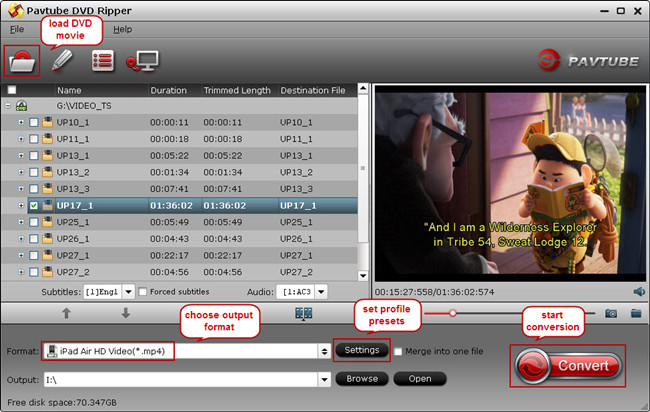
Step 2: Choose the optimized format for output. In order to watch DVD movies on my iPad Air, I select "iPad" > "iPad Air HD Video(*.mp4)" as output format. To get iPad Air preset, download the patch file here.
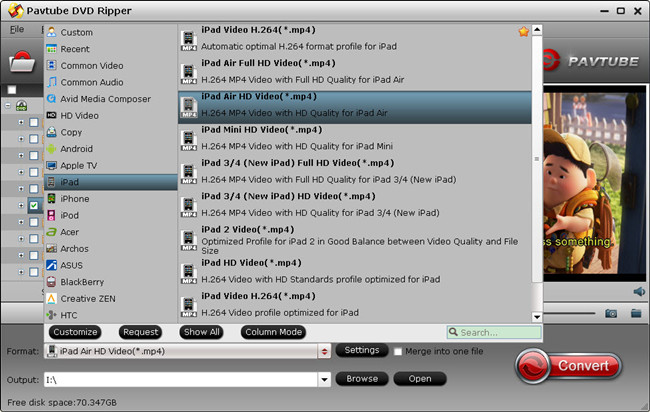
If you have other mobile device, search for the particular profile from the "Format" drop-down list. When you cannot find your smartphone or tablet there, don't worry, use the similar format with your device or choose Android or Window profile, and then adjust profile presets to achieve the best video and audio quality for your device.
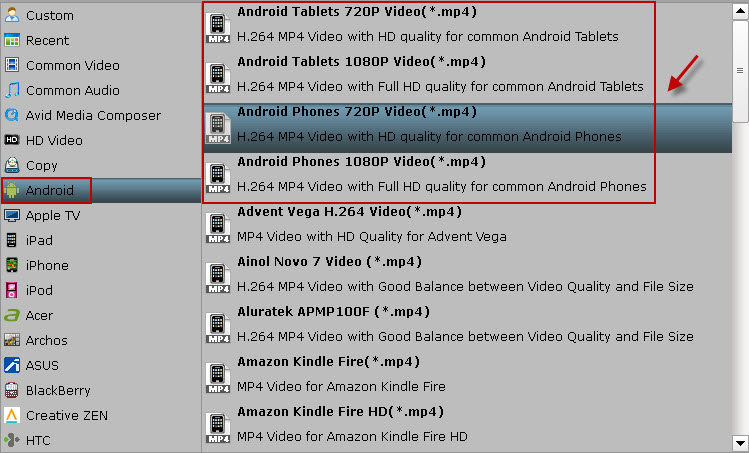
Step 3: Click on the "Convert" button and start ripping DVD movie. When the conversion is done, I will find the converted MP4 movie in output folder and transfer to my iPad Air via iTunes 11. And the whole process of ripping DVD to iPad Air completes and I am ready to reach my DVD collection on iPad Air, iPhone 5S, and other mobile devices.
Read more:
Transfer Blu-ray movies to WD Mybook Live for streaming to Roku on Mac
How to convert Blu-ray to MKV with 5.1 surround sound for HDTV?
Put/Copy Spider-Man 3 Blu-ray onto QNAP NAS drive with lossless mkv format
Source: http://pc-mac-compatibility-issues.blogspot.com/2014/04/convert-dvd-movie-to-mobile-devices.html
Convert MKV/AVI/Tivo/VOB/MPG/WMV/FLV video to iPhone 6
Tue Apr 01, 2014 12:51 am by Applefly
Convert MKV/AVI/Tivo/VOB/MPG/WMV/FLV video to iPhone 6 compatible format
Description: In this post, you will find not only iPhone 6 rumors and news, such as iPhone 6 release date, new feature, etc, but also to convert and MKV/AVI/Tivo/VOB/MPG/WMV/FLV video on iPhone 6.
iPhone 6 Rumors & News
Keeping pace with the hot sales of both iPhone 5C and iPhone 5S, Apple started to focus on the development of next generation flagship phone— iPhone 6.

Actually, all about iPhone 6 should be called rumor anymore, because it's hard to say the exact release date of the new iPhone. It is said that iPhone 6 will be released on September 2014.Rumors said it that iPhone 6 will come in two vesion, with a 4.7-inch screen and a 5.7-inch screen, all will have a Full HD display of 1920*1080. Some features are rumored such as larger display, unlimited solar energy for iPhone 6, longer battery life, and new capacitive Home Button with improved Touch ID sensor.
Possible to Convert MKV/AVI/Tivo/VOB/MPG/WMV/FLV video to iPhone 6?
With such big screen size and high resolution, what do you want to enjoy first after you get your new iPhone 6? Watching high definition videos is good one. However, just the same as other smart phones, videos in the format like MKV/AVI/Tivo/VOB/MPG/WMV/FLV cannot be imported and transferred to iOS devices like iPhone, iPad and iPod Touch, including the releasing iPhone 6.
What Makes MKV/AVI/Tivo/VOB/MPG/WMV/FLV videos playback on iPhone 6 Easier?
According to the aspect ratio of each gadget, iPhone only accepts MP4/H.264 videos with fixed parameters. For iPhone 6, the phone with newest technology and large screen, many video converter may be defeated expect a few with powerful and up-to-date performance like Pavtube Video Converter Ultimate (also has a Mac Version).
With Pavtube Video Converter, don't worry about files not being compatible with your devices, it could read SD video clips (YouTube FLV/F4V, MP4, AVI, MPG, WMV), digital camcorder recording (MXF, MTS AVCHD, MOV, MP4, MVI), DVR videos (Tivo), audio files (MP3, MP2, WMA, FLAC) and more to various video/audio formats playable on the iPad, iPhone, iPod, Apple TV, PS3, PSP, etc.
The windows edition is compatible with Windows XP/2003/Vista/Windows 7/Windows 8/Windows 8.1
The Mac edition is compatible with Mac OS X 10.9 Mavericks, 10.8 Mountain Lion, 10.7 Lion, Snow Leopard10.6, Leopard 10.5
Easy steps to transfer MKV/AVI/Tivo/VOB/MPG/WMV/FLV video to iPhone 6
Step 1: Load source videos
After installing and launching this iPhone 6 Ultimate Video Converter, press "Add Video" or "Add from Folder" icon to load the source videos.

Tip:
If the loading files are Tivo, do not forget to enter the Media Access Key.
 Step 2: Choose output format
Step 2: Choose output format
For iPhone 6, you could choose the "Apple > iPhone 5S/5C H.264 HD Full HD 1080P (*.mp4)" format. After the iPhone 6 released, Pavtube will add the profile patch which has the certain format for iPhone 6.
To get the preset, you should also install the Patch in advance, but now only windows version have the patch file.
 Customize profile settings
Customize profile settings
If you want to get better output quality, click the "Settings" to adjust video bitrate, frame rate, audio codec, channels, etc according to your own demands. Just remember the size of output video is mainly depends on the bitrate, which means higher bitrate results in bigger size.
 Start conversion
Start conversion
After these steps above, you are enabled to start the easy and fast video to iPhone 6 conversion process via the Convert button. You can also stop it at any time.
Once the conversion task is finished, you can click "Open" button to get the output files and transfer to your iPhone 6 through iTunes, then you could enjoy on your iPhone 6 freely.
How to transfer/sync movies from iTunes 11 to iPad/iPhone/iPod?
Posts related to Apple:
Rip DVD to multi-track MP4 for watching on iPhone 6
Blu-ray to iPhone 6 - Enjoy Blu-ray movies on Apple iPhone 6
How to convert Blu-ray iso image files to play on iPhone 6 on Mac Mavericks?
Encode DVD to MP4 retaining chapter marker for iPad/iPhone/iPod
Freely enjoy your movies and videos with iPhone 6 on the go
Source: http://open-media-community.com/2014/03/05/play-videos-iphone-6/
Get ByteCopy to load Blu-ray/DVD to FCP X with 5.1 sound
Fri Mar 28, 2014 1:10 am by Applefly
Get ByteCopy to load Blu-ray/DVD to FCP X with 5.1 sound on Mac Mavericks
Description: This is a detailed guide to help you extract Blu-ray/DVD movie, convert it to ProRes 422HQ with surround sound in FCPX with a clean edit.
Why I am missing 5.1 surround sound after converting Blu-ray/DVD to ProRes? Why FCP log and transfer does not work with Blu-ray/DVD? Can I obtain all the languages without losing surround sound in my digitized Blu-ray/DVD movies? You may have tried some blu-ray ripping tools and run into problems above. To be fair I have not tried many of them but also have problems like this. Hereby, with a successful trial, I'd like to share my experience here.

Firstly, you need a tool which is capable of rolling off Blu-ray/DVD disc protection, then convert them to multi-track ProRes 422 HQ with surround sound for editing in FCPX. On this step I recommend Pavtube ByteCopy for Mac because it's quite easy to use and work reliably.
How to rip BD/DVD to ProRes 422 HQ with 5.1 sound for FCP X
Step 1. Download and install this Pavtube ByteCopy for Mac, load disc.
Note: you need an external Blu-ray drive to make your Mac recognize Blu-rays firstly. Insert your discs, launch Pavtube and click the top left icon, you will find it detects your disc and shows the name automatically. Just click it to load.

Step 2. Choose format for editing on FCP X.
Click the "Format" icon; you may notice there're two options of ProRes 422 HQ. One is inside the "Final Cut Pro" the other is inside >Multi-track Video". The only difference between these two presets is that the former is common one-track preset while the later could keep all your audio tracks (languages). I'd prefer the Multi-track one.
Okay choose "Multi-track Video > Multi-track Apple ProRes 422(HQ)(*.mov).

Step 3. Customize V&A settings.
Let's move to "Settings" icon (right besides "Format"), you will find two tabs one for Video and the other for Audio. On Video tab, you can change target video quality as there are three levels for you to choose.
In the Audio tab, we can check the audio tracks we need as below:

Just leave unwanted audio tracks unchecked, change audio channels to "5.1 Channels". Click OK to confirm the change.
Step 4. Start conversion.
Back to main interface and hit "Convert" to start ripping Blu-ray/DVD to multi-track ProRes 422 HQ. After it completed, click "Open output folder" to quick locate the converted MOV files.
Related articles:
Play 3D Blu-rays on Samsung 3D smart TV with keeping 3D effect
Stream Blu-ray/DVD collections to Portable Devices and HDTV via Home Network
How to keep chapter markers when ripping Blu-ray to MP4 for iOS devices on Mac Mavericks?
Lossless backup Blu-ray to MKV for WD TV playback with chapter marker and DTS audio
Rip Blu-ray to multi-track MP4 for watching on iPhone 6 with VLC
Source: http://device-camcorder-tips.blogspot.com/2014/03/import-blu-ray-dvd-to-fcp-x-with-multitrack.html
|
 |
| Who is Online |
|
In total there are 120 users online :: 0 Registered, 0 Hidden and 120 Guests
None
[ View complete list ]
Most users ever online was 483 on Tue Oct 29, 2024 9:44 pm |
|
Calendar
|
|---|
 | August 2025 |  |
| Mo |
Tu |
We |
Th |
Fr |
Sa |
Su |
| |
|
|
|
1 |
2 |
3 |
| 4 |
5 |
6 |
7 |
8 |
9 |
10 |
| 11 |
12 |
13 |
14 |
15 |
16 |
17 |
| 18 |
19 |
20 |
21 |
22 |
23 |
24 |
| 25 |
26 |
27 |
28 |
29 |
30 |
31 |
|
| Users with a birthday today: aolteoy (37), chriswandada (34), manningconnar (34), petharan3654 (40), rimarized (37) |
| Users with a birthday within the next 7 days: 20170413yueqin (35), AD2011 (37), AngelaW21 (36), annfianil (35), aryasking (39), betsyyu (41), Bonney1990 (40), corinalyal (35), cuoitrieu (36), Deniter1 (35), donald_demmis (40), dud3ee (39), eleven (37), fly7342 (43), fufifniliy (35), greentea09 (40), guozhantian (35), hempton (41), high483 (43), hoeutos (36), iflove (40), jamesmark (45), jessicatian (37), jiangzhishu10 (36), jinwang777369 (39), john810 (40), joyniu667 (41), julfinia (35), louisejouo (39), markwallk (37), mortgagefraud (38), Naijasturf (35), panna (46), prabhatnew1 (36), sfghh (37), sharronrosen (31), shubo (39), ted1986 (40), Terry88 (37), xavierag (34), yellowwater (45), yichen25 (36), yuanxiangqin13 (36) |
| Upcoming Events: |
| None |
| Last Seen |
In total 0 users have visited this site today ::
|
| mollywilson on Wed Jul 30, 2025 2:11 am |
| Jodie on Wed Jul 23, 2025 6:08 pm |
| jasonsmith on Mon Jul 21, 2025 9:49 pm |
| monclerjacket on Thu Jul 10, 2025 7:00 am |
|