| |
| Author |
Message |
tutubebe99
Age: 41
Joined: 05 Jan 2010
Posts: 2080
Location: USA


|
|
Pavtube added presets for Final Cut Pro and QuickTime Movie format
Jan. 6, 2011 - It’s glad to announce that Pavtube Studio has put multiple Final Cut Pro and QuickTime Movie format presets into 4 of its Mac programs, including iMedia Converter for Mac, Video Converter for Mac, HD Video Converter for Mac, and MTS/M2TS Converter for Mac. Pavtube applications now support Apple ProRes, DVCPRO, HDV, Avid DNxHD, and Apple InterMediate codec encoding in a much better and professional way.
The “Final Cut Pro” option enables users to export .mov files encoded with Apple ProRes 422, Apple ProRes 4444, DVCPRO, and HDV codecs.

While the “QuickTime Movie format” preset allows users output Apple InterMediate Codec (AIC) (*.mov), DV/DVCRRO – NTSC (*.mov), DVCPRO – PAL (*.mov), DV – PAL (*.mov), DVCPRO50 – PAL (*.mov), DVCPRO50 - NTSC (*.mov), and Avid DNxHD (*.mov).

System Requirement (iMedia Converter for Mac)
- Operating System: Mac OS X 10.5 above (including Mac OS X 10.5 X Leopard,Mac OS X 10.6 Snow Leopard) on iMac, MacBook, Mac Pro, etc.
- Memory: 512 MB physical RAM or above.
- Processor: Intel processor.
- Monitor: 1024*768 or higher resolution display.
- Optical drive: DVD Drive/an External BD drive is required for ripping Blu-ray disc.
System Requirement (Video/HD Video/MTS/M2TS Converter for Mac)
- 1G Hz or above PowerPC G4/G5 or Intel processor
- Mac OS X (including Mac OS X 10.4 Tiger, v10.5 Leopard and v10.6 Snow Leopard) on iMac, MacBook, Mac Pro, etc.
- 512 MB physical RAM (memory) or more
- 1024*768 or higher resolution display
Free download
Pavtube iMedia Converter for Mac

Pavtube Video Converter for Mac

Pavtube HD Video Converter for Mac

Pavtube MTS/M2TS Converter for Mac

----------------------------------------
Movie to Galaxy Tab-watch/View/playback/put Movie/Videos/DVDS on Samsung Galaxy Tab via Pavtube Movie Bluray DVD Video to Galaxy Tab Converter
Perfect Pavtube Bluray DVD to Samsung Epic 4G Converter-Watch/put/enjoy Blu-ray and DVD movies on Samsung Epic 4G
Playing/watch/install bluray movies DVD Video Music on Archos 7 via Pavtube DVD Movie Video to Archos Converter
Playing/put/stream/get AVI/XviD/MTS/MKV/MP4 Videos and DVD Movies to Nexus S
Playing/rip Inception blu-ray to mp4 for Droid X/iPad/Nexus S via Pavtube Bluray Movie Converter
|
|
|
|
|
|
   |
    |
 |
xw227751
Age: 39
Joined: 10 Jan 2011
Posts: 628


|
|
Bros video converter
Bros Studio provides you professional video file converter software to edit videos!
1 Convert video to AVI, ASF, MP4, MOV, FLV, DivX, Xvid, MPEG1, etc.
2 Extract audio files (e.g. MP3, WAV) from MP4, AVI video formats
3 Easy to set Video Codec, Size, Bitrate, etc.

Convert Video (AVI, MP4, MPEG, etc.)
Newly released Video Converter can convert video files perfectly,
convert MOV to MPEG, AVI to MPG, and more video formats, ASF, MP4, WMV, FLV, TS.
Extract Audio file from Video formats
Professional video file converter can extract audio files from videos, MOV to MP3, FLV to WAV, and so forth.
Preview and snapshot
Exquisite Video Converter makes it easy to preview video and audio files,
capture your favorite pictures,
load multiple files and directly get access to snapshot folder.Moreover,
it is to load multiple files including video and audio formats,
this video converter will complete video conversion in order automatically.
Great News of Bros Video Converter:
With only $19.95, you can get the pre-emptive version of
Bros Video Converter and enjoy free update to full-functional version, value $39.95.
Multiple and practical functions will be added (Trim file, crop video, add watermark, adjust effects,
merge files, multi-language, etc.). Come on.
|
|
|
|
|
|
   |
    |
 |
tutubebe99
Age: 41
Joined: 05 Jan 2010
Posts: 2080
Location: USA


|
|
Fast rip Blu-ray Disc on a slow computer with CUDA implementation
Movie lovers rip Blu-ray movie from BD to HDD for various reasons: to protect original BD from scratches, to copy the BD movies to home server, to compress Blu-ray to iPad for travel or whatever. The biggest problem comes up with Blu-ray ripping must be the BD copy-protection. Long processing time seconds it. Yet there is a fastest way for backing up Blu-ray movie to PC without quality degradation—simply decrypt and copy the BD movie to HDD without transcoding. This takes less than an hour on an average computer. However, most media players prefer common video formats and will not play Blu-ray .m2ts streams properly. That’s why most users create BD backup by converting BD to HD MP4/MKV/AVI/WMV videos. The problem is BD transcoding process is time-consuming. Considering the file size of Blu-ray movie (20GB- 50GB), it is reasonable for a high horsepower computer with Intel CORE i5/i7 processor and 6GB of RAM to complete Blu-ray ripping in 1-2 hours. For an average computer, the ripping time could be 3-9 hours when an effective Blu-ray ripping/converting tool is run exclusively. Suppose it takes 10+ hours to rip a 90min movie to 1080p video, you are encouraged to use a faster computer for faster BD ripping speed instead. Anyway, that’s not the focus of this post. Let’s get down to our point- how to fast rip Blu-ray Disc to H.264 HD video on a slow computer by taking advantage of NVIDIA GPU acceleration. In order to use the CUDA implementation, a NVIDIA CUDA enabled graphics card is required.
The computer info I use for BD ripping:
Processor: Intel(R) Pentium (R) Dual CPU E2140 @1.60GHz
Memory: 1022MB RAM
Drive: External Sony BD drive with USB 2.0 USB cable
Graphics Card: NVIDIA GeForce GTX 460, latest NVIDIA CUDA drivers installed
Operation System: Microsoft Windows XP Professional
Make sure you have basic tools for BD ripping: your desktop or laptop running Windows XP and above OS with NVIDIA CUDA enabled graphics card; an Internal or external Blu-ray Disc drive; source Blu-ray Disc, here I use Alice In Wonderland Blu-ray which is 1 hour and 48 minutes in length; and Pavtube Blu-ray Ripper v3.7.1.2290 trial version.
Step 1. Connect the external BD drive to PC, place in source Blu-ray Disc Alice In Wonderland . Ensure the desktop is networked. Install and launch the Pavtube Blu-ray Ripper v3.7 software (trial), click the BD icon to load Blu-ray Alice In Wonderland from BD drive. Make sure “CUDA” icon is turned on (highlighted) for CUDA implementation (Click the icon to disable/enable CUDA acceleration implementation)

Step 2. Select the main movie, click on the dropdown list of "Format", follow “HD Video” and select “MP4 HD Video (*.mp4)” as output format. Click “Browse” to set a folder for saving converted H.264 MP4 files.
Step 3. Click "Convert" button to start ripping Alice In Wonderland to hard drive, and take down the test data when conversion completes.
See how much CUDA has fasten Blu-ray ripping speed on my slow desktop:
1. Ripping Blu-ray Alice In Wonderland with CUDA ON:
Ripping time- 3 hours and 8 minutes
Generated file size- 7.07GB
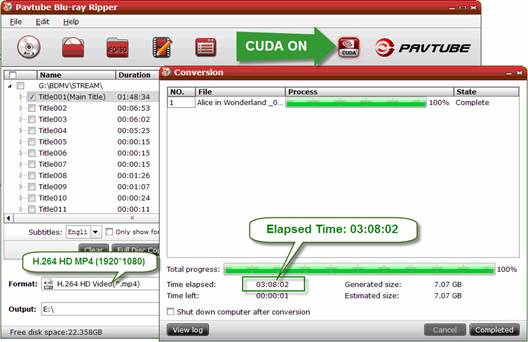
2. Ripping Blu-ray Alice In Wonderland with CUDA OFF:
Ripping time- 12 hours and 5 minutes
Generated file size- 7.05GB
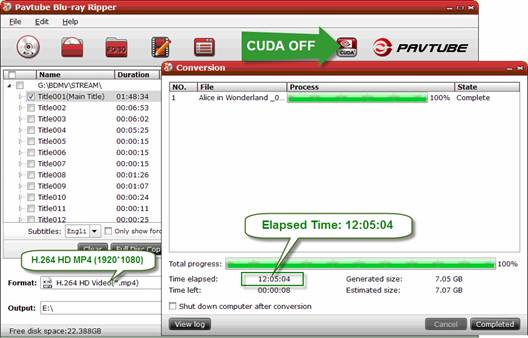
By implying CUDA acceleration the Blu-ray ripping speed is 3.87 times faster than that CUDA is disabled.
To properly play M2TS streams back will require both a high horsepower computer and high speed disk drive array to support the data rate involved in that format, while play 1080p H.264 MP4 you just need an average computer like the one I user for ripping Alice In Wonderland to H.264 HD video. Here’s a compressed screenshot of converted Blu-ray movie by Pavtube Blu-ray Ripper v3.7:

Learn more information about CUDA acceleration at Blu-ray ripping with CUDA.
-----------------------------------------------------------
Tips AVI/MKV/DivX/WMV/MP4 to Archos 7-Playing/watching Videos to Archos 7 via Video to Archos Converter
Backup Bluray Guide fastest/easiest/best way to back up bluray to Hard Disc/NAS/PC/Xbox 360/Home server
Watching/install/starting/download Blu-ray/DVD movies to Nexus S
Sharing Pavtube Christmas/New Year Software Discount/Promotion-Playing/putting Eclipse Blu-ray on Galaxy Tab/iPad/HTC HD 7 faster than ever
Best Movie to Galaxy Tab-Watch/play/put Blu-ray and DVD movies on Samsung Galaxy Tab via Pavtube Bluray DVD to Galaxy Tab Converter
|
|
|
|
|
|
   |
    |
 |
tutubebe99
Age: 41
Joined: 05 Jan 2010
Posts: 2080
Location: USA


|
|
Backup Blu-ray to Apple with AAC 5.1 sounds faster than ever!
Ever thought of putting your DVD collections to Apple TV? Why not? With digital backups on Apple TV, you will never have to hunt for a movie in hundreds of DVDs and then bother to place it in a DVD player. Instead, you just sit on the bed and select desired movie with a handy remote control. Be sick with the long time ripping process? Oh, in that case you should not miss the Pavtube Blu-ray Ripper v3.7, which allows you to take advantage of NVIDIA’s GPU acceleration, improving the ripping speed to 3-5 times faster.
The secret of ripping Blu-ray to Apple TV 3-4 times faster
By processing video conversions on NVIDIA's GPU instead of your computer's CPU, ripping time is greatly shorted and more CPU resources can be spared for other applications, making your computer run much smoother. CUDA based Pavtube Blu-ray Disc Ripper software helps you rip Blu-ray much faster than ever in the availability of NVIDIA’s CUDA enabled Graphics card. I have tested the CUDA enabled Blu-ray ripping process on a 1GHz Dual Corel PC with Apple TV 1280*720 MP4 video (encoded with H.264/AAC) and it takes 90min only comparing with when CUDA is disabled. Here’s what I do with the Avatar Blu-ray Disc.
Step-by-step guide of ripping Blu-ray to Apple TV with AAC 5.1 audio:
Download a free trial of Pavtube Blu-ray Ripper first. The Blu-ray Ripper and DVDs converts commercial Blu-ray Discs and DVDs to various video and audio formats for Apple TV, iPad, iPhone 4, iPod Touch 4, PS3, Wii, Android smartphones, etc.
Step 1. Load BD movie to the Pavtube Blu-Ray Ripper software
Connect an external BD drive to your PC if there is not an internal one. Place in source Blu-ray disc. Install and launch the Pavtube Blu-ray Ripper software, click “BD/DVD ROM” or “BD/DVD Folder” to load Blu-ray movie files into the app. When movie is loaded, make sure the CUDA button is activated.
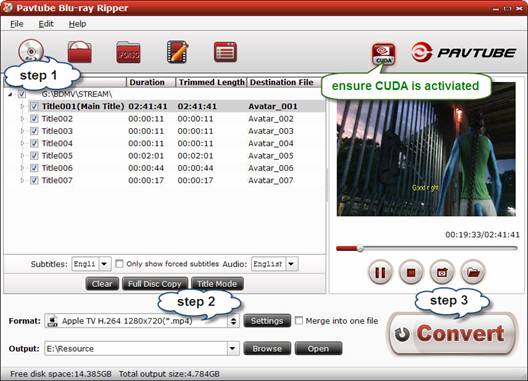
Step 2. Set H.264 HD MP4 for Apple TV.
Click on “Format” bar to determine the output format. To take advantage of CUDA acceleration and k eep the best quality for Apple TV playback, I select “Apple TV H.264 1280*720 (*.mp4)”. The format creates HD MP4 with AAC 5.1 surround sound.
Step 3. Start ripping Blu-Ray to Apple TV with AAC 5.1 sound at fastest speed.
Click on “Convert”button to start Blu-Ray to Apple TV conversion. The whole process takes 96min and the generated file size is 4.73GB.
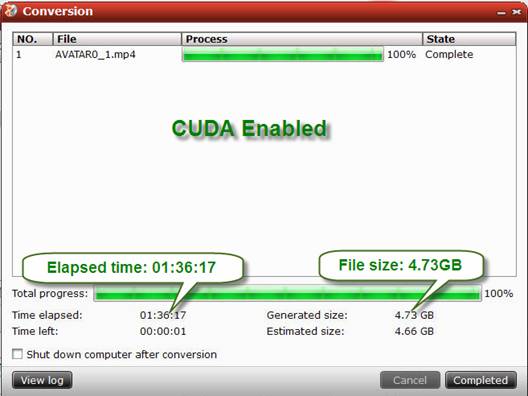
Once the ripping task is finished I click “Open” button at the bottom of the main interface to get the output MP4 files for Apple TV. The image quality turned out to be excellent:
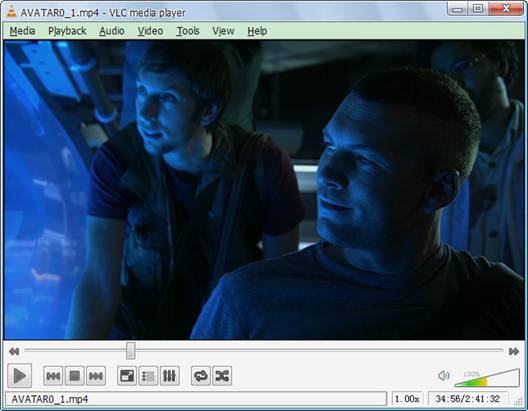
I then click the CUDA button to turn the CUDA off, and convert Avatar Blu-ray to Apple TV H.264 1280*720 (*.mp4) format again. This time it takes 455 min to generate a 4.66GB file.
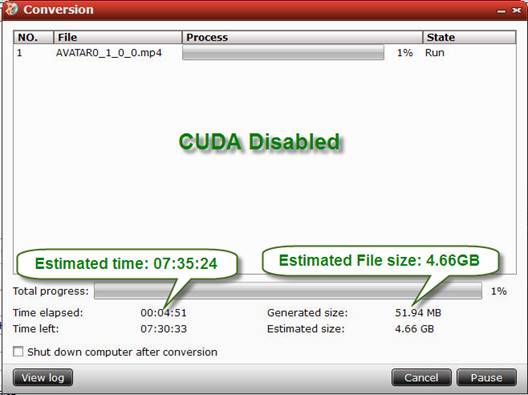
So my advice for guys that wanna backup Blu-ray movies to Apple TV is, have a try with Pavtube Blu-ray Ripper v3.7 and experience the CUDA acceleration by yourself. You’ll love it. For more info about the CUDA acceleration you can check CPU acceleration and CUDA based Pavtube Blu-ray Ripper v3.7.
Related reading:
How to convert Blu-ray to Apple TV with AC3 5.1 surround sound on Mac?
Shrink Blu-ray to Apple TV with Dolby Digital 5.1 surround sound
How to put DVD to Apple TV with AAC 5.1/ Stereo audio on Mac?
How to rip DVD to Apple TV with AC3 5.1 audio track on Mac OS X?
|
|
|
|
|
|
   |
    |
 |
ioslover
Joined: 07 Jun 2011
Posts: 2170


|
|
|
False Rumor�� If that happened the at&t customer care rep was making it up�� i Work for at&t and i'm a customer care rep�� Apple doesnt tell the date's of the next iPhone etc etc�� our systems get an update of that info once the Next iPhone is Announce by apple iPad Transfer Google might view a native gmail Pp as an Andoird advantage, but they slso dont trust Apple to allow it. Back in 2009, even apps that were safari shells around gmail were rejected for "duplicating existing functionality.". While Apple has relaxed a little bit since then, as far as I know, Apple has never formally rescinded this "duplicate functionality" criterion for rejecting submissions to the App Store. As long as that is the case, Google is unlikely to put forward an official native gmail app.
|
|
|
|
|
|
| |
    |
 |
ivy00135

Joined: 06 Nov 2012
Posts: 49808


|
|
| |
    |
 |
|
|
|
View next topic
View previous topic
You cannot post new topics in this forum
You cannot reply to topics in this forum
You cannot edit your posts in this forum
You cannot delete your posts in this forum
You cannot vote in polls in this forum
You cannot attach files in this forum
You cannot download files in this forum
|
|
|
|