 |
|
 |
| |
| Author |
Message |
lydia622520
Age: 37
Joined: 07 Mar 2012
Posts: 318
Location: USA


|
|
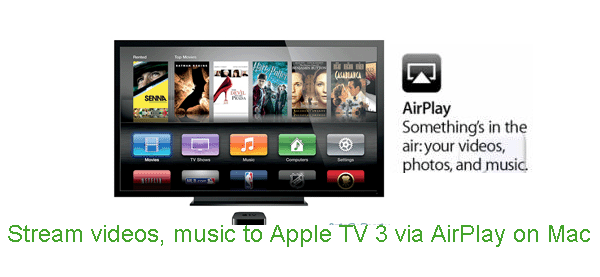
What's Airplay and it can provide us what kind of features?
AirPlay,in a nutshell, allows you to play media from your iOS device—such as an iPod, iPhone or iPad—and stream it to another device without wires. This includes speakers, TVs and audio/video receivers.
With AirPlay,you can wirelessly stream what’s on your iPad (or iPhone or iPod touch) to your HDTV and speakers via Apple TV. Or Sync/Transfer videos to Apple TV on Mac.That’s gonna go over big.
How It Works?And I want to share movies and music on the widescreen HDTV with my friends or family members on my couch,How do I use it?
OK,dear friends ,here we will show you how to stream videos, music to Apple TV 3 via AirPlay on Mac.
Program you'll need:
Before starting ,I recommended a required tool for you :
Brorsoft Video Converter for Mac
Next, I will be divided into two parts to tell you how to do .
PartⅠ:Make all your videos AirPlay-Compatible
With the best Video Converter for Mac, Brorsoft Video/Music to Apple TV Converter ,you can convert/re-encode any video files like AVI, WMV, AVCHD, VOB, MOD, FLV, XviD, etc to the AirPlay friendly format on Mac effortlessly. Below is the step-by-step guide.
Step 1: Import AVI/WMV/AVCHD/VOB/MOD/FLV/XviD files to the recommended software.
Click the button “File” to add video files to it. If it is necessary, you can double click the each file to have a preview.
Step 2: Select H.264 MP4 as the best video format for AirPlay and set the output folder.
Click on the dropdown menu of “Format” and then move your pointer to “HD video > “H.264 HD Video (*.mp4)”. you can expect the best playback performance when airplay videos to your HDTV via ATV 3.
Step 3: Click “Settings” icon to adjust audio and video parameters.
PS: Airplay doesn't do anything to resolution, because that would mean real-time re-encoding. It just sends the already-compressed file over the air. If it's 1080p to begin with it'll stay at 1080p on the ATV3. Thus, you can set the video size as 1920*1080, it should play that 1080p Airplay stream.
Step 4: Click the “Convert” button; it will convert AVI/WMV/AVCHD/VOB/MOD/FLV/XviD to Apple TV H.264 MP4 on Mac immediately.
Once the conversion is done, you will be able to get the output files effortlessly.

PartⅡ: Stream videos, music to Apple TV 3 via AirPlay on Mac
1. Drag the output videos as well as your music to iTunes.
2. Hit on play. You'll notice an AirPlay icon in the bottom right corner of the iTunes application show up.

3. Click it, select "Apple TV" and your videos as well as music will begin streaming to the new Apple TV 3.
PS:
To learn more about how to use AirPlay, link to Using AirPlay.
Please link to Brorsoft Video Converter for Mac to learn more about this professional video convert tool such as large video split function, merge multiple video files function, add watermark function and more.
Related guide:
Stream video, music from the new iPad 3 to Apple TV with AirPlayer 1.1.02
Convert MKV/WMV/FLV/AVI/TiVo to the new 1080p Apple TV 3 on Mac
|
|
|
|
|
|
   |
     |
 |
ivy00135

Joined: 06 Nov 2012
Posts: 49808


|
|
| |
    |
 |
|
|
|
View next topic
View previous topic
You cannot post new topics in this forum
You cannot reply to topics in this forum
You cannot edit your posts in this forum
You cannot delete your posts in this forum
You cannot vote in polls in this forum
You cannot attach files in this forum
You cannot download files in this forum
|
|
|
|
 |
|
 |
|